Comtech EF Data CDM-840 User Manual
Page 96
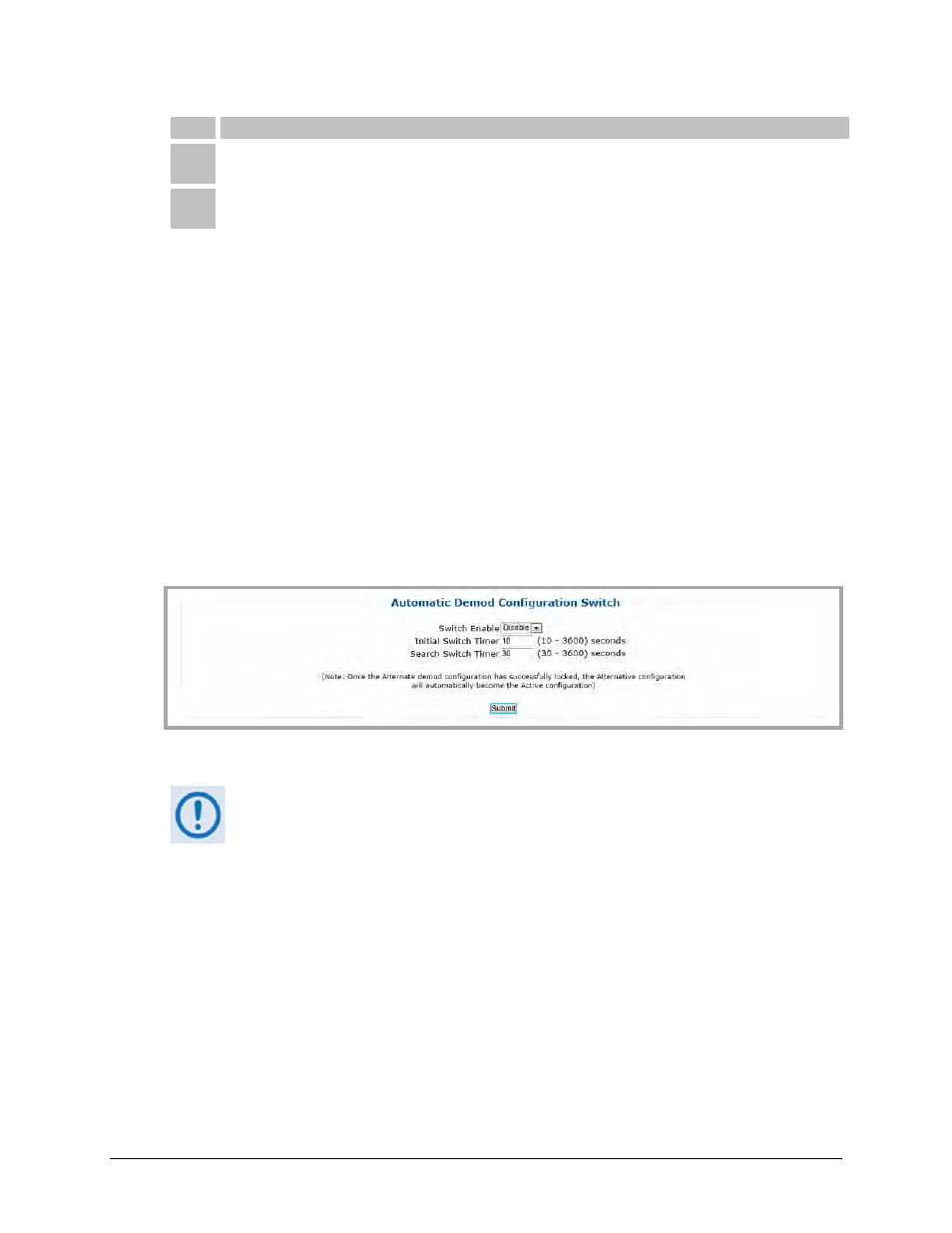
CDM-840 Remote Router
Revision 2
Ethernet-based Remote Product Management
MN-CDM840
6–28
Step Task
5
If the initial attempt fails, then the demod will switch back and forth between the Active and t he Alternate
configuration until lock is achieved. This will occur every “Search Switch Timer” seconds.
6
Once a l ock oc curs, t he s uccessful c onfiguration bec omes t he “ Active” c onfiguration and t he ot her
configuration becomes the “Alternate” configuration.
• Switch Enable – Use the drop-down list to set automatic switching between demod
configurations as Enable or Disable.
• Initial Switch Timer – Enter a value from 10 to 3600 seconds. Use this setting to specify how
long to wait after the demod goes unlocked before trying to lock onto the “Alternate
Demod” parameters.
• Search Switch Timers – Enter a value from 30 to 3600 seconds. Use this setting to specify
how long to wait between alternating attempts to “search” for the correct demod
configuration. The “search” will stop once the demod has successfully locked onto the
CTOG-250’s carrier.
Click [Submit] to save.
Receive WAN Labels
Edit the Label 1 through Label 4 text boxes to suit. Each label has a valid range of 1 to 2047.
The assigned Receive WAN Labels must match the WAN Labels assigned on the
CTOG-250 Route Table. Note that the preferred method of operation (as required
for ACM/VCM Operation) is to configure a unique WAN Label in Entry #1 for each
CDM-840 across the network, and then enble CDRP on the CTOG-250. The
associated Route to WAN Label will be automatically updated and maintained.
Refer to the CTOG-250 Comtech Traffic Optimization Gateway Installation and
Operation Manual (CEFD P/N MN-CTOG250) for the CDM-800 configuration
information.
Create the desired labels. Click [Submit] to save.