Comtech EF Data CDM-840 User Manual
Page 97
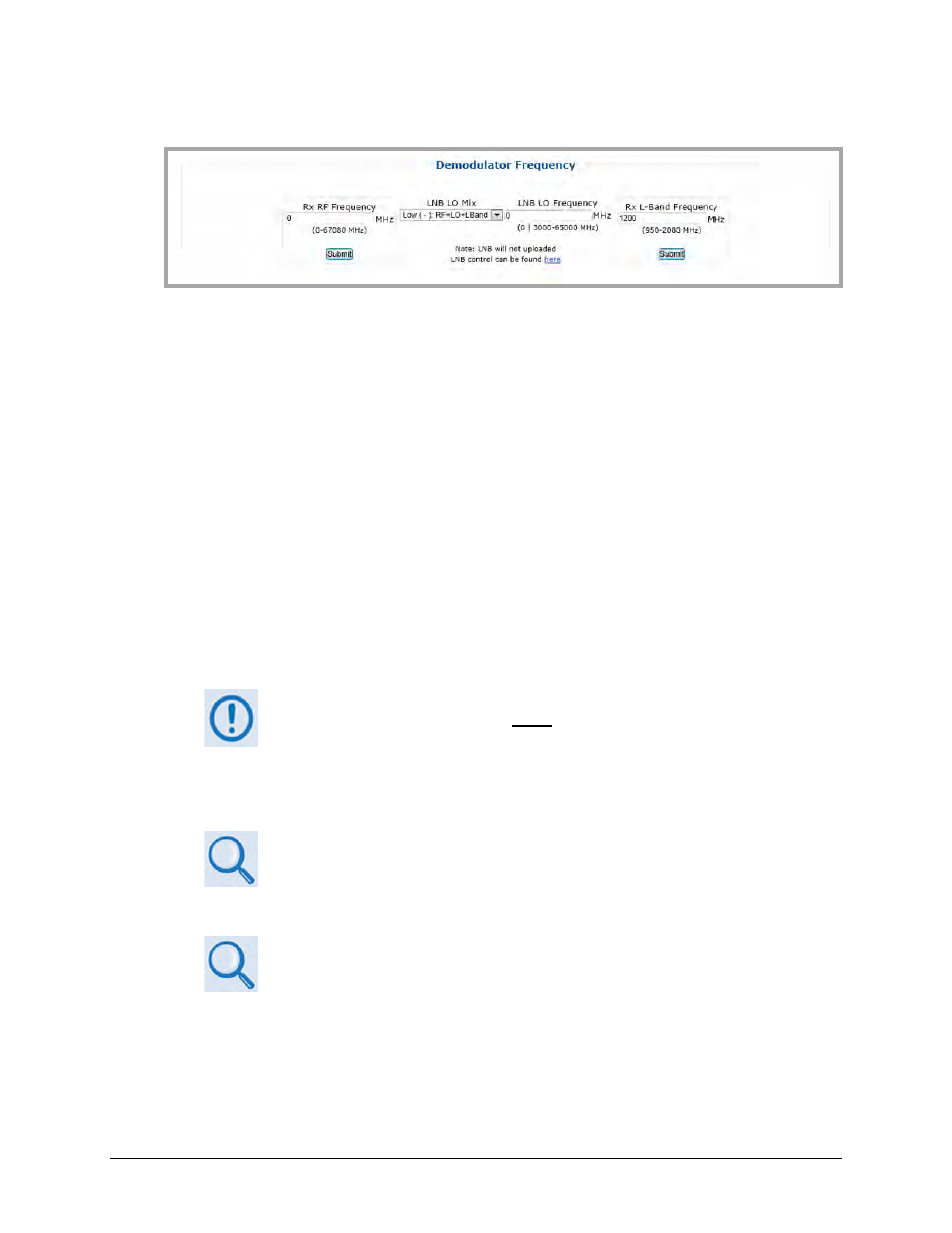
CDM-840 Remote Router
Revision 2
Ethernet-based Remote Product Management
MN-CDM840
6–29
Demodulator Frequency
The Demodulator Frequency Calculator provided here allows you to start from either the Rx RF
or Rx L-Band/IF Frequency and calculate the “other” frequency. If the LNB LO Mix, LNB LO
Frequency, and one of the desired frequencies are known, then the other can be calculated. This
calculator is intended to remove any guesswork associated with the demodulator’s L-Band/IF
Frequency to the terminal’s RF frequency (or vice versa).
The acceptable/valid operating range for each item in this section is provided in parentheses.
• Rx RF Frequency (0 to 67080 MHz) – This is the frequency at which the terminal is receiving
from the satellite. Upon configuring this to a non-zero value, as well as entering in the LNB
LO Mix and Frequency, the demod’s L-Band or IF frequency will be automatically configured.
Enter the Rx RF Frequency in MHz, and then click [Submit]. Upon submission, if the LNB LO
Frequency has been entered, the resulting Rx RF Frequency will be displayed.
If the LNB LO Frequency is left at the default configuration of zero, the Rx RF Frequency will
not be calculated.
The LNB LO Mix and LNB LO Frequency entries are provided for calculation
purposes only. LNB configuration is not updated as a result of configuring these
parameters.
• LNB LO Mix – Use this drop-down list to select the LNB LO (Low Oscillator) Mix as Upconv
(SUM): RF=LO+LBand or DownConv (Diff): RF=LO-LBand.
Please consult the LNB adjunct product datasheet or its Installation and
Operation Manual for the type of LNB (Upconverter [Sum] or Downconverter
[Diff]) being used.
• LNB LO Frequency – Enter the known LNB Rx LO (Low Oscillator) Frequency in MHz.
Please consult the LNB adjunct product datasheet or its Installation and
Operation Manual for the LO Frequency.
• Rx L-Band Frequency (950 to 2150 MHz for L-Band, 50 to 180 MHz for IF) – Enter the L-Band
or IF-Band frequency in MHz, and then click [Submit].