1 configuration | interface | e1 | configuration – Comtech EF Data CDM-840 User Manual
Page 90
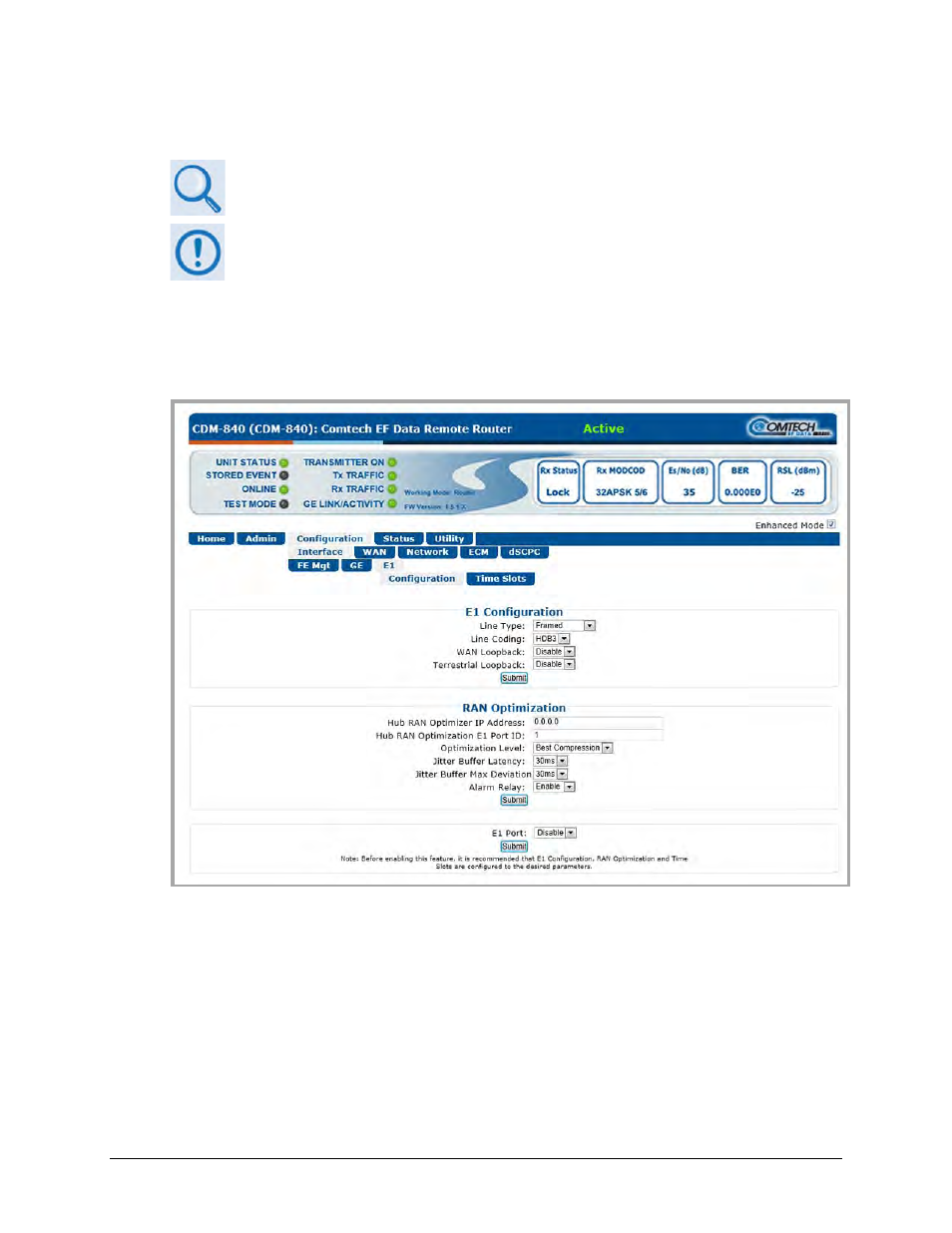
CDM-840 Remote Router
Revision 2
Ethernet-based Remote Product Management
MN-CDM840
6–22
6.4.4.5.1.3
Configuration | Interface | E1 Pages
Appendix G. WAN/RAN OPTIMIZATION
These pages are functional only when the ‘G.703 E1 Interface / RAN Optimization’
FAST and hardware options are installed and activated.
Click the Configuration | Interface | E1 tabs, and then select the Configuration or Time Slots
tab to continue.
6.4.4.5.1.3.1 Configuration | Interface | E1 | Configuration
Figure 6-11. Configuration | Interface | E1 | Configuration Page
E1 Configuration
• Line Type – Use the drop-down list to select this parameter as Framed, Framed-CRC, or
Unframed.
• Line Coding – Use the drop-down list to select this parameter as HDB3 or AMI.
• WAN Loopback and Terrestrial Loopback – Use the drop-down lists to set these parameters
as either Disable or Enable.