Comtech EF Data CDM-840 User Manual
Page 214
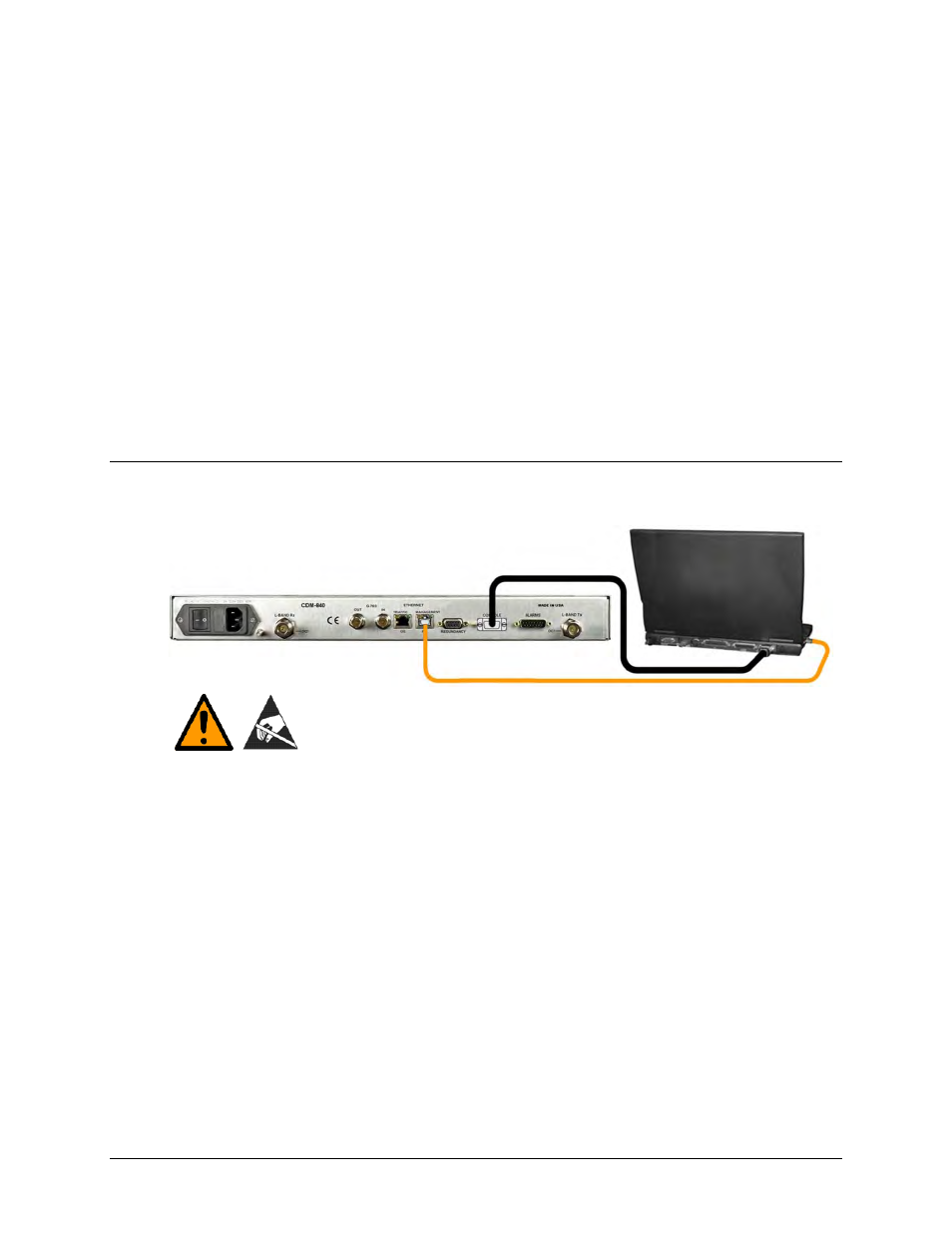
CDM-840 Remote Router
Revision 2
Appendix E
MN-CDM840
E–2
2. Once you gather this initial pre-reboot information, you must reboot the CDM-840 to re-
initialize and restore service.
3. In addition to collecting the pre-reboot Serial Interface text capture file, after the CDM-840
reboots you must retrieve its onboard data collection files via Ethernet connection, and
transfer these files to the User PC:
• The “cdm840slot0.xml” file, which contains the CDM-840 modem configuration
settings;
• The “log0”, “log1”, and “log2” files, which contain debug information.
4. Assuming that the User PC is equipped with the appropriate Internet access and e-mail
capabilities (Internet Explorer, for example), you musty e-mail these pre- and post-reboot
files to Comtech EF Data Product Support for evaluation.
E.2
Initial Setup of Communications Between the CDM-840 and the User
PC
CAUTION: Obey precautions for handling electrostatic-sensitive devices.
A. Connect the custom Serial Adapter Cable between the CDM-840 ‘CONSOLE’ port and an available RS-232
serial port on the User PC.
B. Connect a CAT5 Ethernet cable between CDM-840 Ethernet ‘MANAGEMENT | FE’ port and an available
Ethernet network RJ-45 port on the User PC.
C. Use t he t erminal e mulator program t o c onfigure t he s erial p ort c ommunication a nd t erminal di splay
operation as follows:
•
38400 bps (Baud Rate)
•
8 Data Bits
•
1 Stop Bit
•
Parity = NO
•
Port Flow Control = NONE
•
Display New line Rx/Tx: CR
•
Local Echo = ON
D. Upon successful setup of communications between the User PC and the CDM-840 Serial Interface, you will
see the remote command prompt on the terminal emulator display: “->”.