2 status | monitor – Comtech EF Data CDM-840 User Manual
Page 142
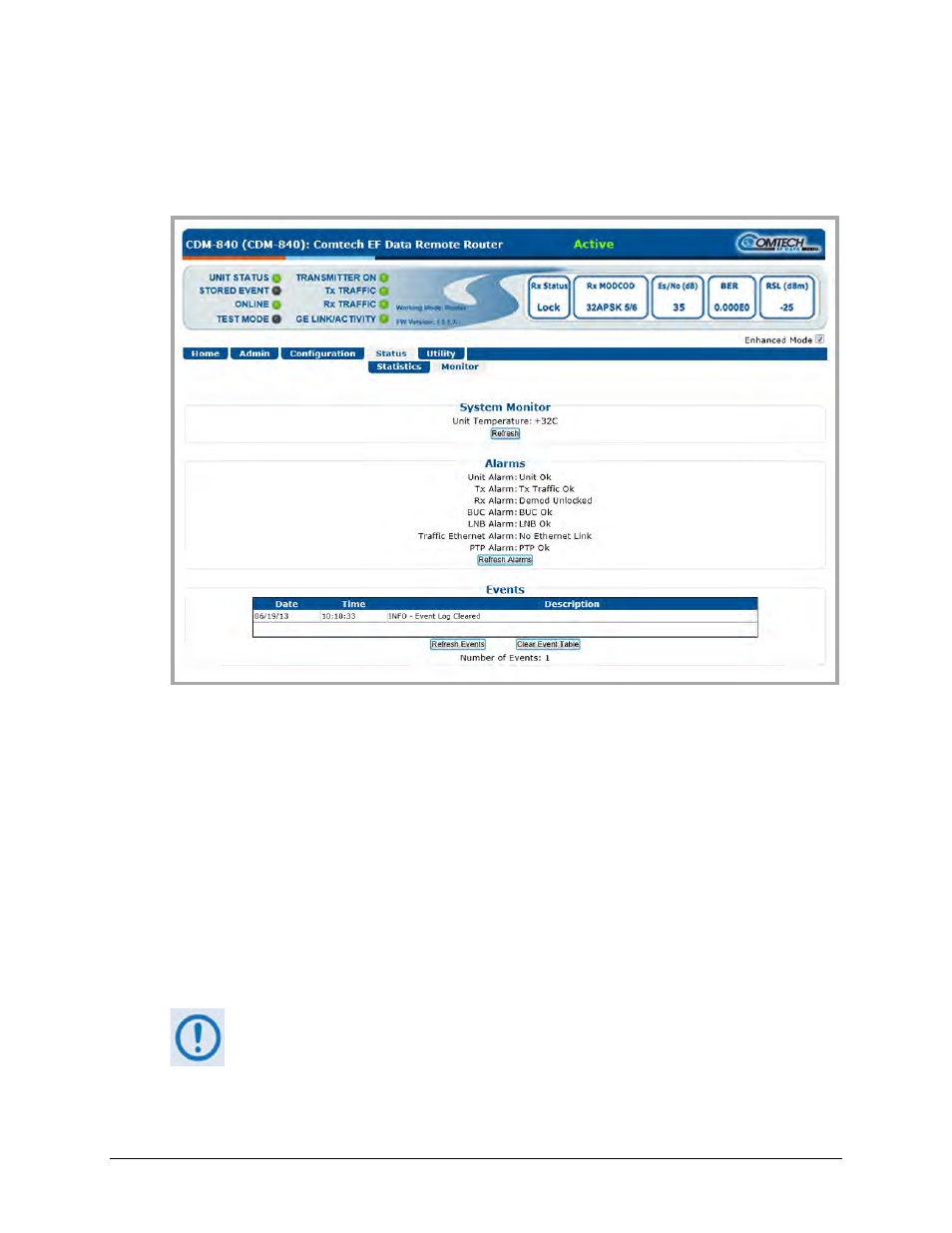
CDM-840 Remote Router
Revision 2
Ethernet-based Remote Product Management
MN-CDM840
6–74
6.4.4.6.2
Status | Monitor
Use this read-only page to view the unit temperature, alarms summary, plus a scrollable window
that displays any events and alarms as logged by the unit during normal operation.
Figure 6-38. Status | Monitor Page
System Monitor
This section displays the operating temperature of the unit (°C). Click [Refresh] as needed to
update this display.
Alarms
This section tallies the Unit, Tx, Rx, BUC, LNB, and Traffic Ethernet alarms compiled since the
logging buffer was last cleared.
Click [Refresh Alarms] to update this section with the latest available information.
Events
The ‘STORED EVENT’ LED provided on the Enhanced Mode Virtual Front Panel lights
amber to indicate the presence of any stored event(s) or alarm(s).
Each logged event or alarm is Date- and Time-stamped, and a Description is provided. Click
[Refresh Events] to update the Events table with the most recently recorded events. Otherwise,