How to simulate an ecg artifact, How to simulate arrhythmias – Fluke Biomedical ProSim 6 User Manual
Page 26
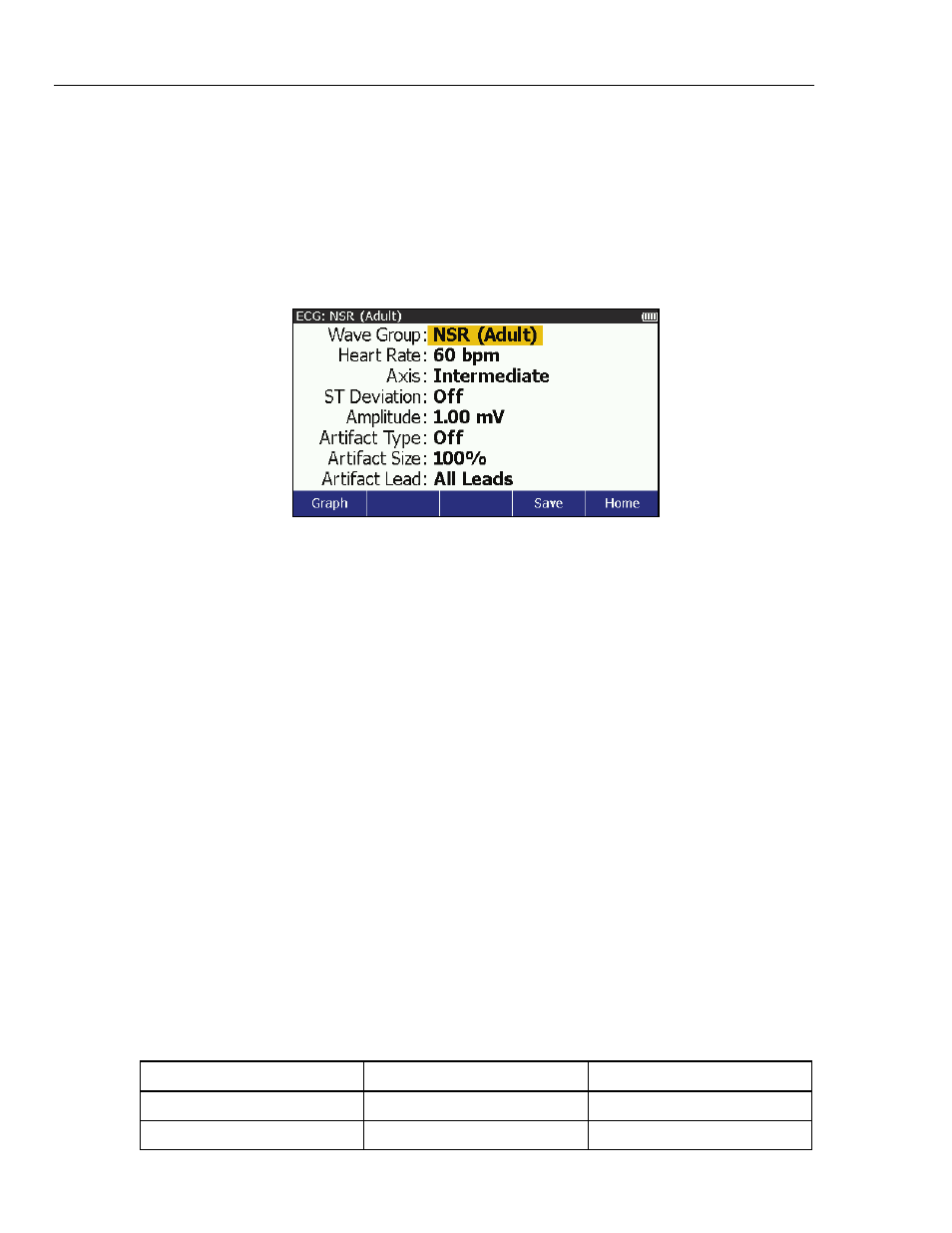
ProSim 6/8
Users Manual
14
How to Simulate an ECG Artifact
The Product simulates a number of different ECG artifacts that can change the accuracy
of an ECG indication. ECG artifact simulations, which can be added to an ECG wave,
include line-frequency artifacts of 60 Hz (U.S. lines) and 50 Hz (European lines), as well
as artifacts for muscle movement, wandering baseline, and respiration.
All simulated ECG signals can have an artifact added to the ECG signal. To add an
artifact:
1. Push to show the ECG screen in Figure 9 in the display.
glh004.bmp
Figure 9. ECG NSR Adult Screen
2. Push or to highlight the Artifact Type value.
3. Push or to highlight 50 Hz, 60 Hz, Muscular, Baseline Wander, or
Respiration.
4. Push to enable the artifact and go back to the ECG screen.
To change the size of the artifact:
1. From the ECG screen, push or to highlight the Artifact Size value.
2. Push or to highlight 100%, 50%, or 25%.
3. Push to set the artifact size and go back to the ECG screen.
The artifact signal can be made to one ECG lead or all leads. To change which lead the
artifact is on:
1. From the ECG screen, push or to highlight the Artifact Lead value.
2. Push or to highlight RA, LL, LA, V1 – V6, or All Leads in the lead list.
3. Push to set the artifact lead and go back to the ECG screen.
How to Simulate Arrhythmias
All arrhythmia simulations are grouped into related wave groups. These arrhythmia wave
groups are Supraventricular, Premature, Ventricular, Conduction, TV Paced, and ACLS.
Table 10 shows all the arrhythmias the Product can simulate and identifies in which wave
group they can be found. The table also identifies which model can simulate the
arrhythmia.
Table 10. Arrhythmias by Wave Group
Arrhythmia
Wave Group
Available in
Asynchronous 75 BPM
TV Paced
ProSim 6 and 8
Asystole
ACLS, Ventricular
ProSim 6 and 8