Power supply controls and indicators -2, General -2, Power switch -2 – Hypertherm HD4070 Rev.1 User Manual
Page 127: Power indicators -2, General -2 power switch -2 power indicators -2, Power supply controls and indicators
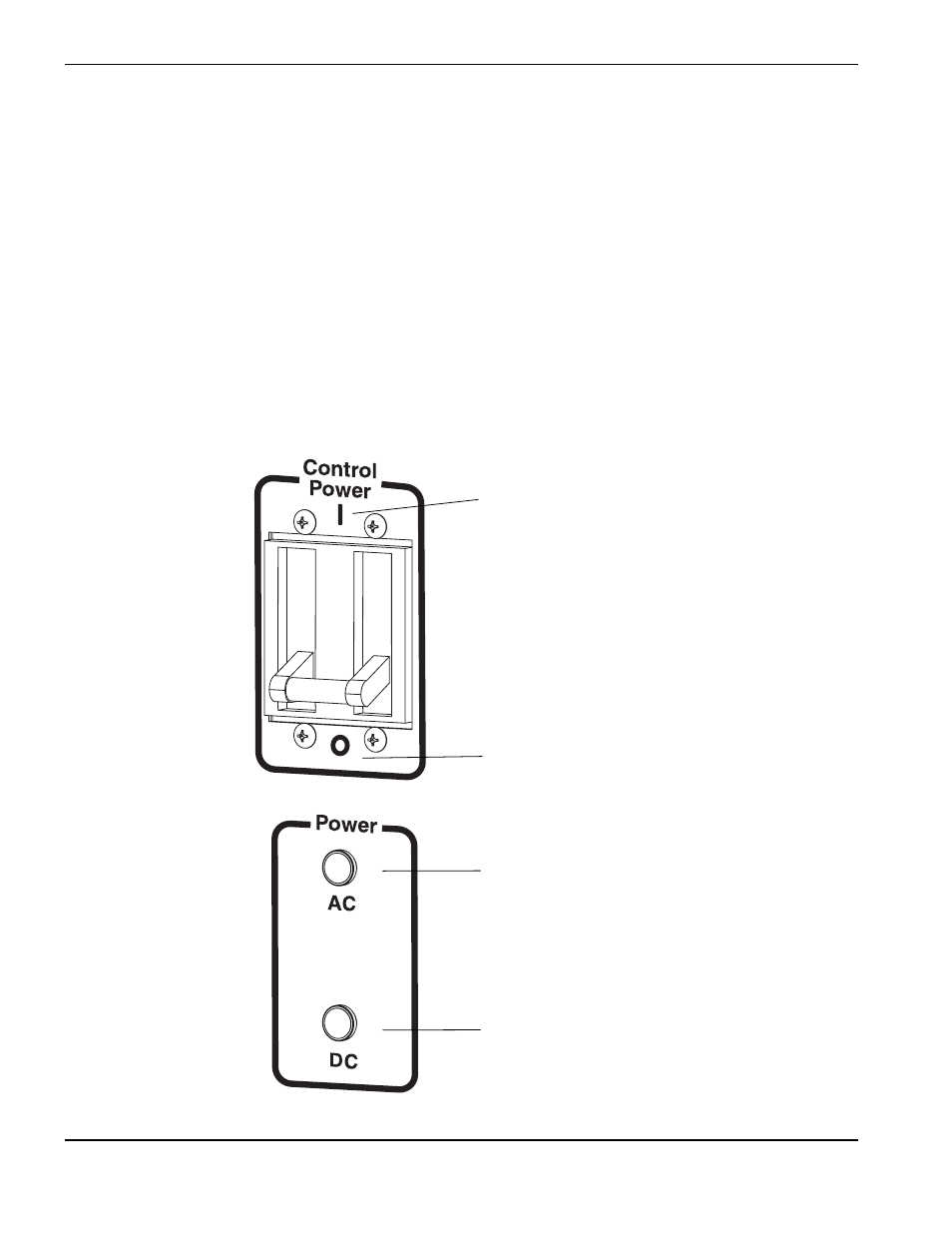
OPERATION
4-2
HyPerformance HD4070
Instruction Manual
Power supply controls and indicators
General
The HD4070 is a fully automated system that requires minimal input and adjustment by the operator. Using the
HD4070 display touch screen (or CNC), the operator enters the material and thickness to be cut. The HD4070
system automatically selects and adjusts the power and gas required to optimize cutting, including amperage,
gas and gas flow rate. The torch consumables that are required for the selected process are also listed on the
HD4070 display.
If the Hypertherm Integrated Command THC option is installed, the HD4070 system will automatically adjust torch
settings required for the specific process, including arc volts, torch-to-work, initial pierce height and pierce time
delay.
On position (I)
In this position, AC power is sent to the
control transformer, to turn on the power
supply.
Off position (O)
In this position, AC power is cut off to the
control transformer, to turn off the power
supply.
AC green indicator:
Indicator illuminates when power switch is in
the on position and power up is complete.
DC white indicator:
Indicator illuminates when main contactor
closes, indicating DC power is being supplied
to the torch.
Power switch
Power indicators
4070.27