System setup screens – navigation -4, System setup screens - navigation, System setup screens – navigation – Hypertherm HD4070 Rev.1 User Manual
Page 129
Advertising
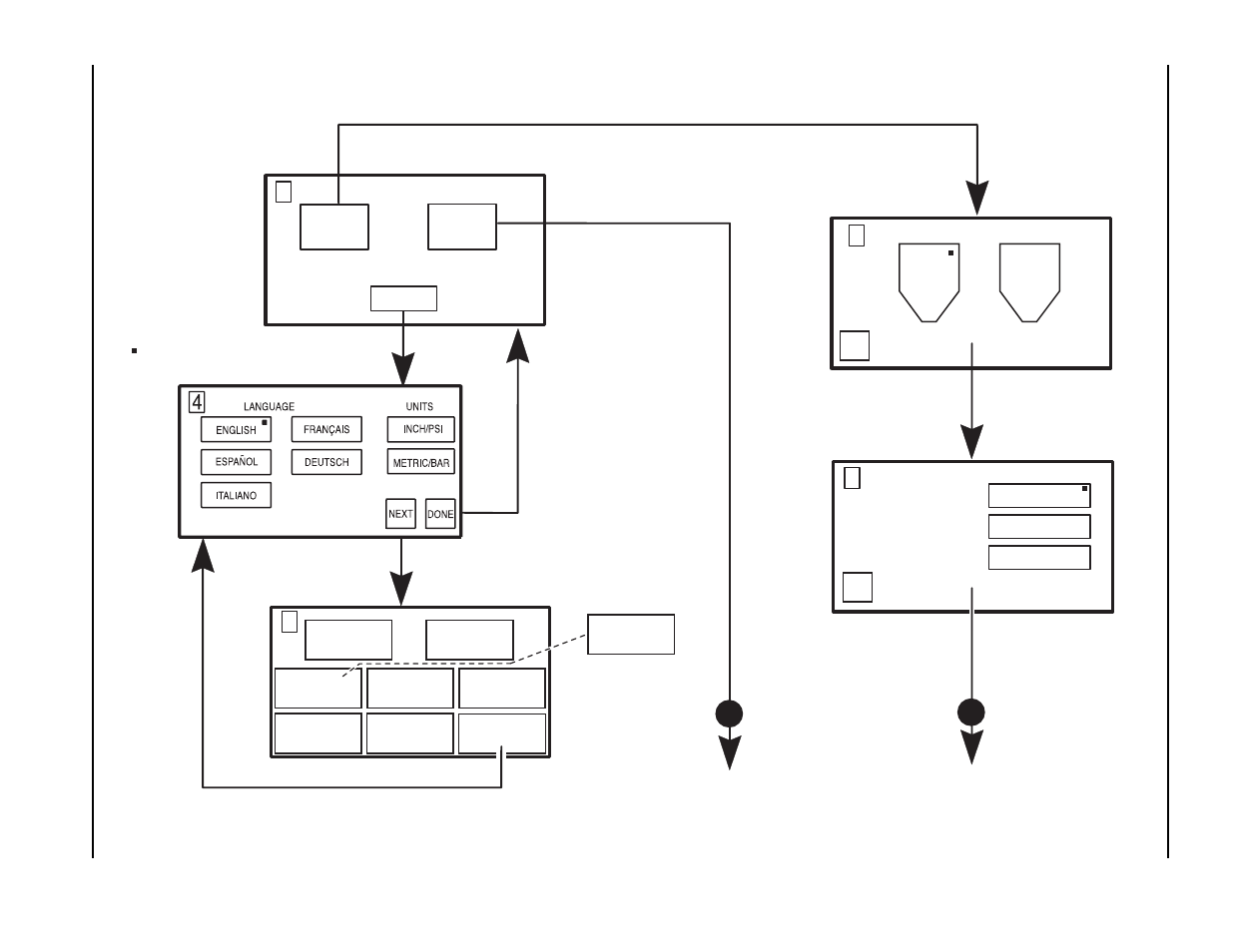
OPERA
TION
4-4
HyPerformance H
D4
0
70
Instruction Manual
SELECT
MATERIAL
BACK
MILD STEEL
STAINLESS STEEL
ALUMINUM
A
B
System Setup Screens - Navigation
7
SETUP
NEW
PROCESS
REPEAT
PREVIOUS
PROCESS
3
CNC
ON
Allows the option of controling
the process from CNC
Indicates last button selected.
TORCH
1
INSTALLED
5
TORCH 2
INSTALLED
CNC
OFF
PUMP / FAN
OFF
DONE
ALTERNATE
OFF
DATA LOG
OFF
PILOT ARC
0.3 S
BACK
6
TORCH
1
TORCH
2
Note: screen 6 is only shown
if 2 torches are installed
System setup screens – Navigation
Note: The content of the screens in the manual may vary from the actual machine display.
Advertising
This manual is related to the following products: