System operation screens – continued 4 – Hypertherm HD4070 Rev.1 User Manual
Page 138
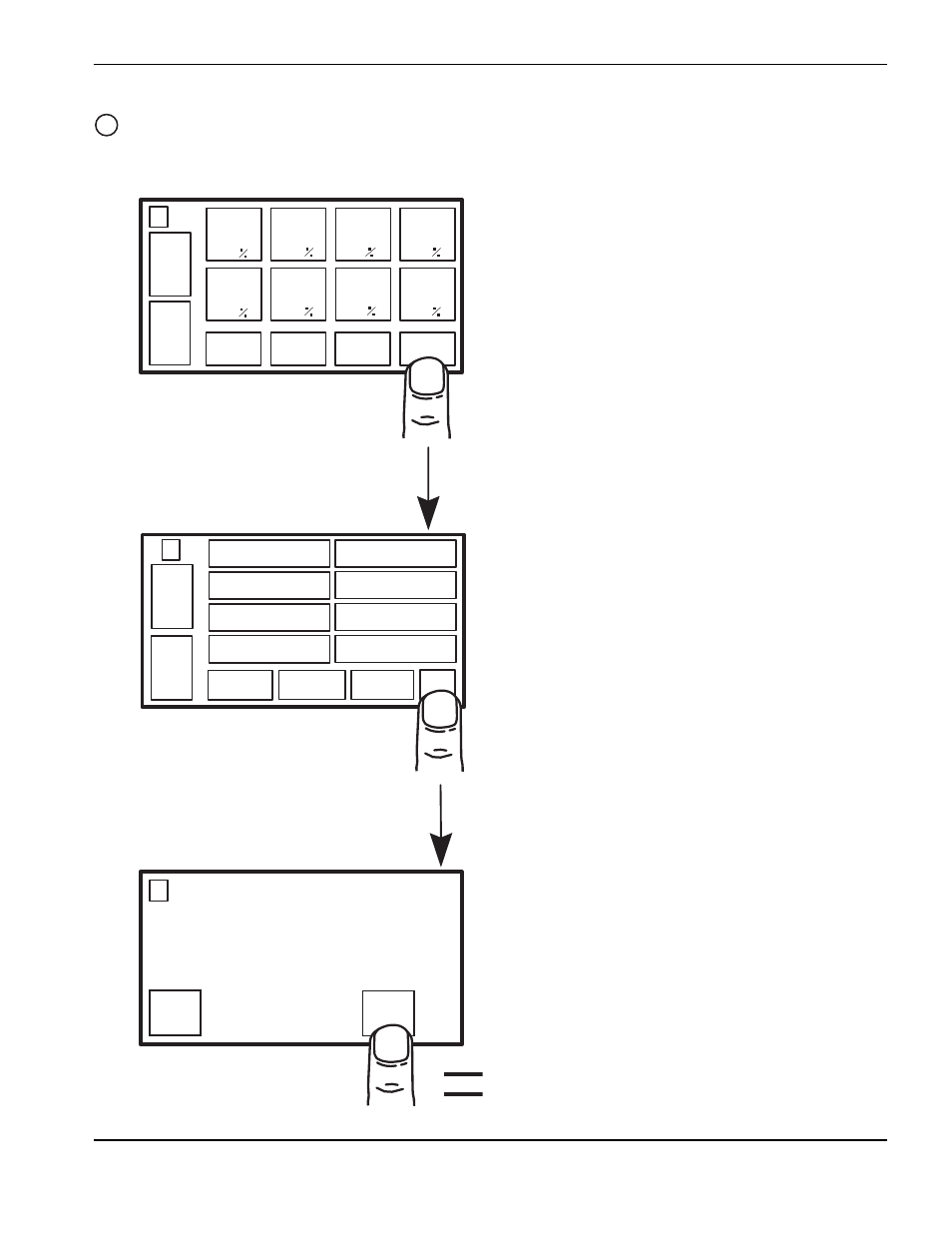
OPERATION
HyPerformance HD4070
Instruction Manual
4-13
++
_ _
H35
PRE
SHIELD
0
H35
SHIELD
0
H35
CUT
28
H35
PRECUT
0
N2
PRE
SHIELD
75
N2
SHIELD
75
N2
CUT
53
N2
PRECUT
32
DEFAULT
VALUES
NEXT
14
SAVE
CUSTOM
SETUP
ARC STARTS:
0
ARC HOURS:
0.0
ERRORS:
0
NEXT
16
AUTOKERF
NOZZLE
CONTACT
NEXT
IHS TEST
++
_ _
MACHINE ACCEL
PIERCE FACTOR
IHS SPEED
RETRACT DIST
IN
PIERCE DELAY
0.600 S
RETRACT SPEED
IHS STALL
CUT HEIGHT
IN
15
___ S
___
___
___
___
___
___
___
___
___
CUTFLOW
TEST
PREFLOW
TEST
System operation screens – continued
4
First select the gas flow that you want to adjust. Then use
the ++ or -- buttons to increase or decrease the flow
value. Press the DEFAULT VALUES button to return all
gas flows to the preset values.
Adjust gas flows
Adjust THC settings
View timer/counter totals
and save custom setup
Note:
If the THC option is not installed only the pierce
delay button will be active.
First select the THC setting that you want to adjust. Then
use the ++ or -- buttons to increase or decrease the
selected THC setting.
Auto kerf and nozzle contact functions may be turned ON
or OFF from this screen.
The system's counter/timer may be reset to zero from
screen 11.
Press SAVE CUSTOM SETUP to save an adjusted cutting
process. The custom setup is saved for the material being
cut and can be selected for future cutting operations from
the process selection screen 10. CUSTOM SETUP saves
the following adjusted values: gas flows, pierce delay, cut
height, pierce factor and arc volts. One custom setup can
be saved for each process.
Display will return to screen 13.