Hypertherm HD4070 Rev.1 User Manual
Page 184
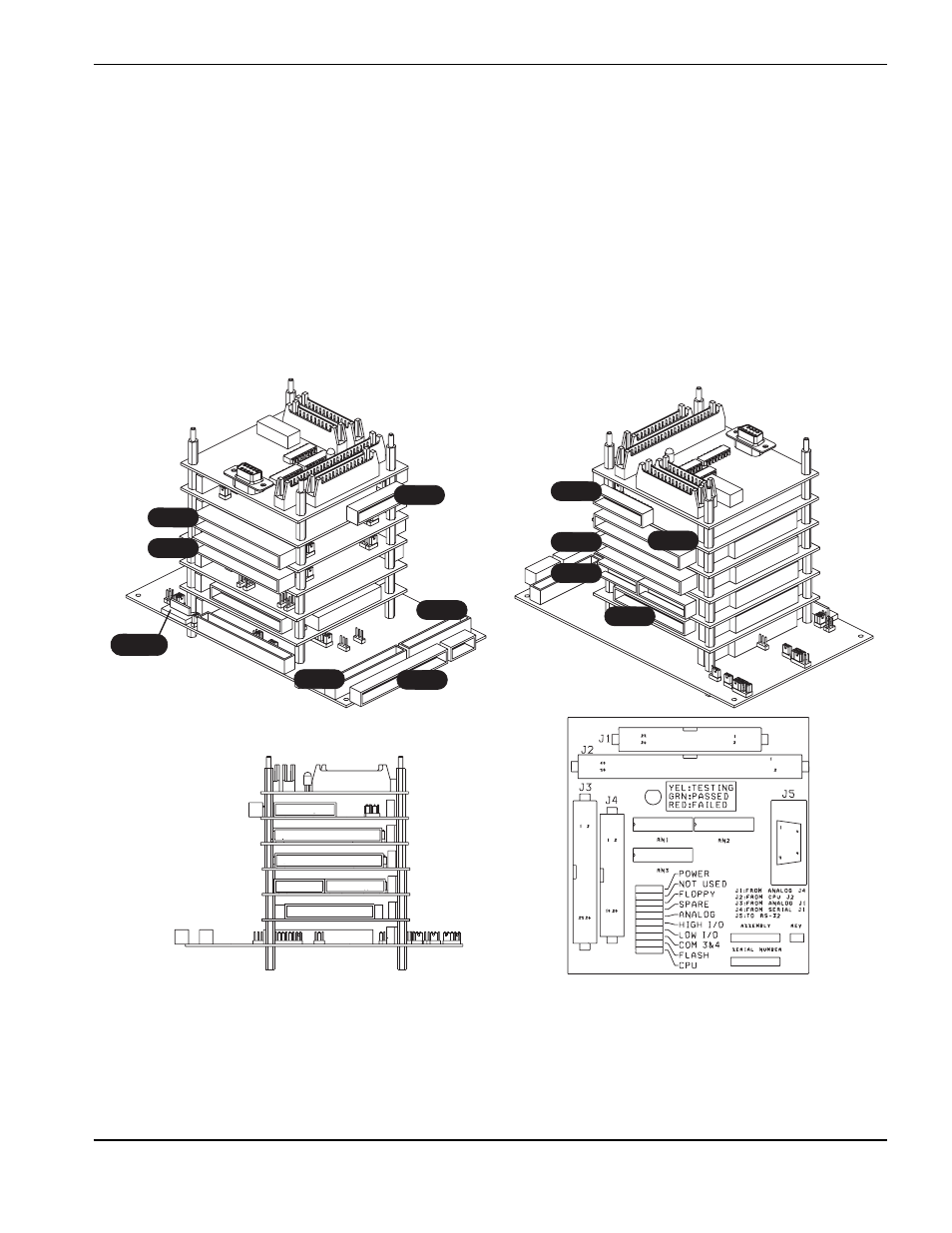
HyPerformance HD4070
Instruction Manual
5-21
MAINTENANCE
D1
LEDN1
Test Board: B7
B 1
B 5
B 4
B 3
B 2
B 6
B 7
B6-J3
B2-J2
B1-J3
B6-J1
B5-J4
B4-J4
B1-J25
B1-J4
B1-J2
B5-J1
B4-J1
B3-J1
– B6, J3 to B7, J1
– B1, J2 to B7, J2
– Reconnect ribbon cable to B1, J4
4. Insert disk (part # 081084) into drive.
5. Turn main power switch ON. Start-up will take approximately 30 seconds. After start-up LED (D1) will be yellow
and all lamps on LEDN1 will be extinguished.
6. As each board is tested the corresponding LEDN lamp will illuminate. Each lamp will be extinguished if the test
is successful. It will remain illuminated if there is a failure. The testing sequence is: CPU, COMM 3&4, FLOPPY,
FLASH, LOW I/O, HIGH I/O, ANALOG.
Each test can take 2 minutes. LED (D1) will be green if all tests pass. It will be red if there is a failure. Certain
communication failures can cause the process to freeze. If a test is taking longer than 2 minutes, re-start the power
supply.