Chapter 3 navigation & data output configuration, Chapter 3, Navigation & data output configuration – NavCom StarUtil Rev.E User Manual
Page 12: Figure 5: starutil main gui window, Table 1: nct binary default output messages
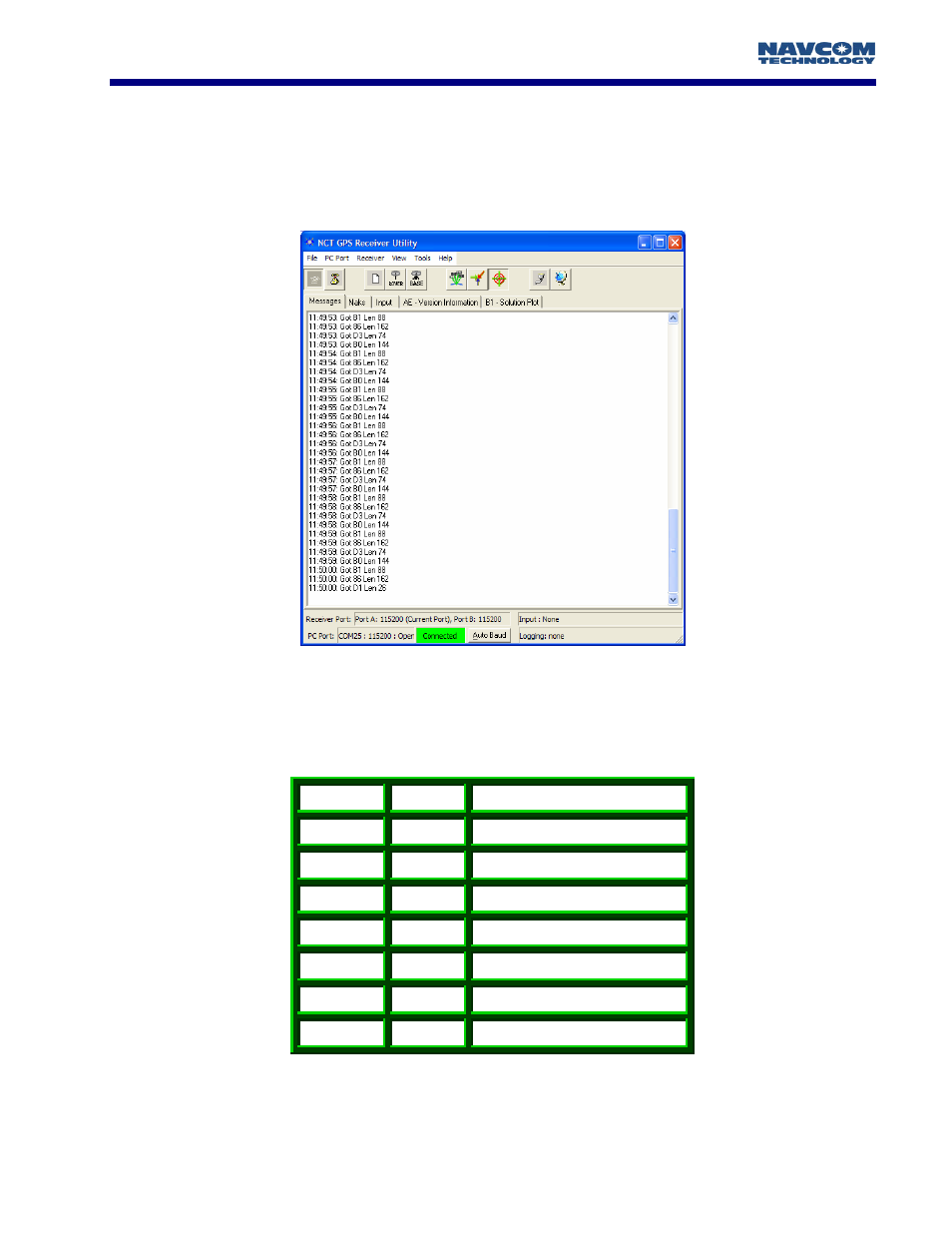
STARUTIL User Guide Rev. E
Chapter 3
Navigation & Data Output Configuration
At this point the GPS receiver is ready to be configured for your specific application requirements.
The GPS receiver is factory defaulted to output 7 NCT binary messages via the factory default
control port Com 2. After successfully establishing communications with the receiver, you should
see NCT messages scrolling up in the Messages tab of StarUtil’s main window as seen in Figure 5.
Figure 5: StarUtil Main GUI Window
The messages chosen afford the user the ability to get started viewing, collecting, and analyzing
GPS receiver data immediately. The default messages output from the receiver are shown in Table 1.
Message Rate
Description
44
On Change
Packed
Almanac
81
On Change
Packed
Ephemeris
86
On Change
Channel
Status
B0
On Change
Raw Measurement Data
B1
On Change
PVT
Block
A0
On Change
Alerts
AE
600 Sec
Software Versions
Table 1: NCT Binary Default Output Messages
3 - 11