Rtk extend/rtk/dgps base using external radio, Figure 28: radio configuration; power level – NavCom StarUtil Rev.E User Manual
Page 28
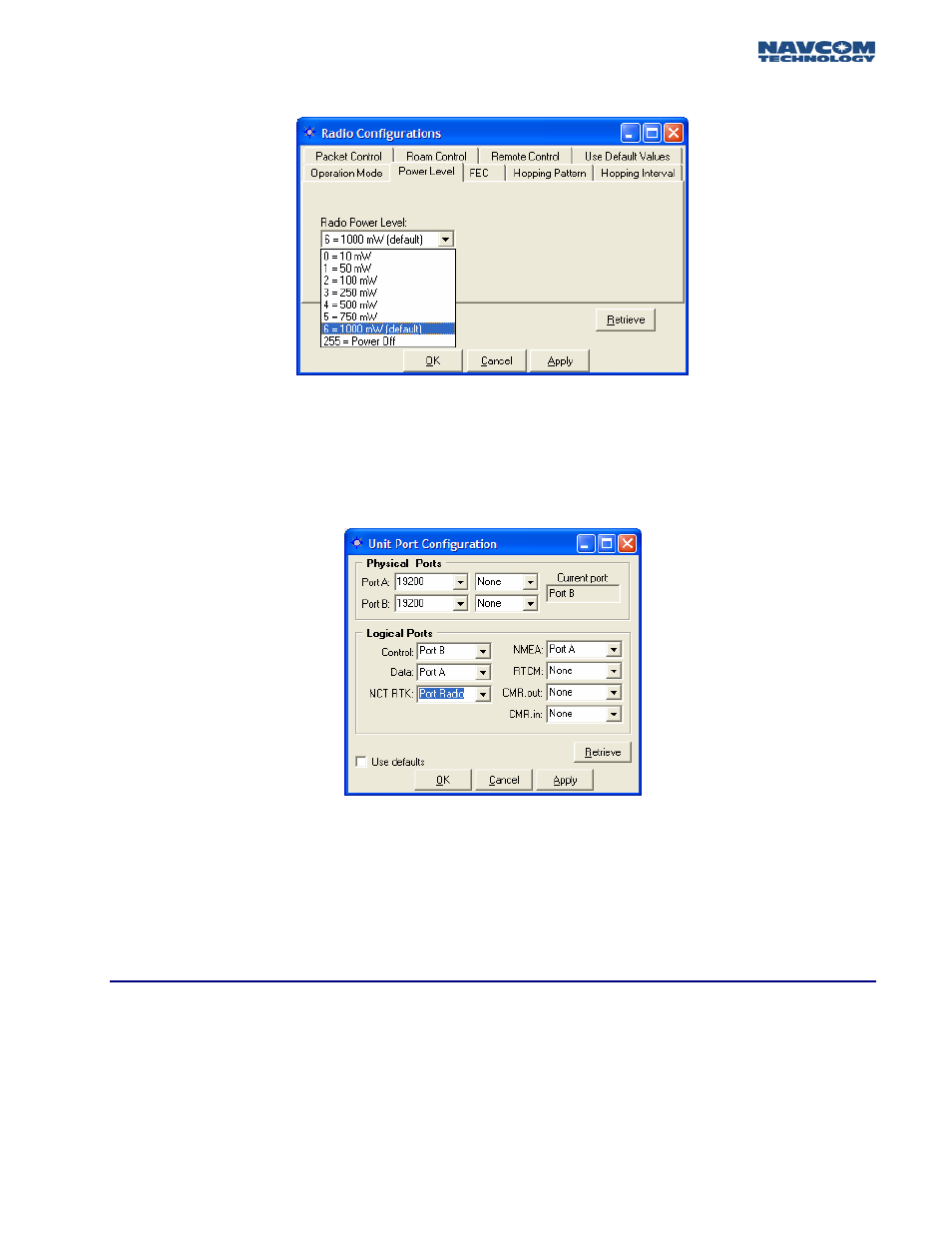
STARUTIL User Guide Rev. E
Figure 29: Radio Configuration; Power Level
Now that the unit is configured to output the corrections, the output port for those corrections
must be chosen. In this example we are utilizing the internal radio, so we must choose the NCT RTK
port as Port Radio as shown in Figure 30. However, the corrections can be simultaneously sent to
any of the logical ports, and also the internal MMC Memory Module for logging.
Figure 30: Corrections Output to Internal Radio Port Configuration
RTCM, CMR+, and CMR Base Stations are setup in the same manner as the Proprietary RTK output.
After choosing your dGPS format, the appropriate areas of the Base Configuration window will
become active. As with the example above, provide the necessary information, and click “Apply” or
“OK” to have your changes preserved in the receiver. In the Unit Port Configuration window in
Figure 30, choose the port the dGPS corrections will be output to.
RTK Extend/RTK/dGPS Base Using External Radio
Setup the external radio in compliance with the documentation received with the radio. You should
know the baud rate of the radio, and the transmission protocols before connecting the GPS
receiver‘s data output to the radio.
4 - 25