Figure 64: options file opened in notepad, Figure 65: software options sent, Figure 66: view installed software options – NavCom StarUtil Rev.E User Manual
Page 53
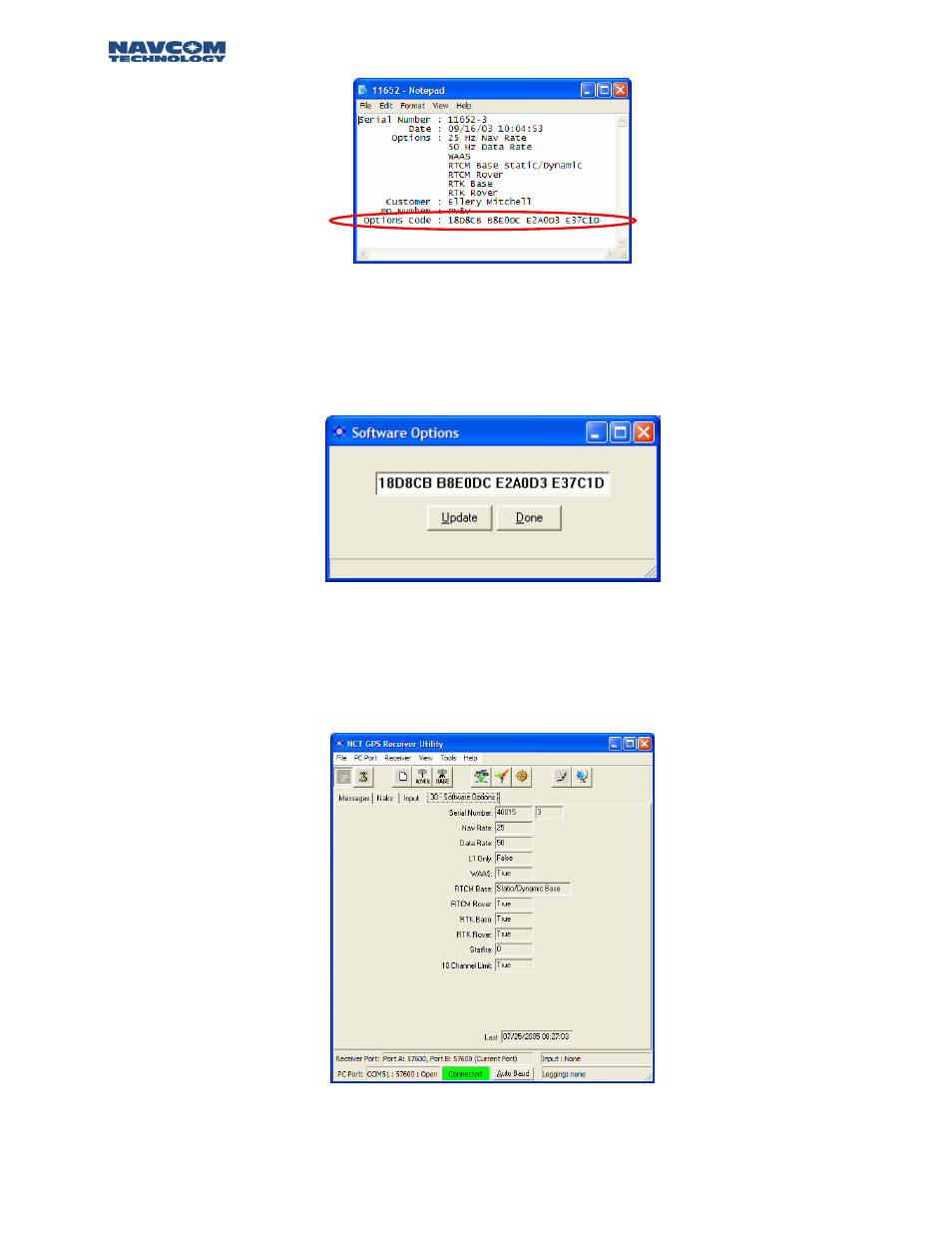
STARUTIL User Guide Rev. E
Figure 65: Options File Opened In NotePad
At the bottom of the file text there will be a 24 character Options Code, as shown in Figure 65. The
user can copy and paste this code into the Software Options Code window, seen in Figure 66 then
click the Update button in order to commence the Options Update.
Figure 66: Software Options Sent
To verify your options, go to the main StarUtil window and click VIEW\30 – SOFTWARE OPTIONS,
as seen in Figure 67, then click the “Retrieve” button. The options should coincide with the
information seen when the Options File was opened in NotePad, see Figure 65.
The 0x30 Options displayed will vary depending on the type of receiver sensed by StarUtil.
Figure 67: View Installed Software Options
11 - 50