NavCom StarUtil Rev.E User Manual
Page 22
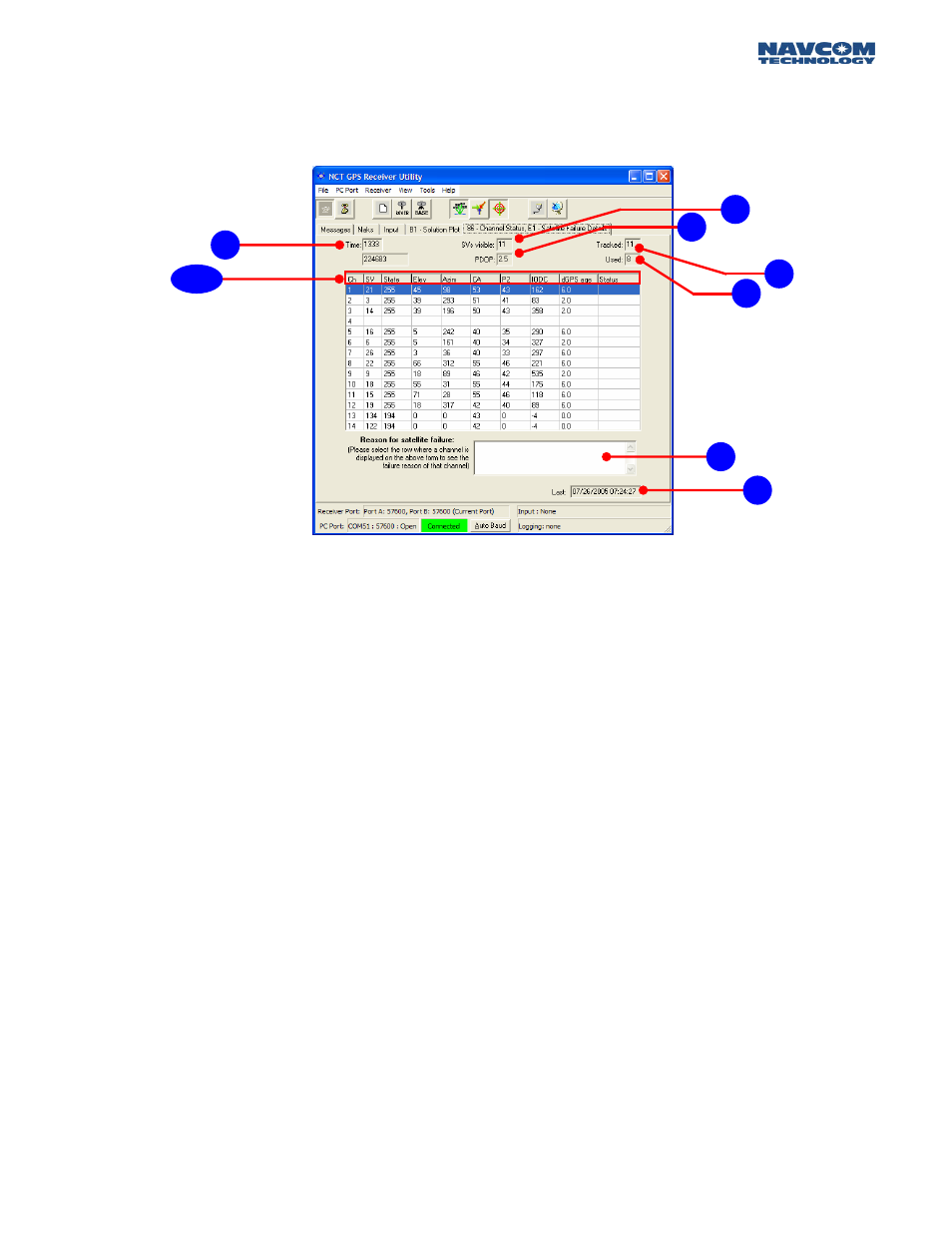
STARUTIL User Guide Rev. E
Once the receiver is setup and tracking satellites, the signal characteristics of the satellites being
tracked can be viewed by navigating to VIEW/86 Channel Status – E1 Satellite Failure Details. The
window as shown in Figure 20 will appear.
Figure 20: View of Receiver Channel Status
The Channel Status window provides the user with a powerful tool, which allows for instantaneous
diagnosis of signal quality, and performance. The number of channels displayed in the 0x86 window
is dependant on the model of GPS engine sensed by StarUtil. While the NCT-2100 will display 14
dual frequency channels as shown in Figure 20 (12 GPS + 2 WAAS/EGNOS), the NCT-2000 will
display 12 channels of dual frequency satellite information (10 GPS + 2 WAAS/EGNOS). Below is a
description of the various information found on this screen.
1
2
6-15
5
4
3
16
17
1.
Time: Top field indicates the GPS Week number; bottom field indicates GPS Seconds into the
week.
2.
SVs Visible: The number of GPS satellites that should be visible according to the current
almanac stored in NVRam.
3.
PDOP: Position Dilution of Presicion value, which should typically be between 2 and 5 during
periods of optimal performance.
4.
Tracked: The number of GPS satellites currently being tracked by the receiver.
5.
ellites currently being used
in the navigation filters to determine position, velocity, and time.
6.
display GPS satellites
Used: Of the number being tracked, the actual number of GPS sat
Ch: The channel number of the receiver. The number of channels noted is dependant on the
type of GPS receiver. The NCT-2100 will display GPS satellites on channels 1 – 12, and
WAAS/EGNOS satellites on channels 13 and 14, while The NCT-2000 will
on channels 1 – 10, and WAAS/EGNOS satellites on channels 11 and 12.
3 - 19