Figure 8: nct message choice added to output list, Figure 9: nct message logging port choice – NavCom StarUtil Rev.E User Manual
Page 14
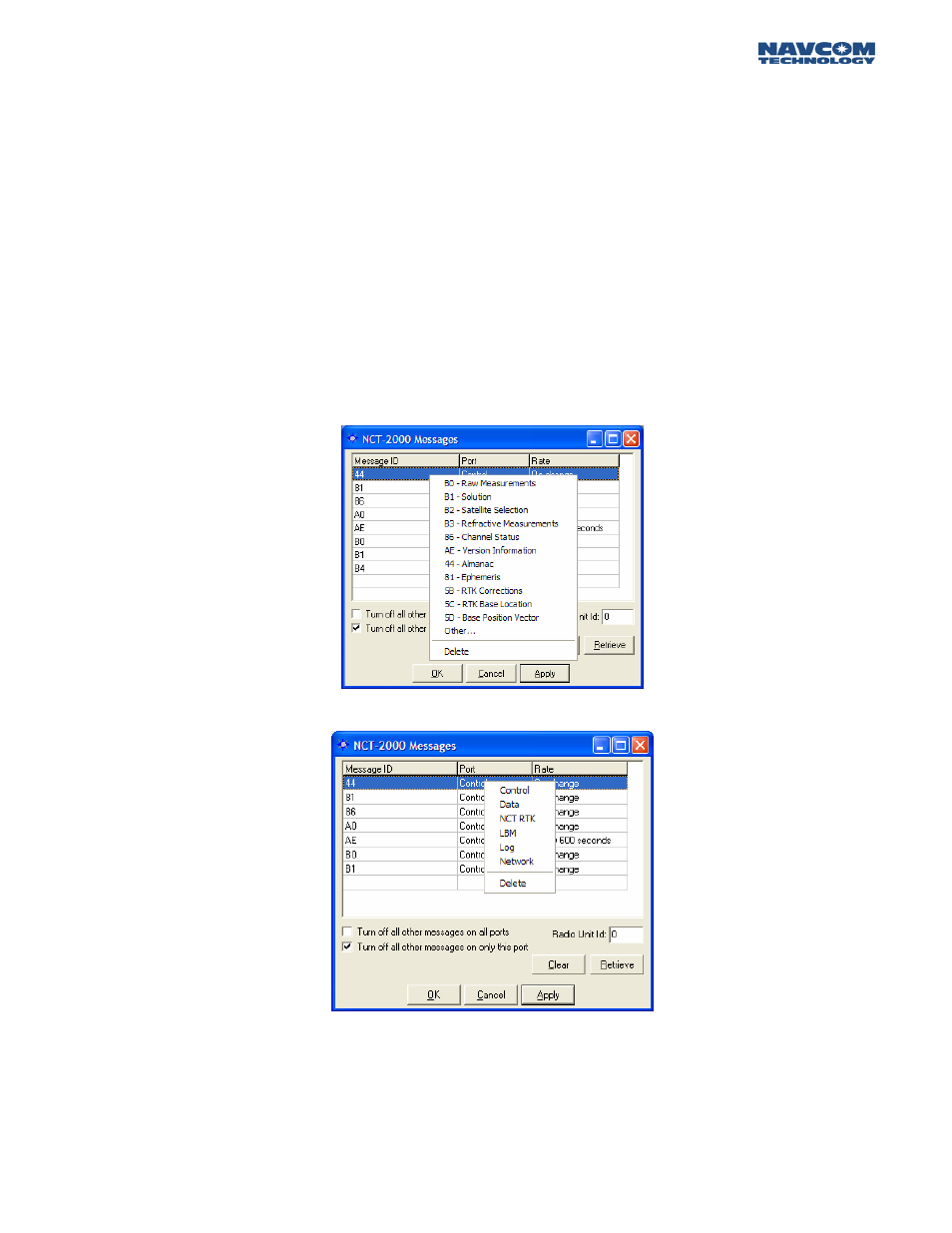
STARUTIL User Guide Rev. E
There are two check boxes that allow the end user to quickly delete all messages in the NCT-
2100/NCT-2000 Message List. By checking the “Turn Off All Other Messages On All Ports” box, and
clicking Apply, all NCT-2100/NCT-2000 messages previously scheduled for output on Control, Data,
or NCT RTK will be deleted from the message list and data output will stop.
By checking the “Turn Off All Other Messages On Only This Port” box, and clicking Apply, all NCT-
2100/NCT-2000 messages previously scheduled for output on Control will be deleted from the
message list and data output on the Control Port will stop, leaving any data scheduled for output on
the Data or NCT RTK port to flow freely as scheduled.
Pressing the Clear button will clear the NCT-2100/NCT-2000 messages list on the screen, but will
not affect the output of the receiver.
Deleting a message can be accomplished in one of two ways, either click on the message and press
the Delete key on the keyboard, or Right click on the message, and choose Delete from the popup
menu; see Figure 8.
Figure 8: NCT Message Choice Added to Output List
Figure 9: NCT Message Logging Port Choice
3 - 13