Rover / navigation & tracking setup, Figure 14: set receiver position – NavCom StarUtil Rev.E User Manual
Page 17
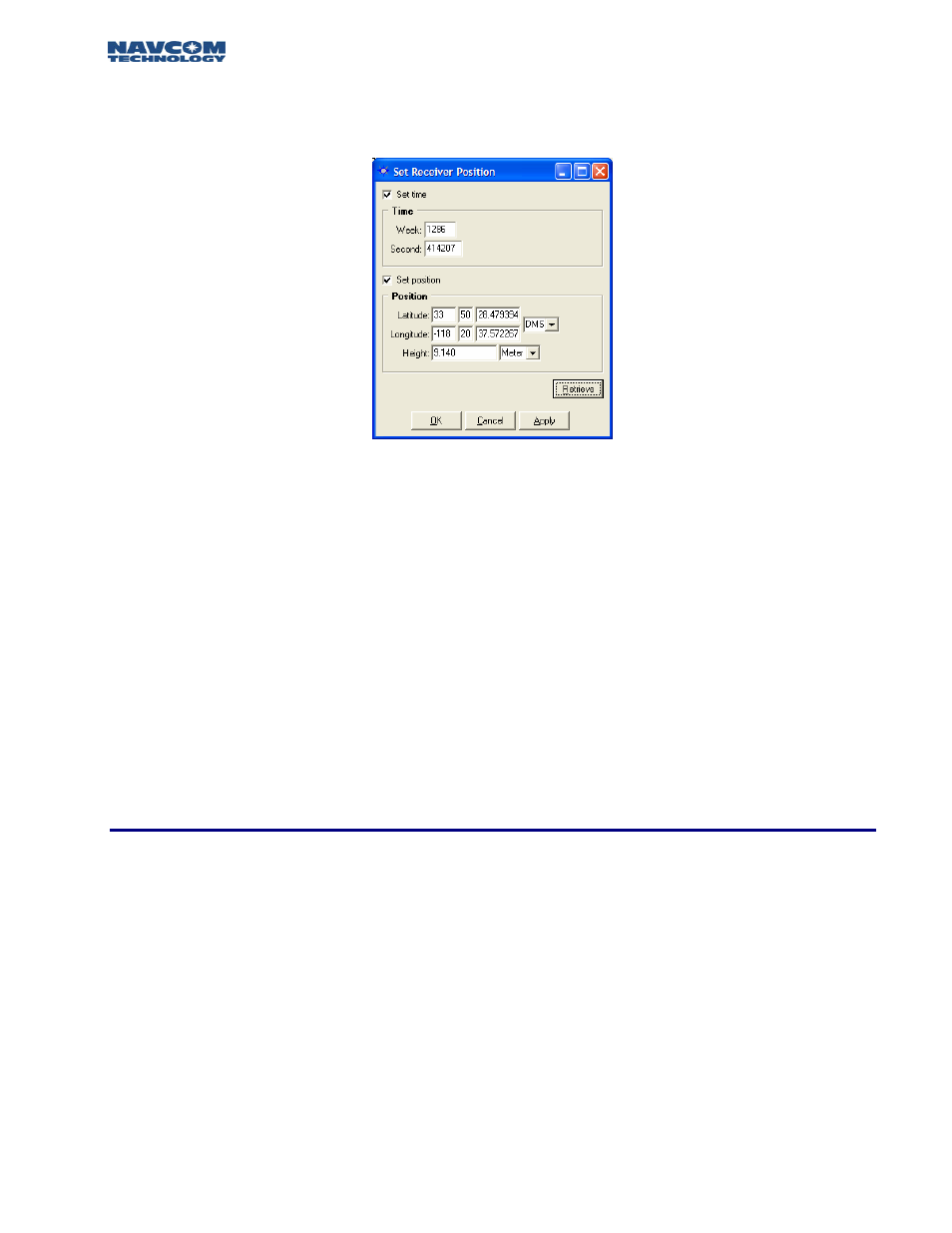
STARUTIL User Guide Rev. E
The Set Receiver Position screen will appear as shown in Figure 14. The Receiver Position Menu is
comprised of Message Block 0x46 Initial Time and Position.
Figure 14: Set Receiver Position
Click the Set Time box to change the elapsed time since the beginning of the week in seconds if
known. It is not mandatory to set this field since once a satellite is tracked GPS Week Number, and
GPS Week Seconds will automatically update. After the receiver starts tracking satellites, time cannot
be set since the time from the satellite is assumed to be more accurate.
Click the Set Position box in order to change the initial position the receiver will use to track
satellites. Typically a position within 500km will be close enough to pickup satellites and acquire
almanac and ephemeris information. The position can be entered in DDMMSS format, or by use of
the pull down window DDMM format. Similarly the ellipsoidal height can be entered in meters or
feet.
Once the position has been entered, press the “Apply” button and the receiver will use the newly
entered position to locate its first satellite and update almanac and ephemeris information.
Collection of a new almanac requires 12.5 uninterrupted minutes of continuous satellite tracking.
Rover / Navigation & Tracking Setup
Typically the receiver will come from the factory setup as a GPS autonomous rover. Depending on
the options purchased, you may set the receiver up to accept dGPS/RTK/RTG corrections from an
external source. Figure 15 shows the Navigation & Tracking Setup window and the various options
available to the user as a rover. This menu comprises message blocks 0x47 (SV Tracking Control),
and 0x49 (Solution Control). Access this window by clicking RECEIVER/SETUP/ROVER-TRACKING &
NAVIGATION, or click the Rover icon on the main StarUtil toolbar.
3 – 16