Chapter 1 introduction, Starutil overview, Program initialization – NavCom StarUtil Rev.E User Manual
Page 8: Output message selection, Receiver setup parameters
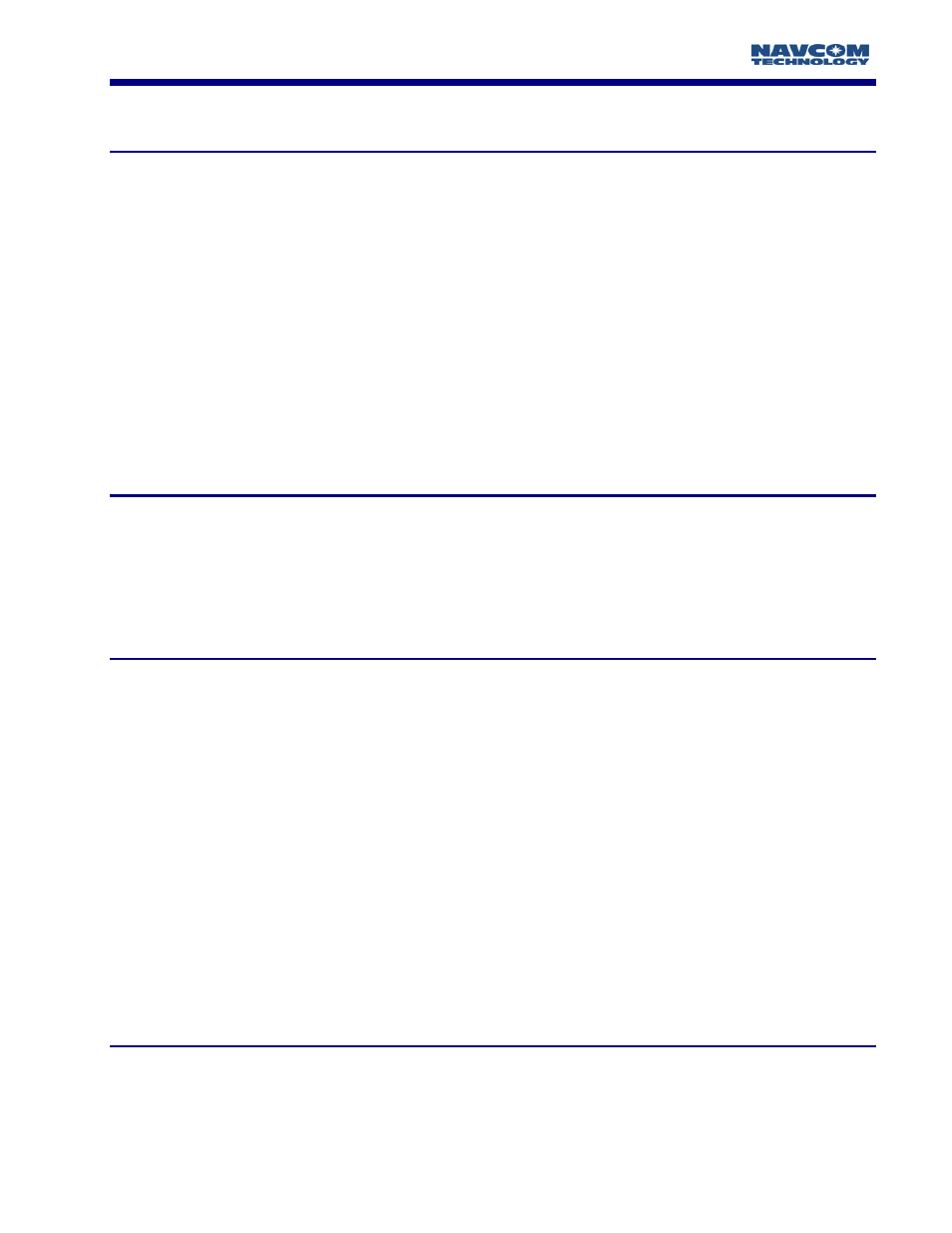
STARUTIL User Guide Rev. E
Chapter 1
Introduction
StarUtil Overview
StarUtil is designed for use as an Engineering/OEM application. This utility is primarily used to assist
in the development of user controller solutions. It is a powerful utility that allows the user to view,
and or configure any of the NavCom Technology, Inc. GPS receivers to any Base or Rover
configuration. It also affords the user the luxury of viewing receiver operations such as Channel
Status, Position Information, Raw Measurements, and many other engineering level receiver
operations, which are not necessarily useful to a user.
StarUtil allows the user to log output data to a file on the computer’s hard drive or to the internal
Memory Module Card (MMC). This data can then be used for post processing or data analysis.
All examples and references in this User Guide are relative to the factory default setup, which is
Rover configuration. In the examples and references to Base setup, NavCom Technology, Inc.
proprietary binary RTK Base configuration is assumed.
Program Initialization
After clicking on the StarUtil Icon, the utility automatically reads the available serial ports (i.e. RS-232
ports) from the Windows
®
OS registry. You are then given the option to manually choose a baud
rate for the PC port you have chosen, or you may have the program automatically detect the baud
rate for you.
Output Message Selection
The NCT-2100/NCT-2000 GPS Engine receiver comes with a default list of messages enabled. In
the case of the NCT binary messages, you will see these messages scrolling upward on the Messages
screen of StarUtil. The Technical Reference Manual (TRM) provides a detailed accounting of all NCT
binary messages that can be output from the receiver, any of which can be included or excluded in
the NCT-2100/NCT-2000 Messages window. The user has the ability to choose the rate at which
the messages are output from the receiver at any of 6-present rates, or by manually entering a value.
The user has the additional option of choosing a message to be output “on change” indicating that
the receiver will not output a particular message until a minimum of 1 bit has changed in the
message. NMEA output messages can be viewed, and logged in their own display screen, while the
output rate is chosen in a similar fashion as the NCT binary.
The NMEA messages GGA, RMC, and VTG follow the outpu rate of the 0xB1 message up to a
rate of 10 HZ, when NMEA output rate for the e messages are set to “On Change”. Setting the
oxB1 message rate greater than 10 HZ will force the GGA, RMC, and VTG messages to a 1 Hz
output rate.
t
s
Receiver Setup Parameters
StarUtil has been designed to allow the user the flexibility of configuring the receiver as a Base or
Rover receiver. Tool bar icons are provided to simplify the process of configuring the receiver for
typical Base or Rover operation (i.e. single button setup). If the user has more specific requirements,
1 - 7