Figure 6: message output list control, Figure 7: nct-2100/nct-2000 message list – NavCom StarUtil Rev.E User Manual
Page 13
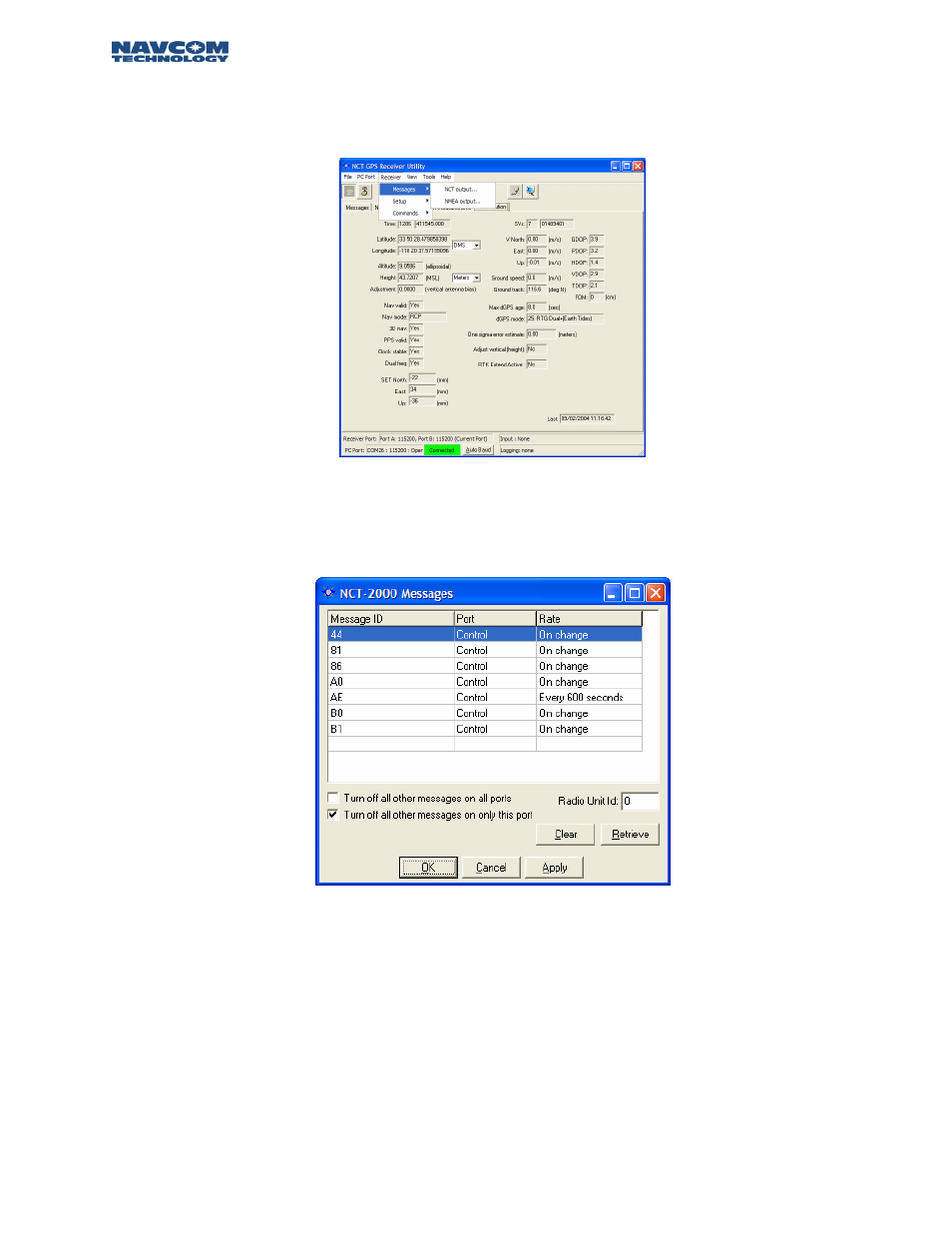
STARUTIL User Guide Rev. E
The user is allowed to add or delete NCT and/or NMEA message from each format’s output list. This
is established by clicking on RECEIVER\MESSAGES\NCT OUTPUT from the StarUtil Menu bar as
shown in Figure 6.
Figure 6: Message Output List Control
After choosing the message output type [in this case NCT Binary] the window shown in Figure 7 will
appear allowing you to add or delete any of the NCT Binary messages, and schedule the frequency
of their output.
Figure 7: NCT-2100/NCT-2000 Message List
To add messages to the NCT Output List right click in the blank Message ID cell. A list of commonly
used messages will appear; see Figure 8. Click on the message of your choice and it will be added to
the list. Right click on the Port cell to choose where the message will be sent; see Figure 9. Right
click on the Rate cell and you will be given several options as to the frequency of the output for the
message; see Figure 10. Pressing the “Apply” button will send the new list, and scheduling
information to the receiver. If a message you wish to schedule is not in the preset list, choose
“Other” and you will be given the opportunity to manually enter the hex ID of the message you
need.
3 – 12