Chapter 4 base station setup, Rtk/dgps base using internal radio, Figure 20: network configuration location – NavCom StarUtil Rev.E User Manual
Page 24
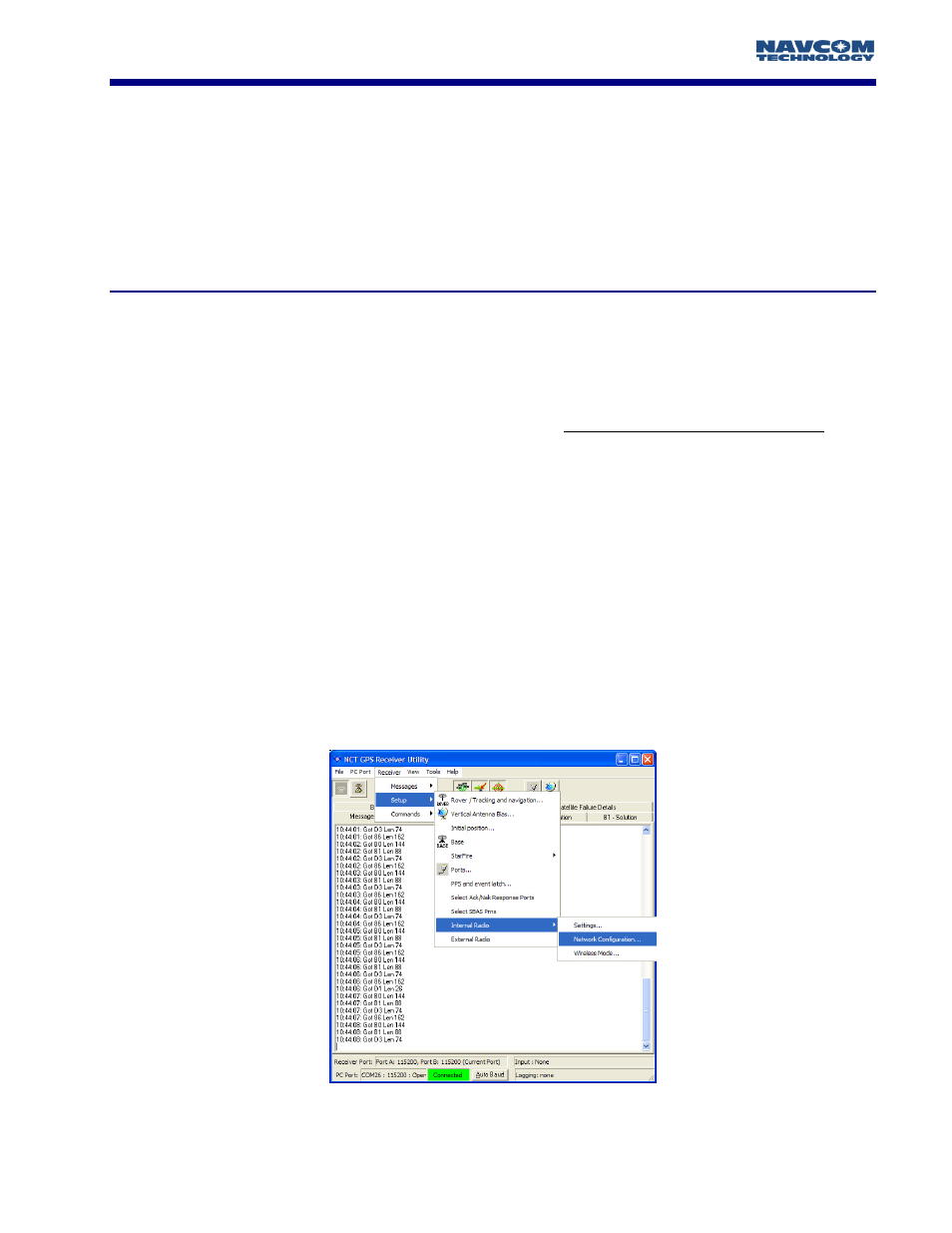
STARUTIL User Guide Rev. E
Chapter 4
Base Station Setup
Throughout the first three chapters, your receiver has been navigating as an autonomous state
rover. Below are several examples of how to set the receiver up to transmit RTK Extend/RTK/dGPS
corrections via internal and external radios.
RTK Extend Base Station operation can only be accomplished with a StarFire
™
equipped receiver
that has the software option enabled.
RTK/dGPS Base Using Internal Radio
Initially the user must decide several key factors:
¾
The Base Station Network ID; which is used as a unique Base Station identifier assuring
that only corrections from said base are used if there are multiple base stations setup in
radio range of the rover on the same frequency.
This ID MUST match the Rover ID!
¾
The Site ID [0-1023]; which is used as a check for which Base Station site the receiver will
process corrections from. This can be used when it is desirable to have multiple Base
Station setups on a single Network ID, but with a separate Site ID for each base receiver.
¾
Power level used.
¾
Enable Master (Base) mode.
The Base Station Network ID is a unique value, which is “pinged” from one radio to another. Once a
matching connection is established between the radio pairs, any data received will be processed and
passed on. The Base Station Network ID can be located from the main StarUtil window by clicking
RECEIVER\SETUP\INTERNAL RADIO\NETWORK CONFIGURATION, as seen in Figure 21.
Figure 21: Network Configuration Location
4 - 21