General duty commands, Get almanac, Get almanac to file – NavCom StarUtil Rev.E User Manual
Page 49: Send almanac from file, Get ephemeris, Cmr (in) off, Figure 59: general receiver commands
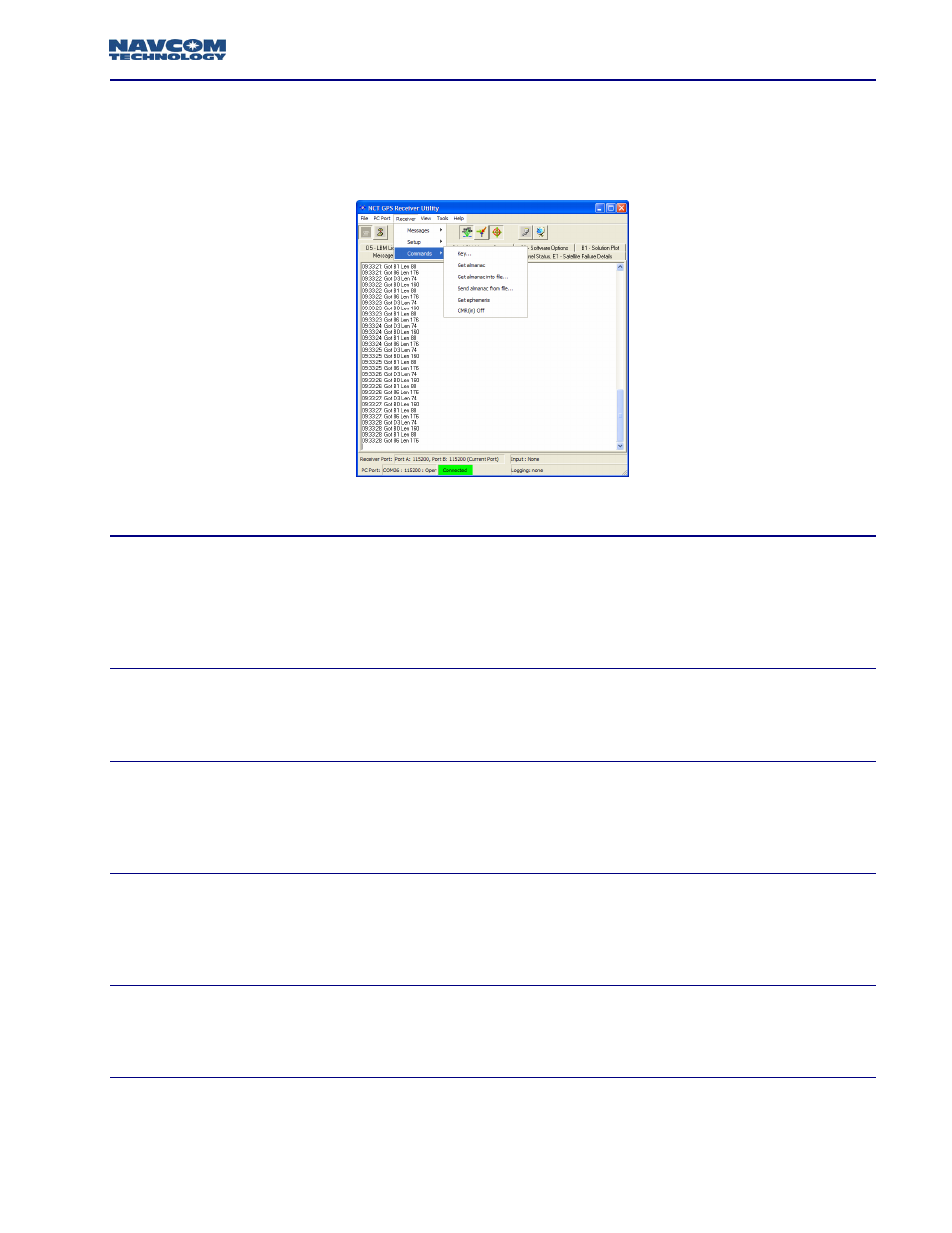
STARUTIL User Guide Rev. E
General Duty Commands
Here is where almanac is downloaded, and uploaded from/to the receiver. This is a great benefit
when several receivers are to be setup, and one has a current almanac, which can be uploaded into
numerous others. From the main StarUtil menu, go to RECEIVER\COMMANDS as shown in Figure
60.
Figure 60: General Receiver Commands
Key
Used as an input for special receiver operating functions, and troubleshooting.
These codes should only be u ed with NavCom’s Technical Support assistance.
s
Get Almanac
Retrieves the current almanac in the receiver and outputs it via the Control Port.
Get Almanac To File
Retrieves the current almanac in the receiver and outputs it via the Control Port to a user defined file
location. This file can then be uploaded into another receiver.
Send Almanac From File
Uploads the almanac file downloaded with the Get Almanac To File menu item to another receiver
via the Control Port.
Get Ephemeris
Retrieves the current Ephemeris in the receiver and outputs it via the Control Port.
CMR (In) Off
Disables the use of CMR differential corrections being input into the receiver.
10 – 46