Save system configuration, Figure 62: system configuration dump window – NavCom StarUtil Rev.E User Manual
Page 51
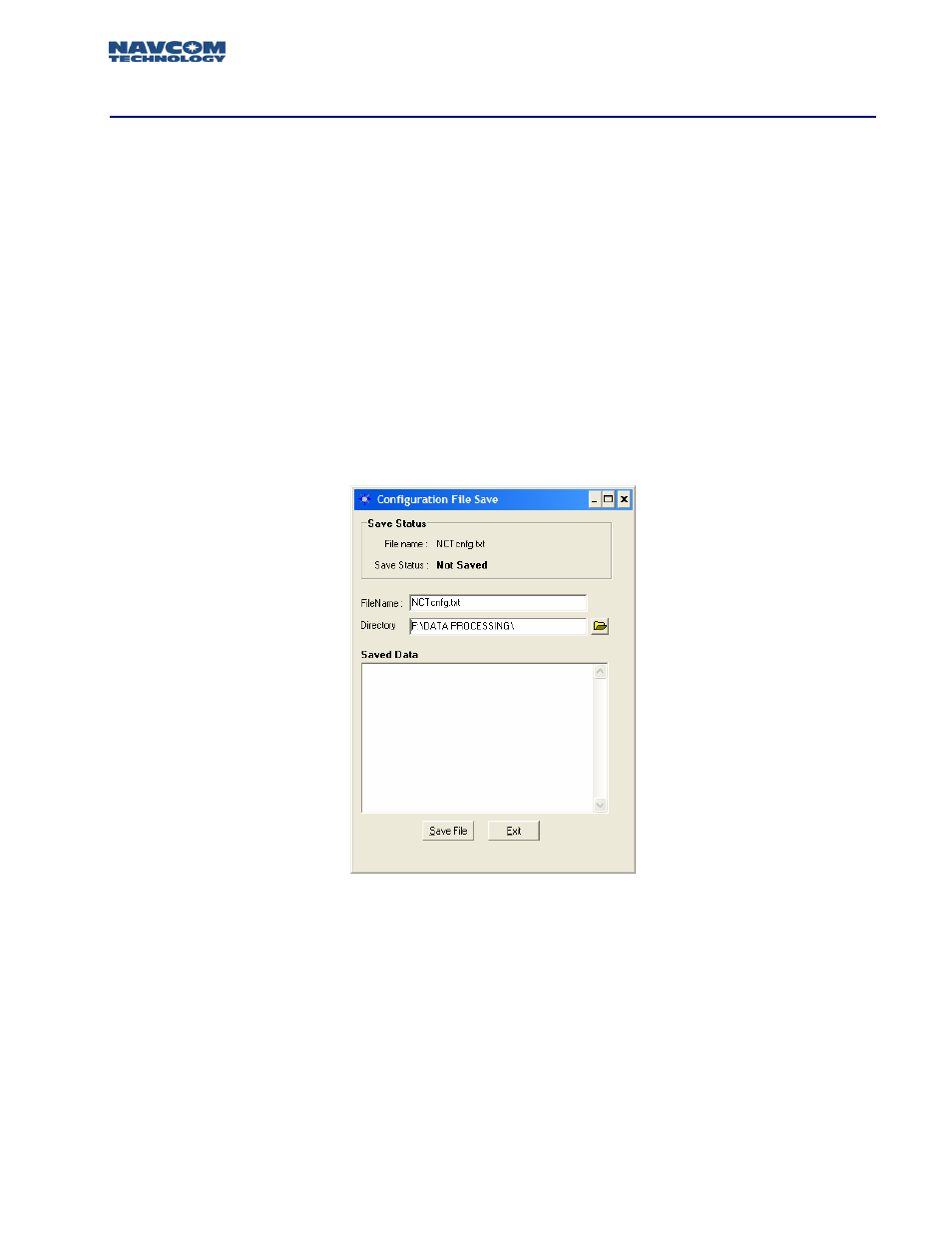
STARUTIL User Guide Rev. E
Save System Configuration
This feature allows the user’s system configuration information to be written to a text file. Clicking
on Save System Settings will bring up a Save dialog box as seen in Figure 63. After choosing a
filename and directory path, click on the Save File button. A list of NCT messages in ASCII format
will be saved to the specified file and location.
The contents of this file are not necessarily messages that have been scheduled for output from the
NCT Messages window shown in Figure 7, but are messages that have been queried for a single
instance from the receiver. This output file will assist in the troubleshooting of the receiver, and can
be e-mailed to a Support Engineer if the user has to call in to NCT Customer Support for help. Table
2 details which NCT Binary messages will be stored in the output file in their ASCII form.
Save System Configuration is not a file that contains user configured parameters, and cannot be
uploaded into the receiver. Saving and uploading user setup configurations capability will be
implemented in a future release.
Figure 63: System Configuration Dump Window
11 - 48