Figure 42: more button choices, Figure 43: mmc format label, Figure 44: mmc open file for logging – NavCom StarUtil Rev.E User Manual
Page 39
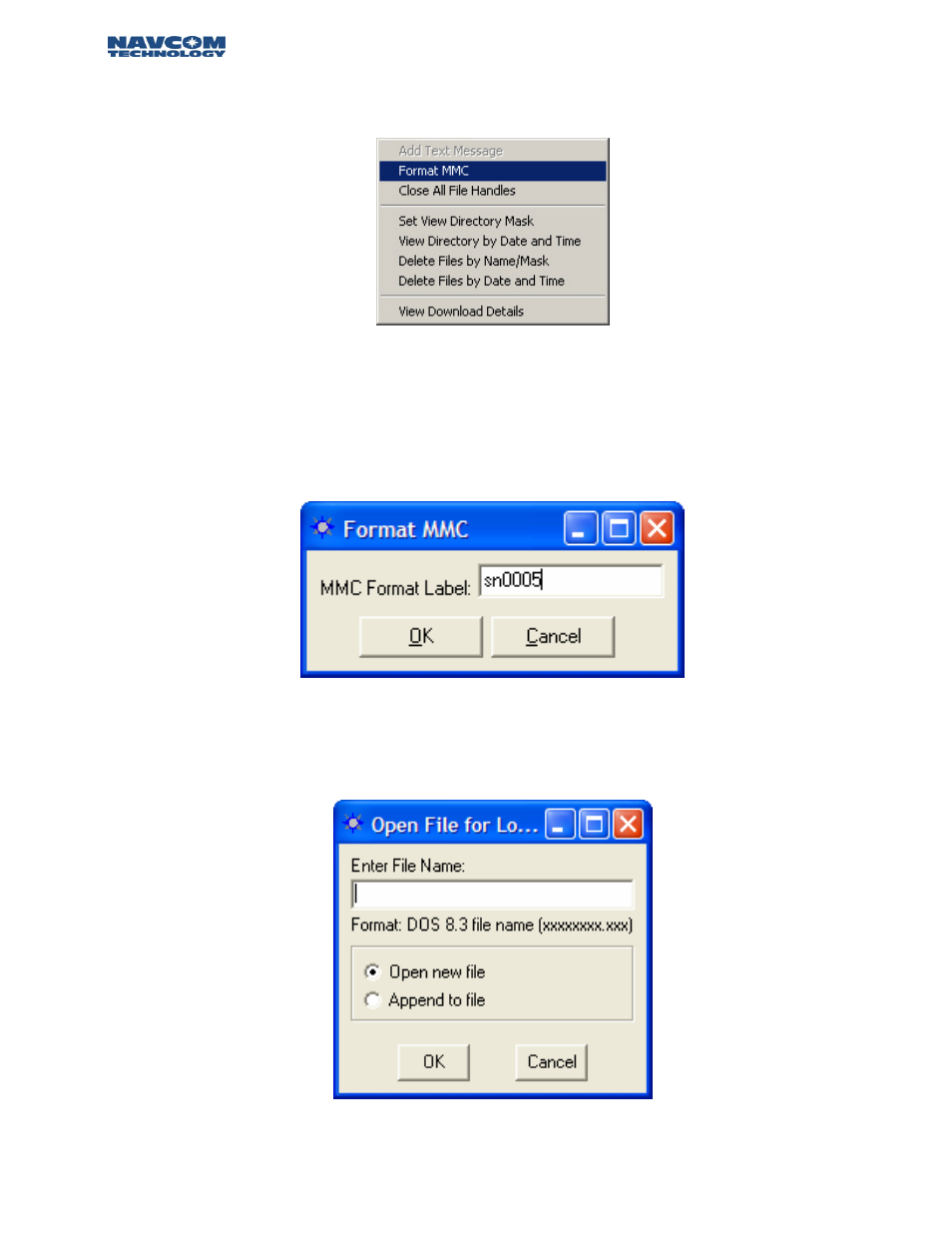
STARUTIL User Guide Rev. E
If you have never used the internal logging feature, the MMC must be formatted. Click on the More
button shown in Figure 42, and then click the Format MMC menu item as shown in Figure 43.
Figure 43: More Button Choices
A Warning window will appear giving you the opportunity to opt-out of the formatting process.
Pressing Yes will bring up the Format MMC Label window shown in Figure 44 asking to label the
MMC; a suggestion would be to enter the serial number of your GPS receiver here although any
name or none would do.
Figure 44: MMC Format Label
To start logging click the Start Internal Logging button shown in Figure 39. This will bring up the
window shown in Figure 45.
Figure 45: MMC Open File for Logging
7 - 36