Chapter 8 starfire tm specific operation, Configure lbm message output, Chapter 8 starfire – NavCom StarUtil Rev.E User Manual
Page 41: Specific operation, Figure 47: starfire™ specific menus, Figure 48: lbm output message list, Chapter 8 starfire ™ specific operation
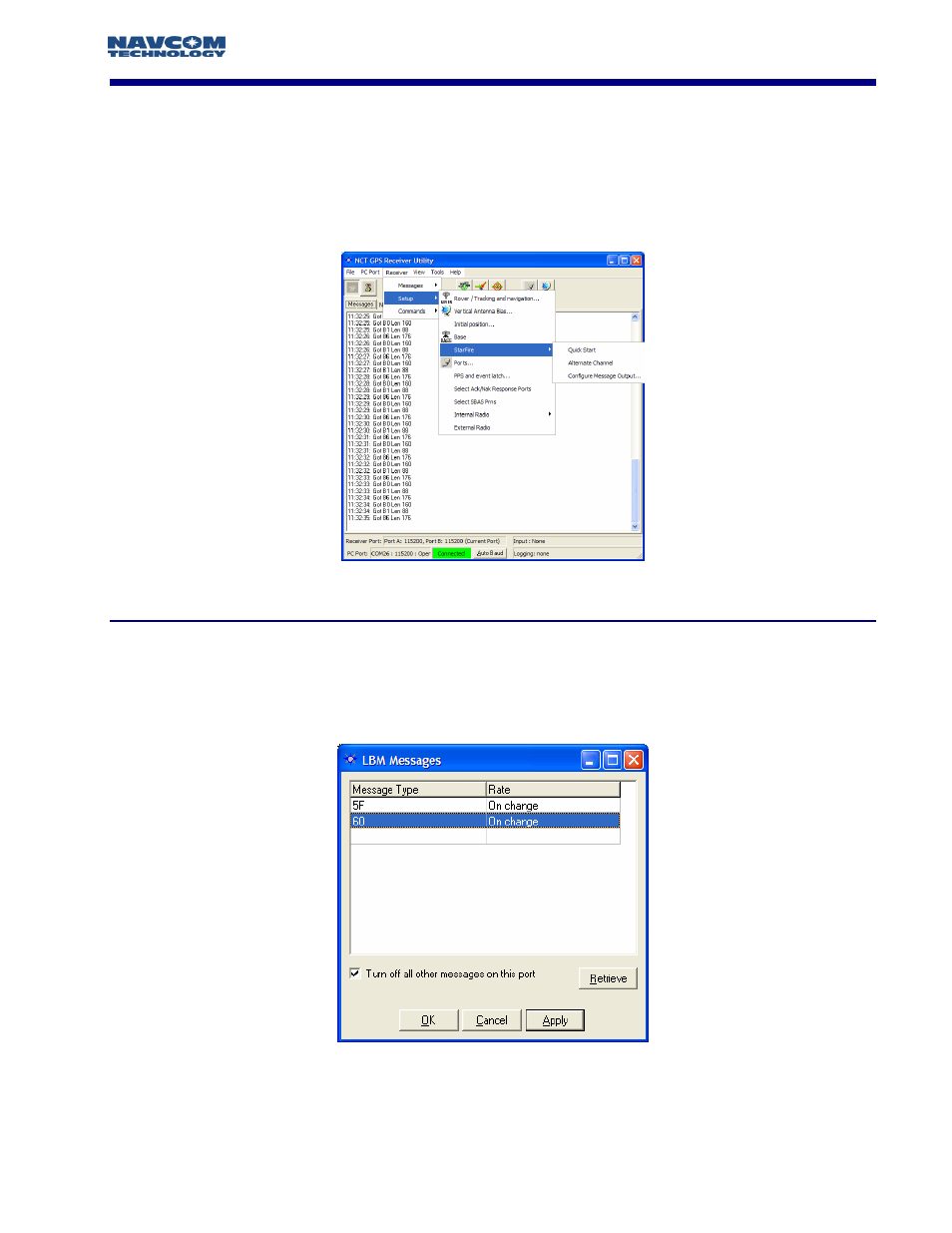
STARUTIL User Guide Rev. E
Chapter 8
StarFire
™ Specific Operation
There are several StarUtil menu options that are specific only to StarFire™ enabled receivers. These
options provide the user with the ability to use an alternate frequency to receive StarFire™
corrections in the event the main channel is down for routine maintenance, or commence
centimeter level accuracy within a minute rather than 30 minutes. These features can be accessed
from the main StarUtil window by clicking RECEIVER\SETUP\STARFIRE as shown in Figure 48.
Figure 48: StarFire™ Specific Menus
Configure LBM Message Output
The window shown in Figure 49 allows the user the flexibility of outputting information pertinent to
the StarFire™ L-Band Module (LBM). Messages can be scheduled for output in similar fashion to the
NCT Message Output List as seen in Chapter 3 Navigation & Data Output Configuration Figure 7.
Figure 49: LBM Output Message List
8 - 38