Internal nct binary logging, Figure 39: mmc internal logging port selection – NavCom StarUtil Rev.E User Manual
Page 37
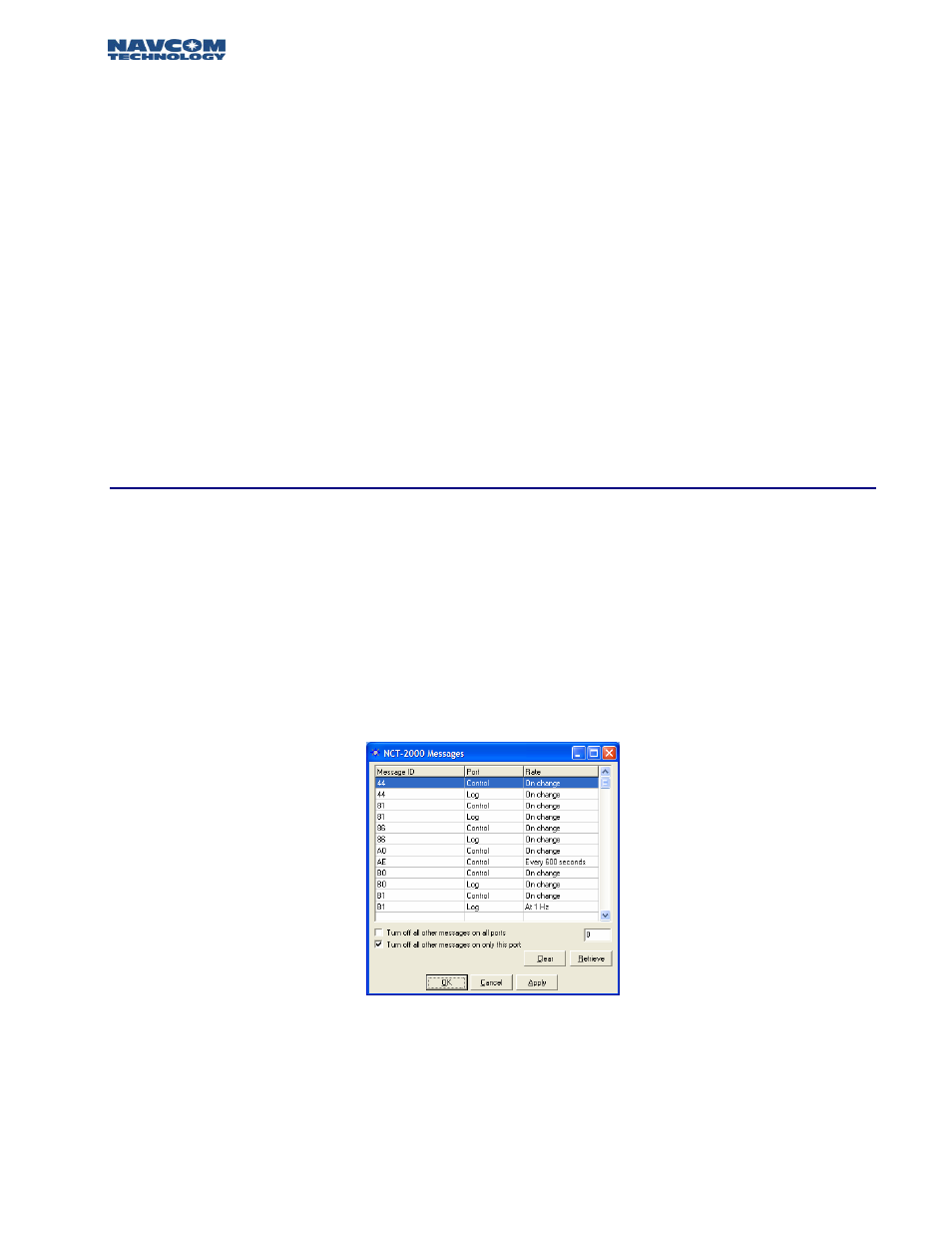
STARUTIL User Guide Rev. E
The Current Status area lets the user know if logging is enabled, if the scheduler [24-hour splits] is
enabled, and the path to the logging data.
Clicking the “Apply” button the Logging Schedule area will enable the scheduling of the 24-hour
data file splits. These file splits restart at 00:00:00 GMT, and create a new folder name at each 24-
hour period.
A logging name must be provided before logging can commence, NCT.dat is a default name that
will appear whenever logging is initiated.
Logging cannot start without a Directory path being assigned. StarUtil will create a folder under the
Directory path chosen named in the yymmdd format; i.e. if your Directory path chosen is
d:\NavComWorking\Data, the true path to your data will be d:\NavComWorking\Data\yymmdd.
The activities area is to inform the user of what processes have taken place in the logging area.
Almanac & Ephemeris data currently in the receiver’s NVRam is automatically downloaded to
the data file when logging is initiated, regardless of whether the Almanac & Ephemeris messages
are scheduled in the NCT Output Messages list shown in Figure 7.
Internal NCT Binary Logging
Logging internally is accomplished through an onboard 64MB Memory Module Card (MMC).
Scheduling of NCT binary message to be logged is done through the NCT-2100/NCT-2000
Message window as shown in Figure 7. Since StarUtil’s GUI is driven from the NCT Messages list, it
is recommended that a separate instance of each message required for internal logging be enable.
Choose the messages for internal logging as shown in Figure 40. Alternately, pressing the “Schedule
Default Messages” button shown in Figure 42 will add a set of commonly used messages to the
NCT Output list directed to the LOG Port as shown in Figure 40. In order to log data internally, the
LOG port must be chosen in the Ports field for any given message as shown in Figure 40. A default
data rate of On Change or 1 Hz will be assigned.
Figure 40: MMC Internal Logging Port Selection
Although the Data Rate field for the LOG Port will indicate a choice o multi-hertz rates, the
internal MMC logging is limited to On Change & 1 Hz data rates.
f
7 – 34