Figure 26: internal radio settings location, Figure 27: radio configuration; operation mode – NavCom StarUtil Rev.E User Manual
Page 27
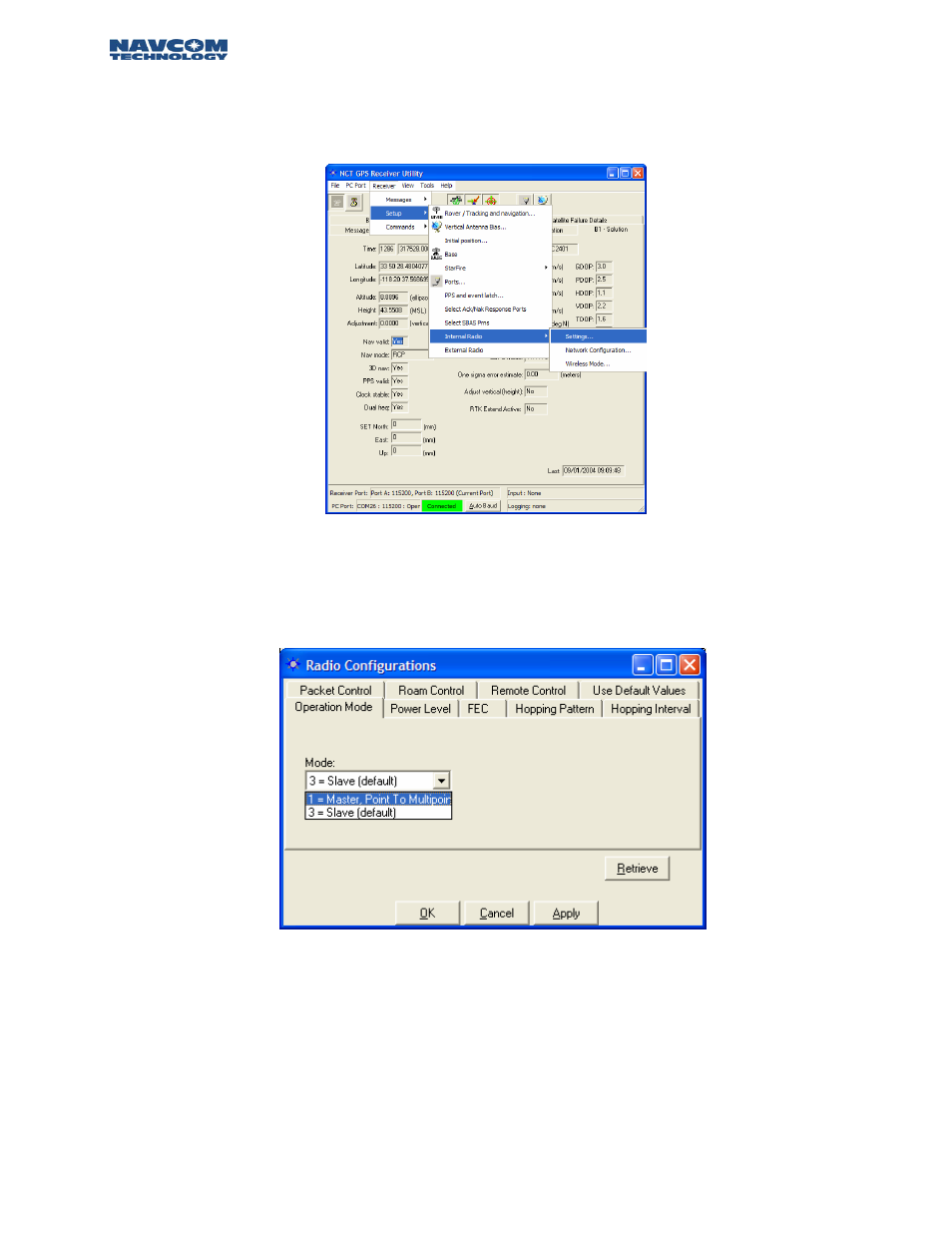
STARUTIL User Guide Rev. E
Since in this example we are taking advantage of the on board radio, we need to setup the power
output, and set up the receiver to the Master (Base) mode of operation. Clicking on
RECEIVER\SETUP\INTERNAL RADIO\SETTINGS accesses both of these commands, as shown in
Figure 27.
Figure 27: Internal Radio Settings Location
After choosing Settings, the window in Figure 28 will appear allowing the user to change a variety
of internal radio parameters. Typically it is unnecessary to change 99% of these options. There are
only two that are of major concern at this point, Operation Mode and Power Level.
Figure 28: Radio Configuration; Operation Mode
In order to change the Operation Mode from Slave (Rover Default) to Master (Base), select Master in
the Mode pull down menu as seen in Figure 28. Click on the Power Level Tab in this window, and
the display will resemble Figure 29. Choose the appropriate power level required to reach the Rover
receiver.
Please note that the maximum allowable power setting is controlled by NavCom Technology,
Inc. as per United States of America FCC regulations.
4 – 24