Figure 10: nct message output rate choice, Figure 11: nmea messages scheduling window – NavCom StarUtil Rev.E User Manual
Page 15
Advertising
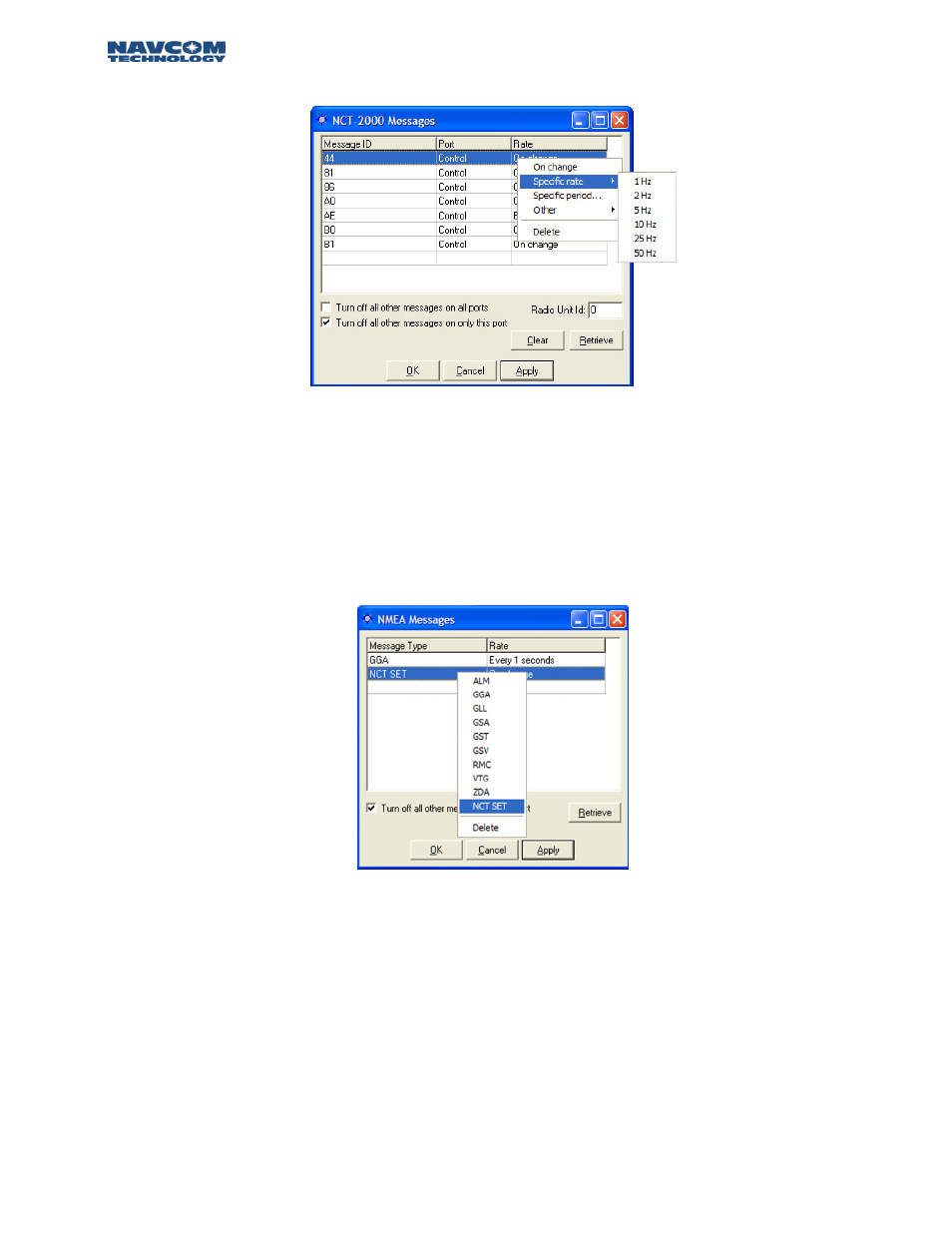
STARUTIL User Guide Rev. E
Figure 10: NCT Message Output Rate Choice
The NCT messages scheduled should appear scrolling up in the Messages tab of the main StarUtil
window as seen in Figure 5, StarUtil Main GUI Window.
NMEA messages and output rates are chosen in similar fashion via the RECEIVER\NMEA\MESSAGES
menu choice. Additionally, the end user can now have a NCT Proprietary NMEA Type string output
from the NMEA port by choosing NCT SET from the NMEA messages list as shown in Figure 11,
which will provide Solid Earth Tide (SET) correction information.
Figure 11: NMEA Messages Scheduling Window
3 – 14
Advertising
This manual is related to the following products: