About this manual, Typographical conventions – QuickLabel NiceWatch User Manual
Page 11
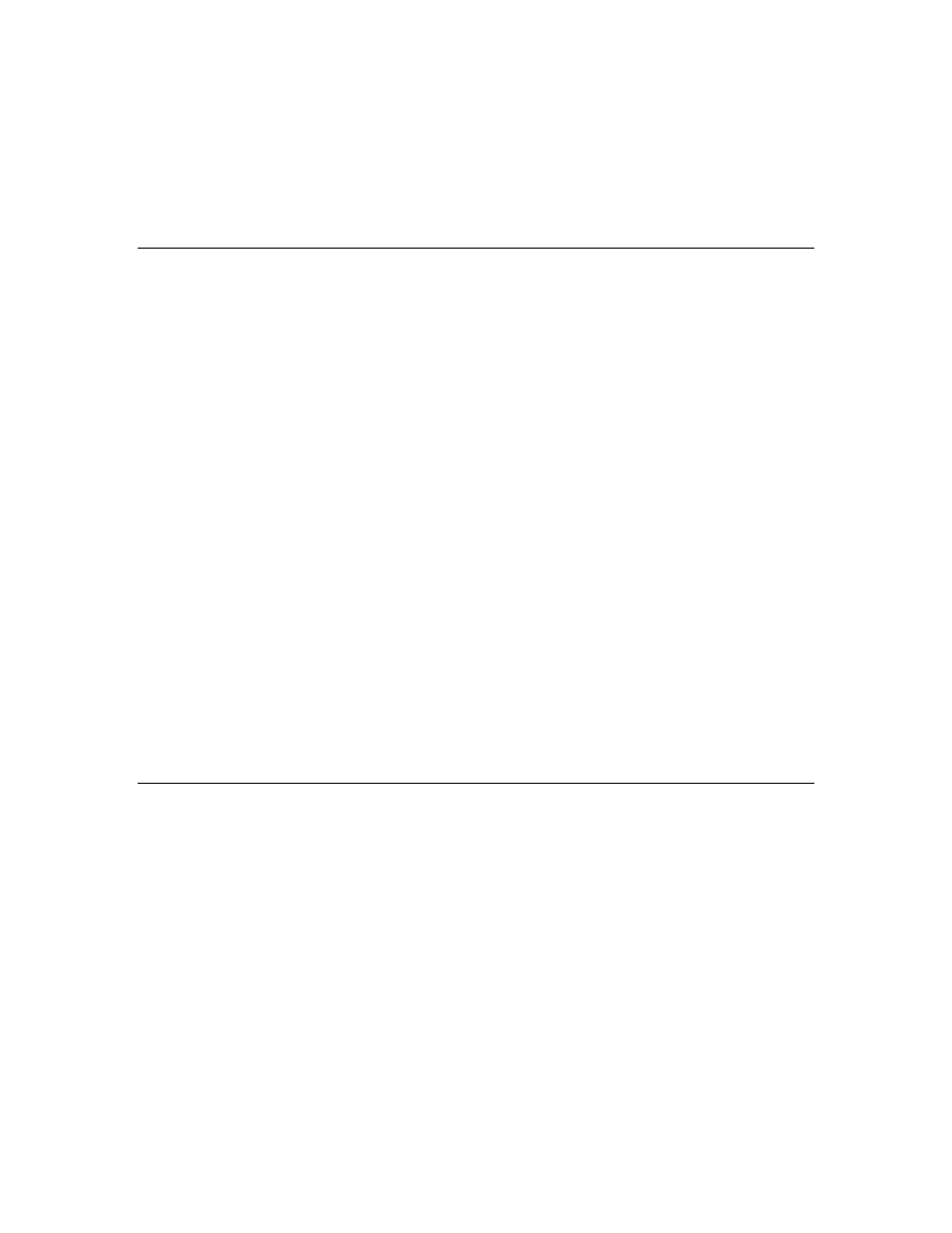
Introduction
11
NiceWatch User Guide
NiceWatch Enterprise also includes one NiceLabel Pro license. You will use NiceLabel
Pro for label design.
The NiceWatch Server edition can be used with 32-bit and 64-bit Windows 2000 and
Windows 2003 server families.
About this Manual
The NiceWatch Server User Guide helps you install and integrate this label printing
solution into your enterprise IT environment.
The User Guide contains the following sections:
Introduction: Introduces you to NiceWatch and NiceWatch Enterprise software.
NiceWatch Server Overview: Learn about the NiceWatch Server architecture and
understand the operation.
Installation and Activation: Learn how to install and activate the NiceWatch Server
software.
Setting Up Application: Learn how to work with the user interface.
Working with Triggers: Learn how to set up and use Triggers, Data Filters, Variables
and Actions.
Enterprise Print Manager: Discusses the module for remotely managing the
NiceWatch Server.
Integration: Describes how the NiceWatch Server software can be integrated into your
IT environment and existing applications.
Technical Support: Contacting technical support.
Typographical Conventions
Text that appears in bold refers to menu names, file names like SETUP.EXE and buttons
like the OK button.
Text that appears in italic refers to confirming actions like Read only, locations like
Folder or software window names.
Text enclosed in <Less-Than and Greater-Than signs> refers to keys from the desktop PC
keyboard like <Enter>.
Variables are enclosed in [brackets] like [variable].