Mapping the xml fields to the variables – QuickLabel NiceWatch User Manual
Page 60
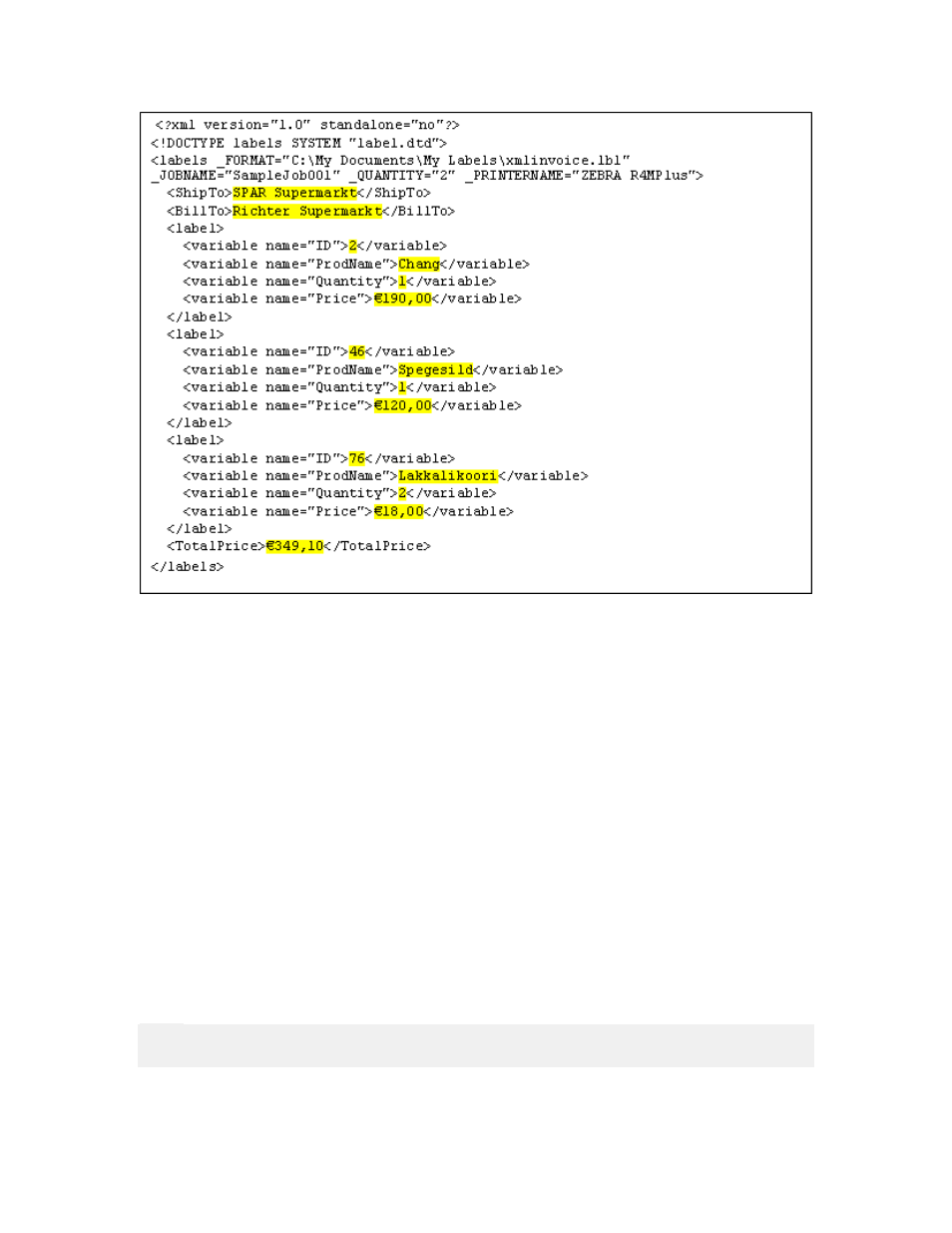
Working with Triggers
60
NiceWatch User Guide
Structured file: Oracle XML File
Mapping the XML Fields to the Variables
Once you have the structure defined, you must map the XML data types to the variables.
Do the following:
1. Define the structure of your XML database. All fields must be visible in the text
are in XML Database Analysis Option section.
2. Double click on the field entry in the list.
The dialog box Field Properties will open.
3. Tick the variable that will be linked with the field. The value of the field will be
transferred to the variable when the filter is processed.
4. The data type that needs to provide recurring data needs to be defined as recurring
element. Only these data types can be marks as repeatable block, a property that
ensures the recurring elements.
5. Tick the option Truncate spaces before the first and after the last character, if
you want to remove the trailing and leading spaces from the value.
6. Repeat this procedure from step 2 for all other fields you want to set.
Note:
If no variables are defined, go to the Variable tab and define the variables.