Editing variables, Types of variables, Internal variables – QuickLabel NiceWatch User Manual
Page 65
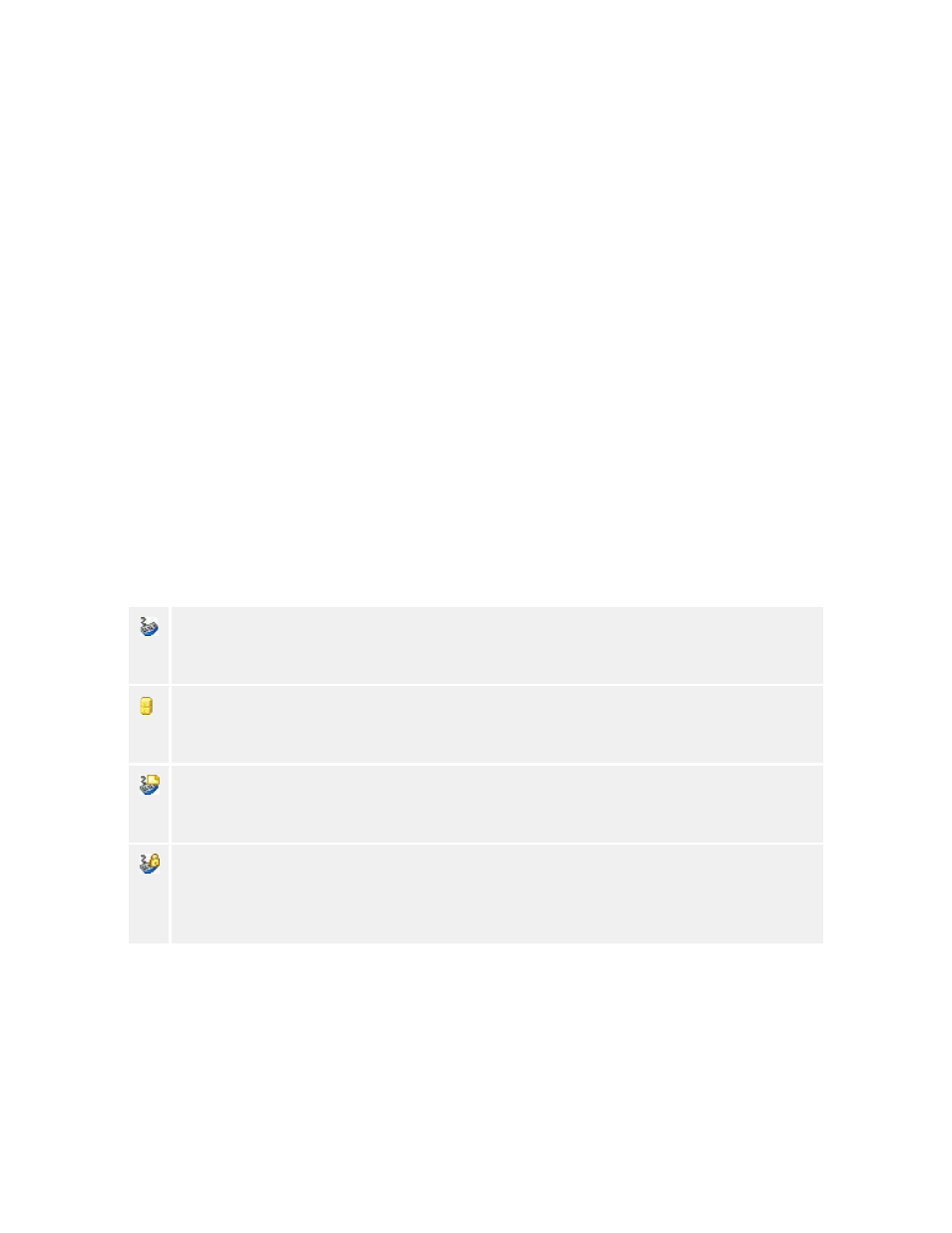
Working with Triggers
65
NiceWatch User Guide
• You can use them in filters to store values from data mappings.
• You can use them in actions, like Set Variable, Visual Basic Script, Open Label (to
open label with variable name), Set Printer (to print labels to printer with variable
name), Print (to print variable quantity of labels), etc.
• You can use them in conditions. You can define a condition for each action. The
action runs only when a condition is true.
• You can use them to exchange data among applications with the actions Load and
Save variable data.
• Etc.
Editing Variables
You can only edit internal variables. Internal variable is a variable that you manually
created in the trigger options.
If a variable is defined on the label and you imported it from the label file, you cannot
make any modifications to it. When you want to change such imported variable, you will
have to make modifications to the variable on the label and import it again.
Types of Variables
Each type of variable has its own icon to easier distinguish variables among each other.
The icon in front of the variable name determines its type.
The available types of variables are:
Prompt variables that are defined in a label file.
The application reads these variables from the label file and show them in the
list.
Database variables that are defined in a label file.
The application will read these variables from the label file and show them in
the list.
Local variables.
These variables are local to the for and are not included in the label file. You
can use these variables in the actions.
Internal variables.
These variables are local and are not included in the label file. You can use
these variables in the actions. Internal variables cannot be modified, you can
only use them.
Internal Variables
Internal variables are filled automatically by the software and you do not have any
influence on them. They cannot be edited and modified, but only used in the application.
Their value is updated for every printed label.