Enterprise print manager, Introduction to enterprise print manager – QuickLabel NiceWatch User Manual
Page 72
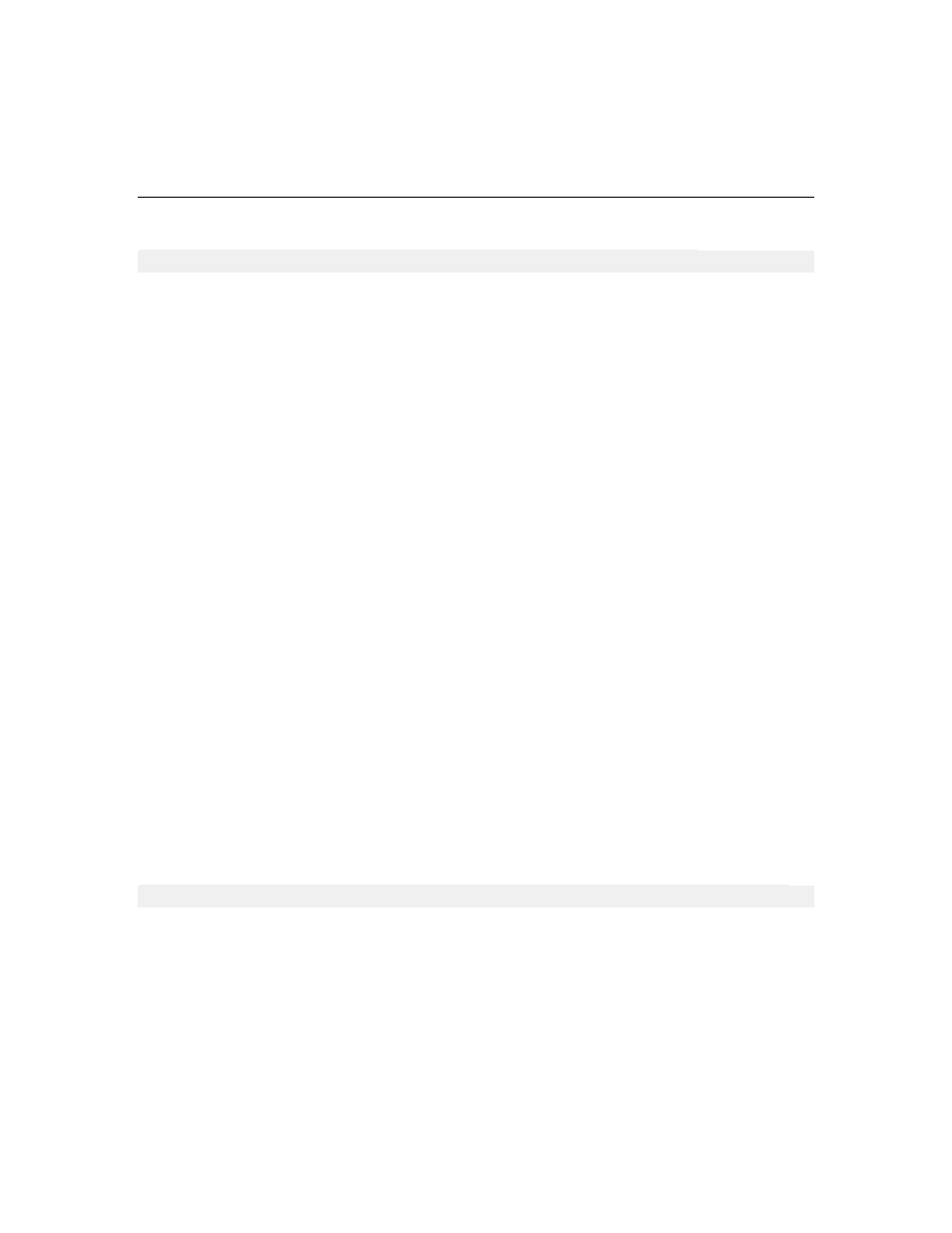
Enterprise Print Manager
72
NiceWatch User Guide
Enterprise Print Manager
Introduction to Enterprise Print Manager
Note: The contents of this chapter apply to NiceWatch Enterprise product.
NiceWatch Enterprise is a software package with three modules (NiceLabel Pro,
NiceWatch Server, Enterprise Print Manager).
On workstations, users are working with NiceLabel Pro application for label design. As a
part of NiceLabel Pro, a service called Label Services is monitoring the local printing
process. NiceWatch Server application prints the labels automatically in the background
with no user intervention.
Printer and job statuses are sent to the server, where the Enterprise Print Manager (EPM)
component is centrally controlling the printing process of the NiceWatch Server. EPM
stores all reported client information is into its database (Microsoft SQL Server).
EPM is a web based application. You can use a standard web browser to control it from
your machine or from any other workstation in the network. You can view the status of
each NiceLabel client, view its event and error logs, manage the print jobs and create
alerts.
EPM alerts you upon arrival of a predefined condition, such as an error, a warning, or
simple confirmation of executed print job. Several notification options are available:
email (through SNMP), Net Send message, RSS 2.0 Feed or SMS message sent to your
mobile phone.
You can set up different access permissions to your users. By default full access rights
are granted to all users. To change the permissions, refer to the NiceLabel Pro user guide.
To access your EPM, do the following:
1. Open Internet Exporer.
2. Type in the address of your EPM:
http://server/EPM/Home.aspx
Note: The server above stands for the name of the computer where you installed EPM.
For more information about how to work with EPM please refer to the EPM user guide.