Upgrading licenses, Upgrade the number of licenses, Upgrade the functionality – QuickLabel NiceWatch User Manual
Page 27
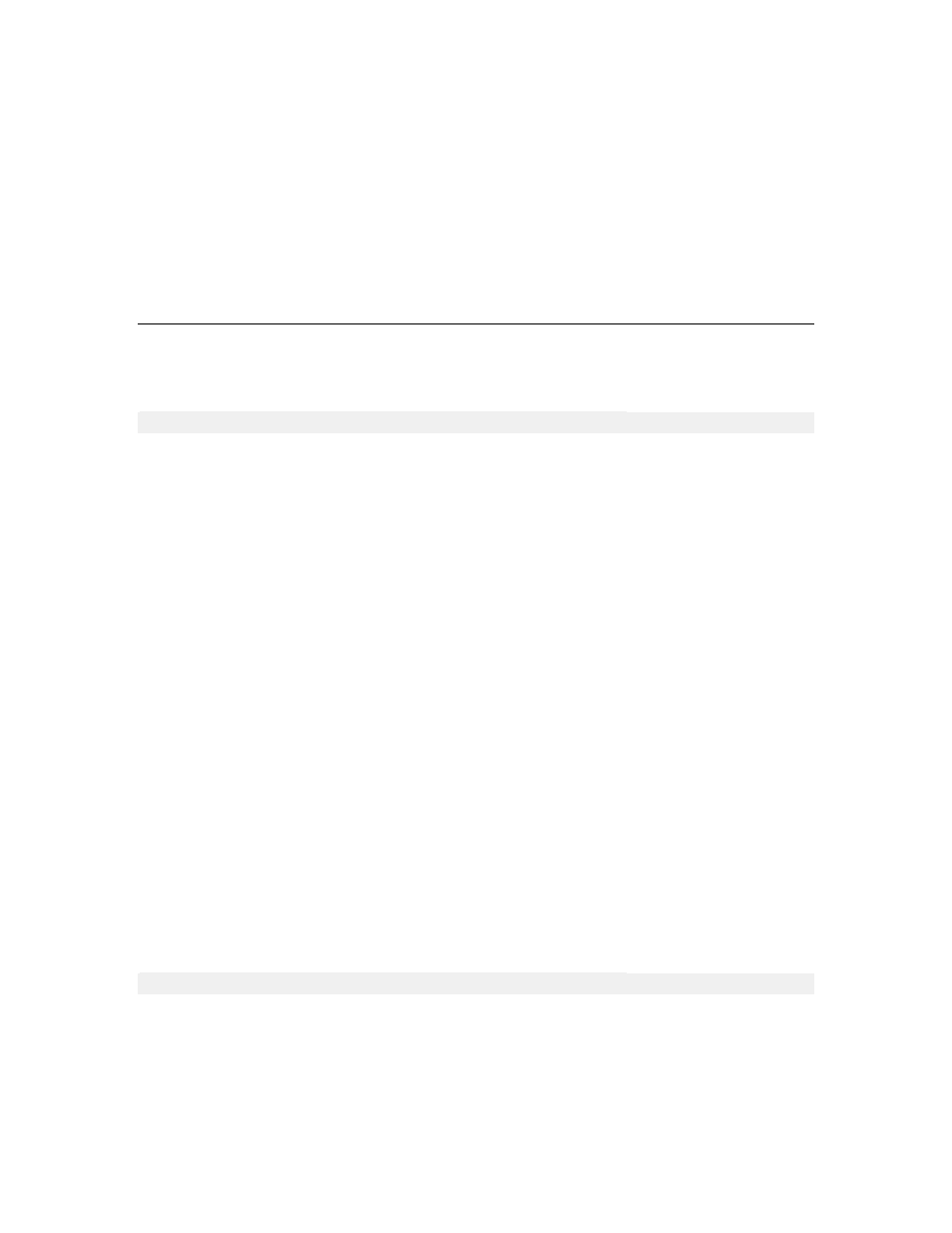
Installation and Activation
27
NiceWatch User Guide
The Product Activation Wizard will always run after the client installation. If you want to
change the activation type, you can also start activation process from the label designer
software. Select Help -> Manage License in the label designer.
The label designer client that ships with the NiceWatch Enterprise is activated with the
enclosed Hardware Key. Please refer to the activation chapter in the Quick Start Guide or
the User Guide.
Upgrading Licenses
Upgrade the Number of Licenses
Note: This chapter applies to NiceWatch Enterprise edition only.
By default NiceWatch Enterprise product ships with the license for one NiceWatch
Server instance. If you have higher label printing needs, you can increase the number of
NiceWatch Server licenses.
You can only upgrade the number of licenses, when you activate your NiceWatch Server
from the Enterprise Print Manager. If you activate the NiceWatch Server as a stand-alone
application, no upgrade is possible.
To upgrade the number of licenses, do the following:
1. Open Enterprise Print Manager.
Point your internet browser to the http://server/EPM/Home.aspx where the server
represents the computer name, where you installed EPM.
2. Click on the Licensing tab.
3. Click on the Activate new product button. The Activation - User Information page
will open.
4. Enter the required customer information and the key number that was delivered
with the product.
5. Click on the Next button. The Product Activation page opens and the Registration
number is generated automatically. If your computer has an Internet connection,
you can complete the activation by clicking the Finish button.
6. The activation website will be contacted and the licenses will be activated.
7. Now you can install additional servers and activate them with licenses on the EPM.
Refer to the chapter Activate NiceWatch Server using the EPM.
Upgrade the Functionality
Note: This chapter applies to NiceWatch Enterprise edition only.