Installation and activation, Overview, System and software requirements – QuickLabel NiceWatch User Manual
Page 15: Nicewatch enterprise
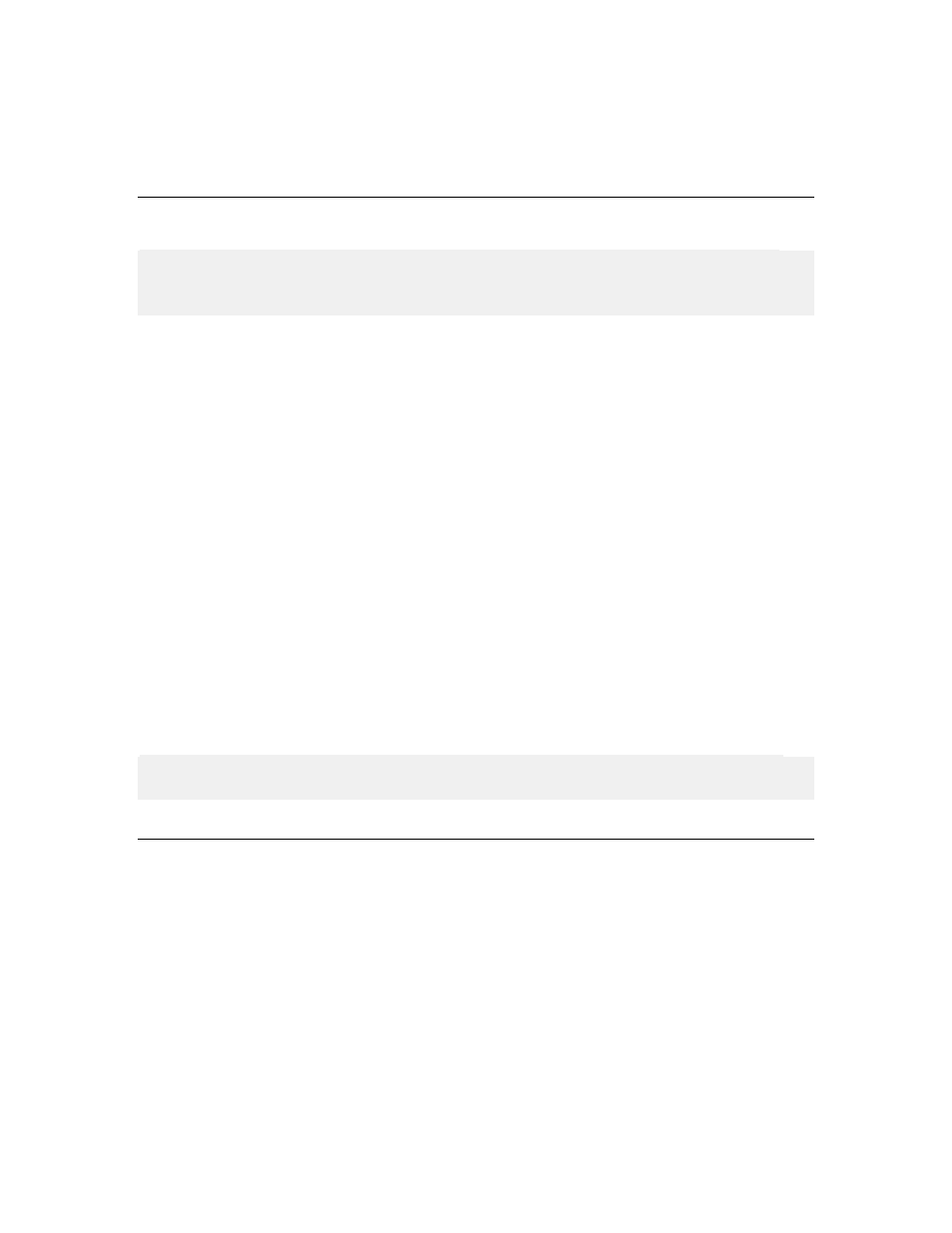
Installation and Activation
15
NiceWatch User Guide
Installation and Activation
Overview
Note: The installation and activation instructions in the next chapters describe how to
install and activate the NiceWatch Enterprise product. To install and activate
NiceWatch product please refer to the NiceLabel Suite user guide.
NiceWatch Enterprise installation consists out of two steps.
1. Install NiceWatch Server. You will use the middleware server to set up automatic
label printing system that can optionally connect with NiceLabelEnterprise Print
Manager.
2. Install NiceLabel Pro label designer. You will use NiceLabel Pro to design the
labels.
You have received two installation CDs in the product package.
Use the Enterprise Series CD for NiceWatch Server installation. The same CD includes
also installation for NiceLabel Pro edition. You need to install NiceLabel Pro as the label
designer.
Use the second installation CD --NiceLabel 5 Standard Series CD-- for printer drivers
(NiceDrivers), more user guides, technical papers and more information about NiceLabel
software.
When you put any of the CDs in your CD-ROM drive, the demonstration program will
start automatically. You can browse the directory of the CD, look at the brochures and
technical documentation, sample files and other documents and install the software:
NiceWatch Server and NiceLabel Pro for label design.
Note: You have to log on with Administrator rights to be able to perform the software
installation.
System and Software Requirements
NiceWatch Enterprise
For successful NiceWatch Enterprise product implementation your equipment needs to
fulfill predefined requirements. To install and run the NiceWatch Server module without
the Enterprise Print Manager, you need at least the minimum configuration. For optimal
performance and possibility to remotely manage the middleware server with EPM, please
observe the recommended configuration.
Minimum configuration