QuickLabel NiceWatch User Manual
Page 66
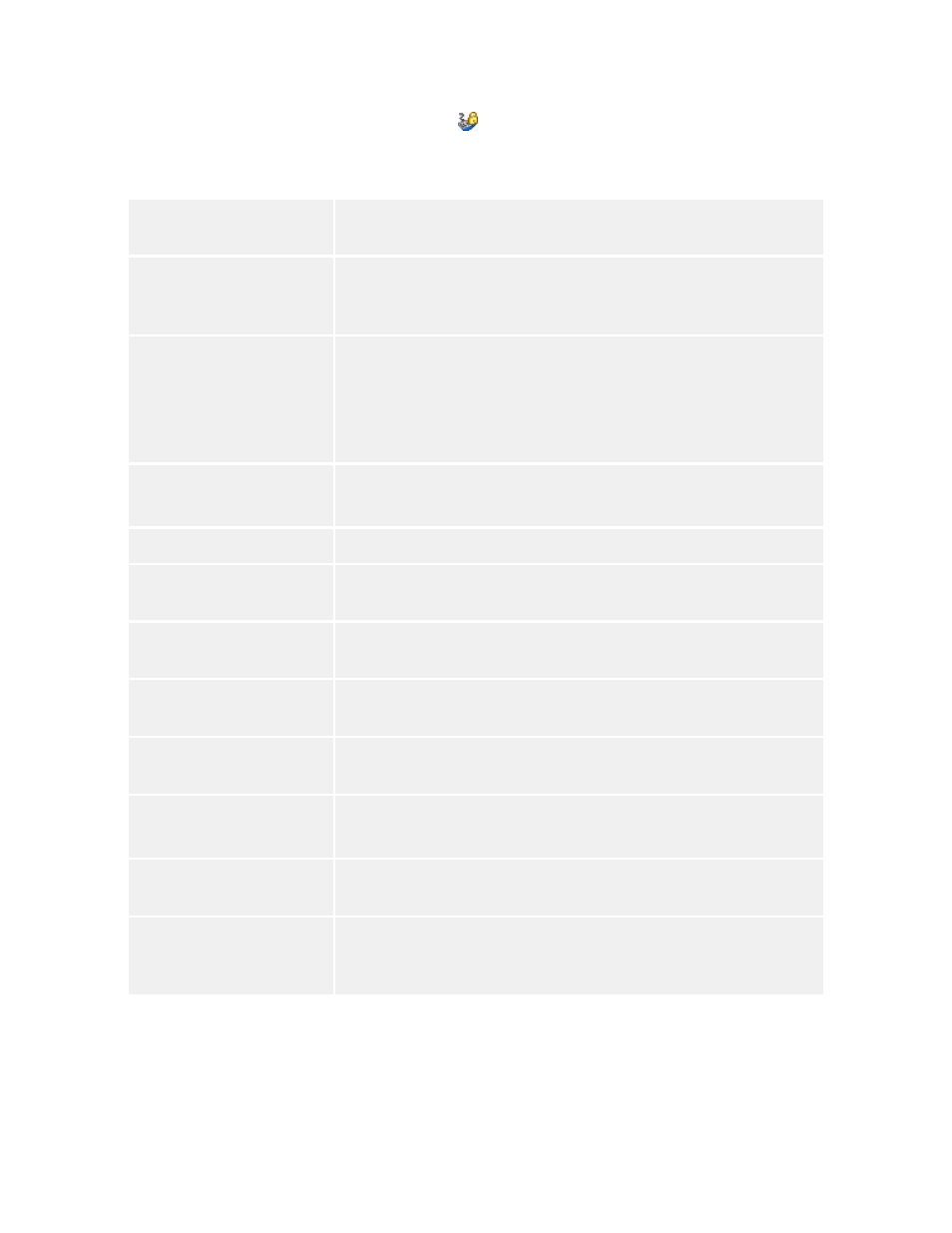
Working with Triggers
66
NiceWatch User Guide
Internal variables are represented with the
icon so they can be easily distinguished
from the other types of variables.
The list of available internal variables:
Hostname
The IP address of the connecting hosts, if using TCP/IP
trigger.
ComputerName
Contains the information about the computer name of a
PC computer where labels are processed, as specified
from Windows system.
DataFileName
Contains full name of the temporary file with data,
including the path to the file (c:\trigger\file.dat).
This is a temporary file that contains input data received
from any type of trigger (file, email, serial port, TCP/IP)
and is actually processed in the program.
Date
Contains the current system date.
DefaultPrinterName
Contains the name of the default printer on the system.
PathDataFileName
Contains the path to the temporary file with data
(c:\trigger\).
ShortDataFileName
The same as DataFileName but contains only the filename
without the path.
ShortTriggerFileName
Contains the name of the trigger file that actually started
the actions. Only has a value with file triggers.
SystemUserName
Contains the name of the system Windows user that is
logged in and is running the application.
Time
Contains the current system time.
TriggerFileName
The same as ShortTriggerFileName but contains also the
full path to the file
UserName
Contains the name of the user as defined in the labeling
software. Only has a value if you have enabled user
management.