Using license manager – QuickLabel NiceWatch User Manual
Page 28
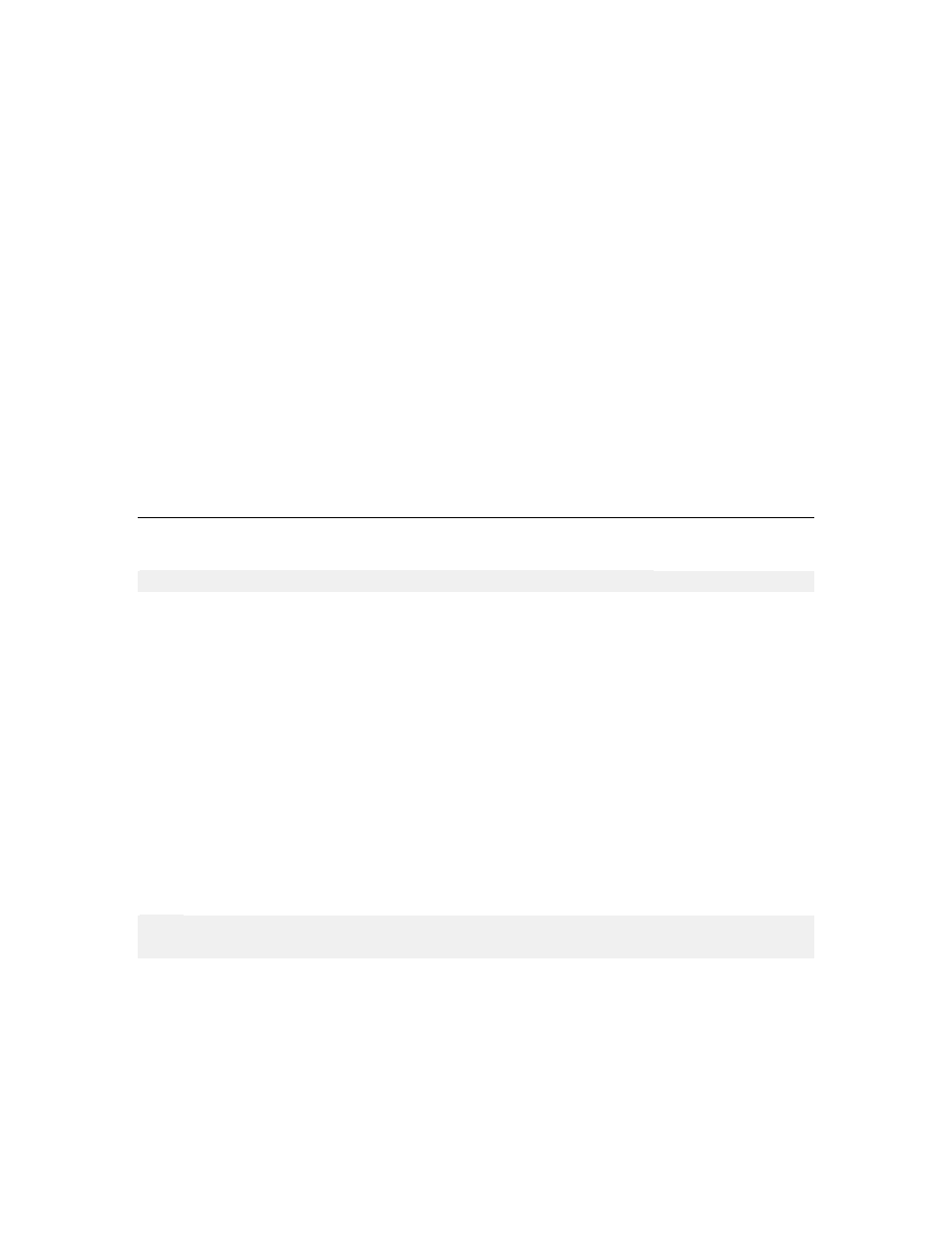
Installation and Activation
28
NiceWatch User Guide
The classic NiceWatch Enterprise edition provides benefits over the standard NiceWatch
application in views of high-load enterprise printing (multiple print engines) and central
log server (Enterprise Print Manager). But NiceWatch Enterprise can offer even more.
If you require some extra functionality not covered by NiceWatch Enterprise out-of-the-
box, please contact your software reseller. The functionality you are looking for might
already be available with some NiceWatch Enterprise add-on.
To upgrade your NiceWatch Enterprise license to some new feature, do the following:
1. Start NiceWatch Server Manager.
2. Select Help -> Manage License.
3. Enable the option Manage current software key license. Click on Next.
4. Select the option Upgrade software key license. Click on Next.
5. Enter the Upgrade Key Number and follow on-screen instructions.
Generally speaking, you must validate your Upgrade Key Number on the internet
activation website. The recommended method is to simply click the option Connect to
the Activation server.
Using License Manager
Note: The information in this topic applies to Enterprise Series only.
The program License Manager is used to monitor and manage licenses. License Manager
displays the information of the current client and also provides an overview of the total
license occupation. The Enterprise Print Manager (EPM) stores the licenses for the
NiceWatch Server.
You can also use it to enable/disable off-line mode for workstations. Off-line mode
enables selected workstations to function in spite of the fact that Enterprise Print
Manager (EPM) is not available or not accessible. It is used in environments where
mobile label printing is required or in events where server system failure would otherwise
stop the label production.
Force Off-line Mode:NiceWatch Server will not check for the presence of the EPM. The
application will automatically start in the off-line mode. When the license lease expires it
will stop running and you must renew the license by switching off this option and re-
connecting to the EPM.
Note:
The off-line license expires after 15 days.