Mapping the document variables – QuickLabel NiceWatch User Manual
Page 57
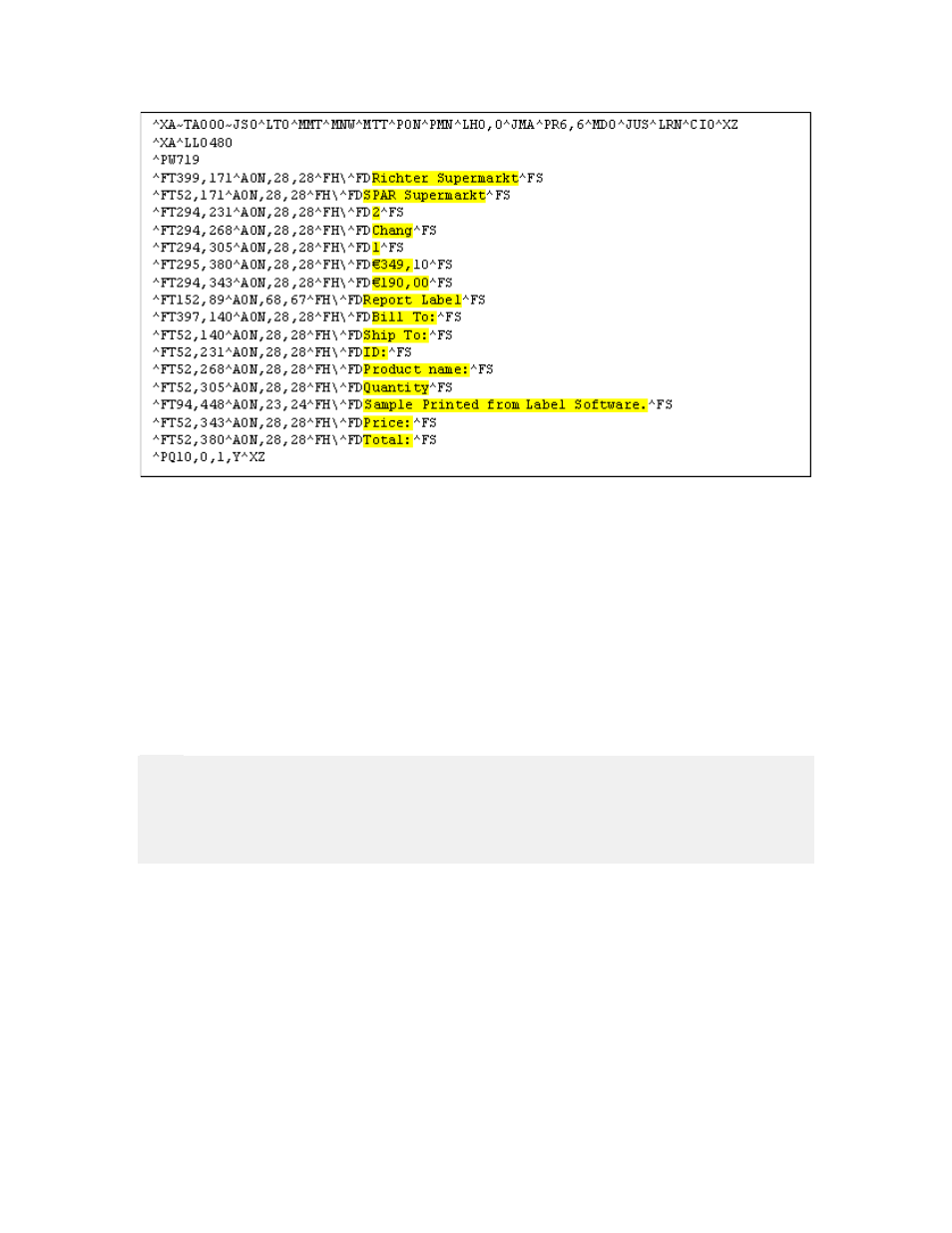
Working with Triggers
57
NiceWatch User Guide
Unstructured file: Print Stream Data File
The parsing and mapping filter technology works with any kind of unstructured file that
you want to use as a source of variable data on your labels. The filter allows you to easily
automate the extraction of the required data fields and print them on the label.
Mapping the Document Variables
The dialog box Document Field Properties is used to link the fields from the document to
the variables. The dialog box is also used to define the position of the fields in the
document. The same dialog box is used for both, document fields and fields from the
repeatable area.
Note:
The difference between the document fields and fields from the repeatable area is that
document fields appear absolutely on the document, while repeatable fields appear
relatively in the repeatable area. You have to take this into consideration when defining
the field start/stop positions.
If you are using only document fields, the input data from trigger will be used on all
labels. If you are using repeatable variables, each item in the repeatable area will be used
on one label. If the repeatable area contains 10 rows, the data from each row will be used
on one label. You can combine the document and repeatable variables on the label.
Document variables will stay the same for all occurrences of repeatable variables and will
be the same for all printed labels for the trigger, but repeatable fields will change for each
item.