QuickLabel NiceWatch User Manual
Page 22
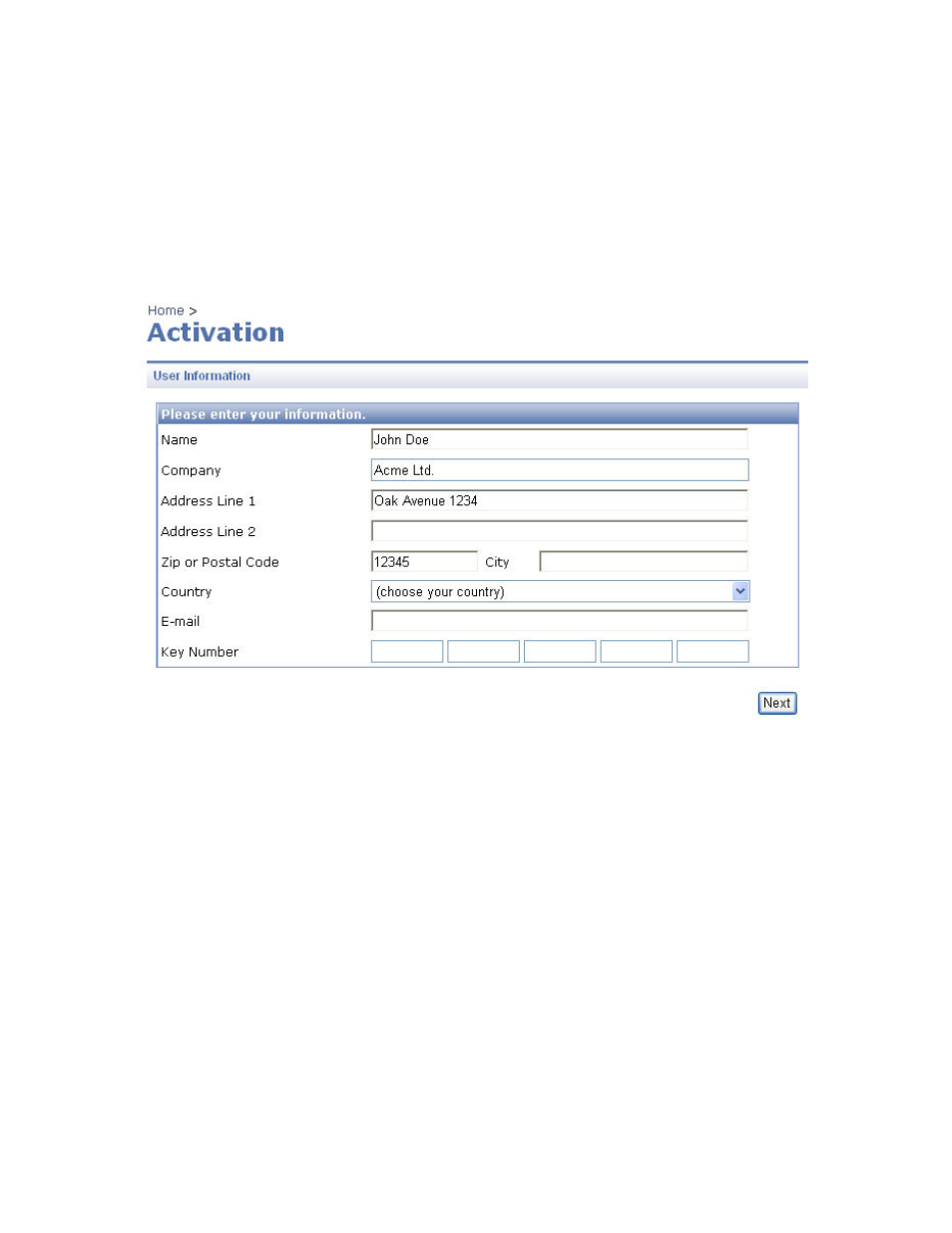
Installation and Activation
22
NiceWatch User Guide
1. Open NiceLabelEPM.
Point your internet browser to the http://server/EPM/Home.aspx where the server
represents the computer name, where you installed EPM.
2. Click on the Licensing tab.
3. Click on the Activate new product button. The Activation - User Information page
will open.
4. Enter the required customer information and the key number that was delivered
with the NiceWatch Enterprise product.
Entering user information and the Key Number
5. Click on the Next button. The Product Activation page opens and the Registration
number is generated automatically. If your computer has an Internet connection,
you can complete the activation by clicking the Finish button.
6. The activation website will be contacted and the software will be activated.
If the computer where you started the activation procedure does not have Internet access,
do the following:
1. Write down the Key number and the Registration number.
2. Write down the Internet activation web address.
3. Go to a computer with Internet access and enter the Activation web page address in
the Internet Explorer.
4. Enter the Key number and the Registration number. Enter other user information
when prompted.