Printer status report, Web service – QuickLabel NiceWatch User Manual
Page 53
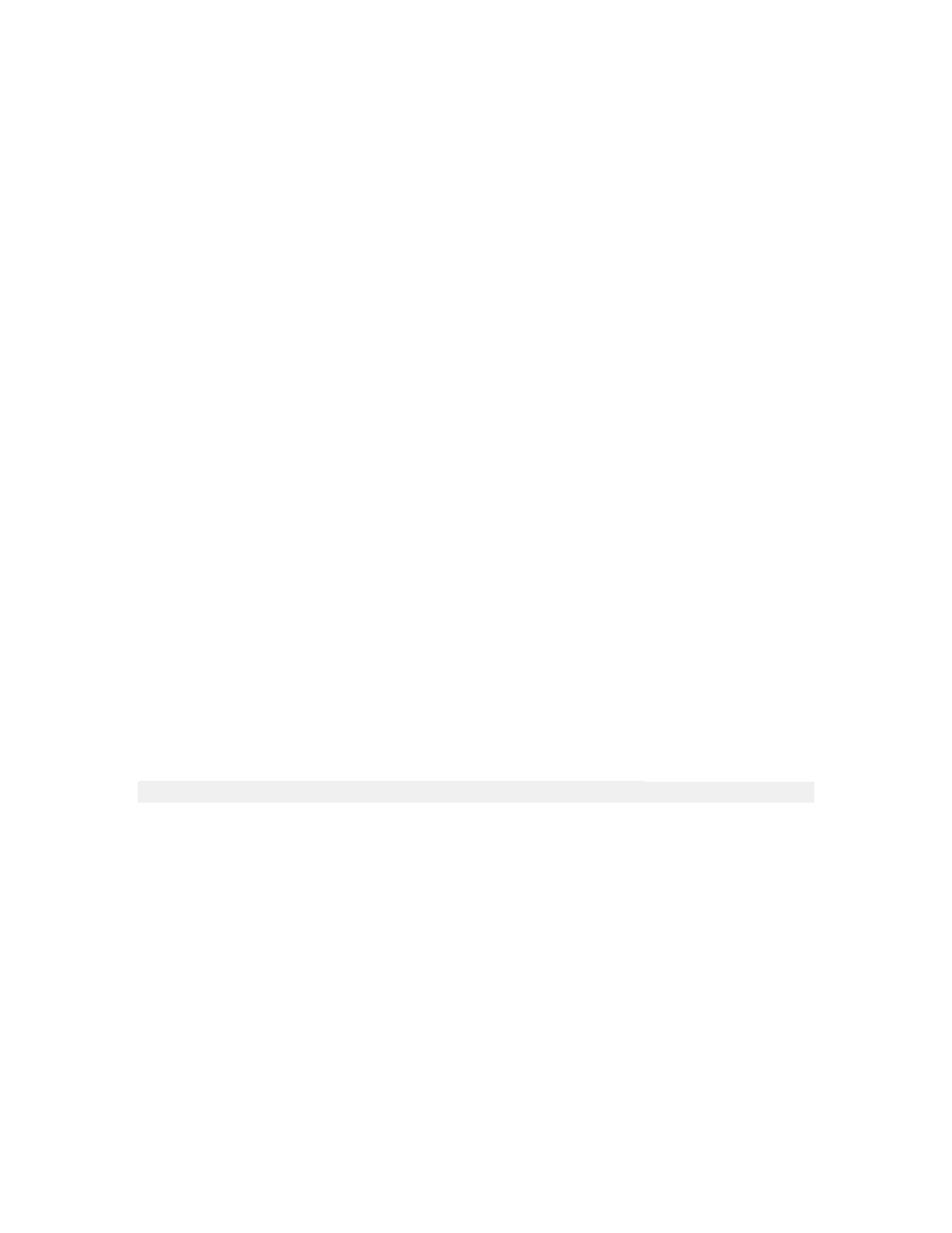
Working with Triggers
53
NiceWatch User Guide
is met. The action will be started only if condition returns True as the result of the
expression.
Printer Status Report
The action allows you to obtain the information about the current printer status.
Printers: Select the printer for which you want to be notified about the status change.
You can select a printer from the list of the locally available printers, or get the printer
name from the selected variable.
Rise action if printer is in error state: Enable this option to be notified each time the
printer enters the error state (out of ribbon, out of paper, out of labels, not accessible, etc.)
Rise action if printer status is OK: Enable this option to be notified each time the
printer exists the error state. The printer becomes accessible again.
Report destination: Define the destination where you want to publish the message. For
TCP/IP trigger you can respond back to the 3rd party application that provided the label
data (or you can send the message to some other server). For all other trigger types you
can save the message to text file and store it to local or network disk.
Report contents: Type in the message you want to receive each time the printer changes
its state and you have defined to be notified about that change. Click on the Edit button
to use more powerful text editor. Inside the editor you can also embed some internal
variables into your message. The variables will provide more information about the print
job that caused the change in the printer state and more detailed messages. The available
internal variables are: SpoolerStatusID, SpoolerStatus and PrinterStatus.
Report encoding: Define the encoding type you want to use for the report message.
Condition: This is a Visual Basic Script boolean expression. Only two results are
possible (True and False). Use this option to enable current action only when some term
is met. The action will be started only if condition returns True as the result of the
expression.
Note: The action is available in NiceWatch Enterprise edition only.
Web Service
The Web Service action browses for a Web Service WSDL document. Based on the
definition, the user can select operations to be used as parameters (fixed or variable),
which return values depending on a success or fail condition.
WSDL Importer: The WSDL importer enables you to import a WSDL file, containing
Web Service operations.
Operation: This is the operation that will be called on the Web Service. The operation is
retrieved from a WSDL import and displayed here including with its type and value type.