Using com port trigger, What is serial (com) port trigger – QuickLabel NiceWatch User Manual
Page 35
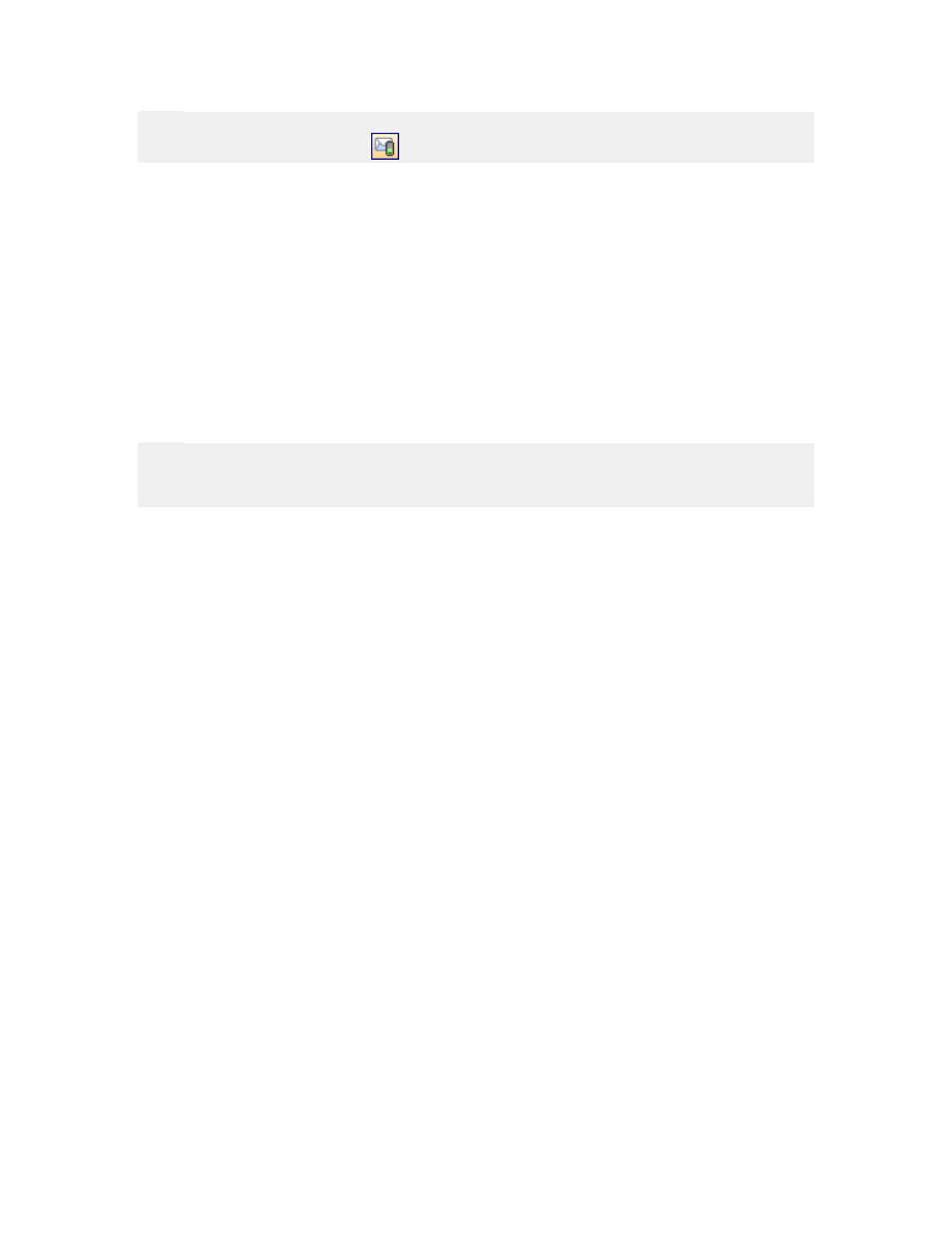
Working with Triggers
35
NiceWatch User Guide
Note:
You can also click on the icon
in the trigger toolbar.
4. Go to the Email tab.
5. Define the properties of the email trigger.
6. Go to the Action tab.
7. Define the actions that should be executed, when the trigger occurs.
8. Click on the OK button.
The trigger is ready for usage.
If the Email trigger provides data values for the labels, you will have to extract the values
from the incoming data and transfer them to the variables. Do the following:
1. Double click the Email trigger to open its properties.
2. Go to the Variables tab.
3. Define the variable that exist on the label.
Note:
You can manually define the variables or import the from the label file. If creating
variables manually, make sure to use the same names as are defined in the label.
4. Go to the Filter tab.
5. Tick the option Use filter to enable filter functionality.
6. Select the appropriate Filter type that matches the format of the incoming data.
7. Define the fields in the incoming data stream.
8. Link the fields with the variables.
9. Click on the button Verify the Definition to test the processing of your filter.
10. Click on the OK button.
Using COM Port Trigger
What is Serial (COM) Port Trigger?
The middleware integration server captures data received from a serial (COM) port and
triggers an action. The application can receive different formats of incoming data. For
example, a bar code scanner attached to the serial port scans the bar code for data. The
application accepts the input data and initiates label printing. The print engine opens the
label and pulls a specific record from a database that complies with the scanned input
data. A similar scenario is also valid for other types of serial port devices such as weight
scales.
The application can also communicate with a serial device through Visual Basic script
functions. The received data can be parsed using a filter or further manipulated by using
Visual Basic action.