QuickLabel NiceWatch User Manual
Page 74
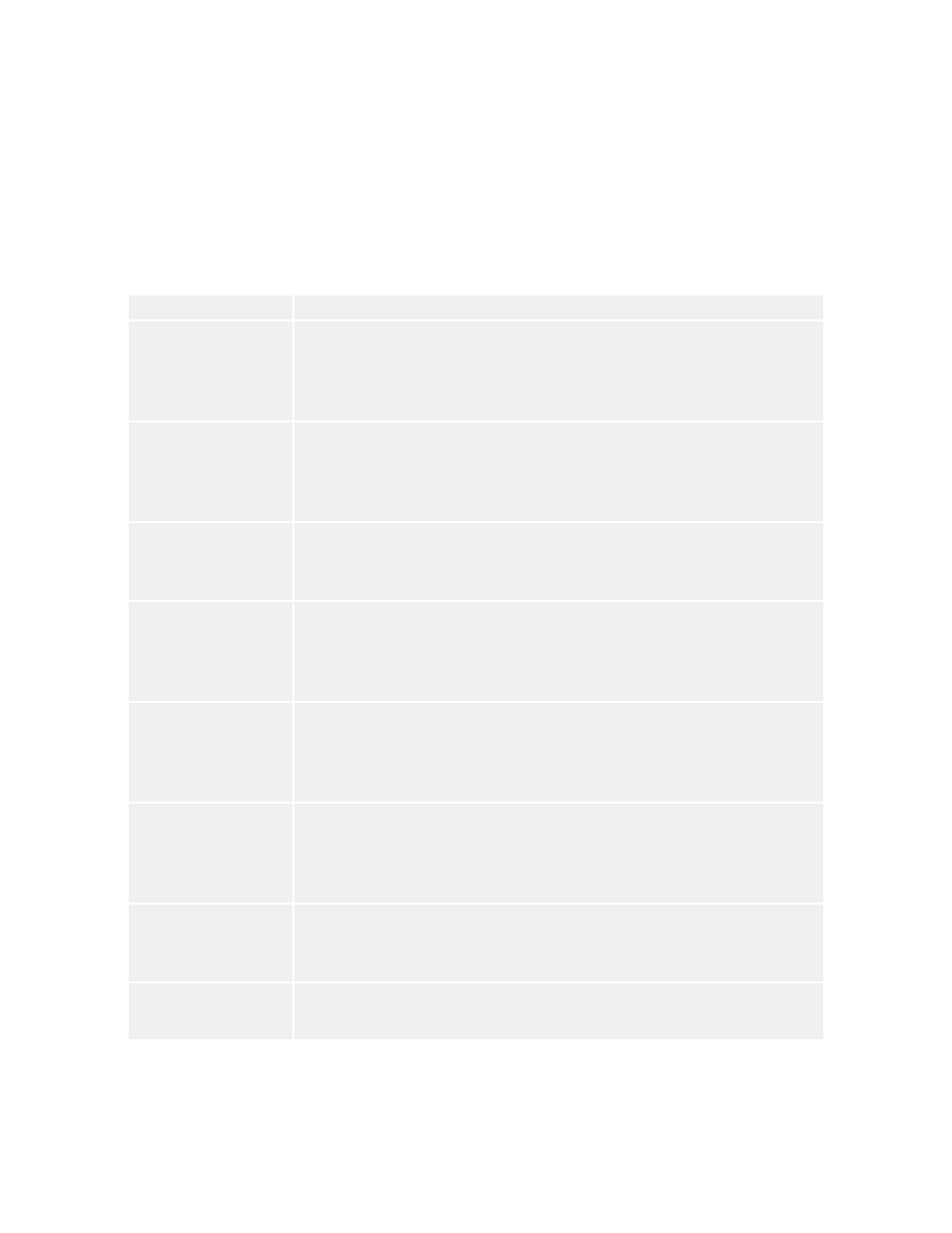
Automating the Software
74
NiceWatch User Guide
The CSV stands for Comma Separated Values. This is the text file where field values are
delimited by the comma (,) character. The text file can contain Unicode value (important
for multi-language data).
Each line in the CSV file contains the commands for one label printing.
The first row in the CSV command file must contain the column names. This is important
for the labeling software to know what is the order of appearance of fields and how is the
data organized. Several column names are pre-defined.
Column Name
Description
@Label
The name of the label to use. It is recommended to include label
path and filename. Note: You can provide label name only, but
be sure that print engine will try locate the label in the correct
folder. Is required.
@Printer
Use this field to override the printer defined on the label. Print
the label to some other printer. The other printer must be
accessible from this computer. Use the printer name for value
of this attribute. Not required.
@Quantity
Use this field to specify the number of labels to print. Possible
values: numeric value, VARIABLE or UNLIMITED. Is
required.
@Skip
Use this field to specify how many labels to skip at the
beginning. This feature is useful if you print sheet of labels to
laser printer, but the sheet is partial already printed. Not
required.
@IdenticalCopies
Use this field to specify how many label copies should print for
each unique label. This feature is useful when printing labels
with data from database or when you use counters, and you
need label copies. Not required.
@NumberOfSets
Use this field to specify how many times the printing process
should repeat. Each label set defines the occurrence of the
printing process. For example: setting this value to 5 will cause
the printing process to repeat five times. Not required.
@Port
Use this field to specify the port name for the printer. You can
override the default port as specified in the printer driver. Not
required.
Other fields
All other fields define the name of the variables from the label.
The fields provide values for variables.