Print thread, Customizing the software – QuickLabel NiceWatch User Manual
Page 30
Advertising
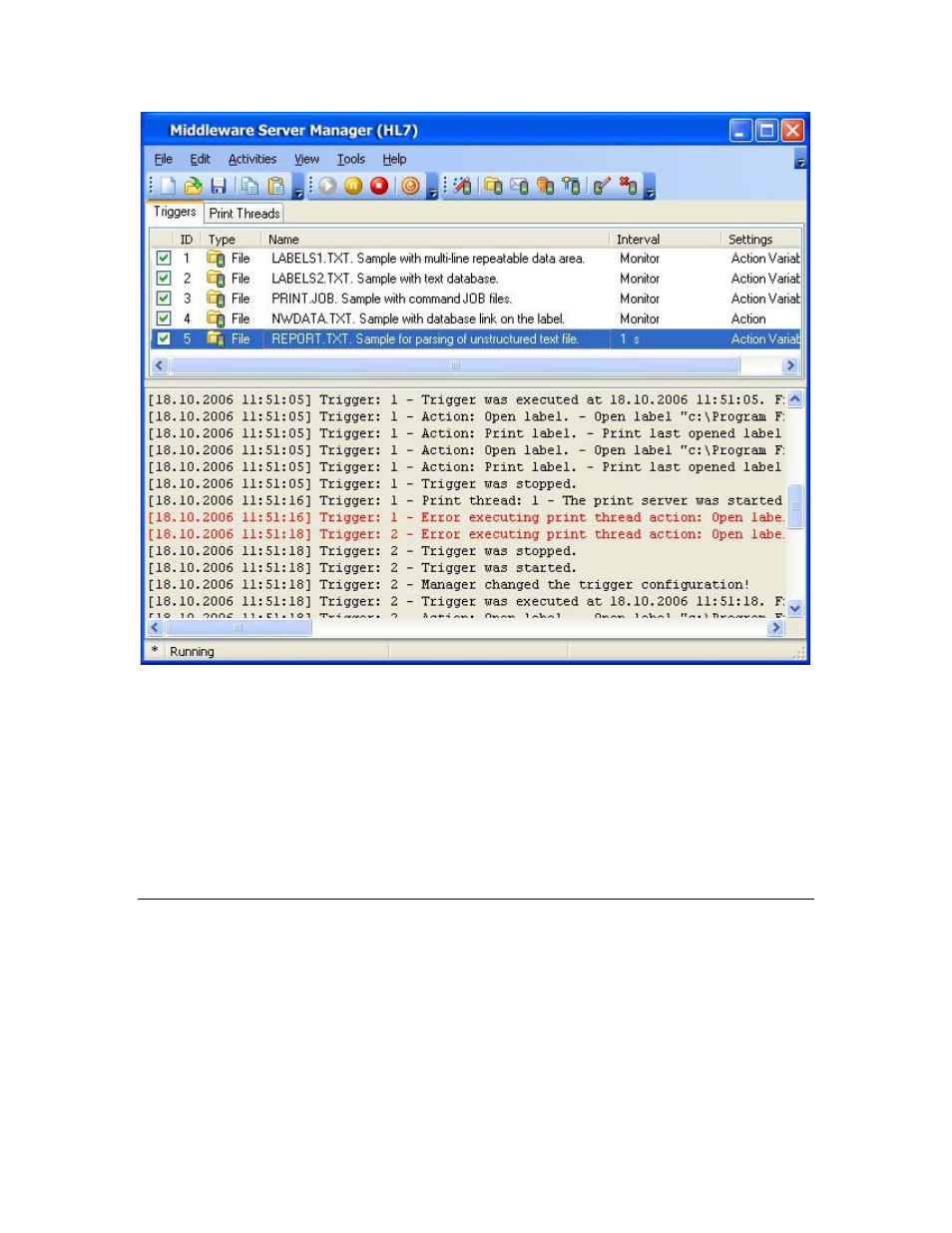
Setting Up the Application
30
NiceWatch User Guide
Print Thread
Click on the Print Thread tab to see the usage and load of the print engine. Normally,
the print engine handles all jobs as they appear, and there should be none queued in the
thread. If a queue builds up and persists, the system is working above capacity and you
may need to upgrade it.
Customizing the Software
To change the preferences of the application, do the following:
1. Select Options command in the Tools menu.
The Options dialog box opens.
2. You can change the options regarding the printing and logging of activity.
Advertising