Sessionend, Sessionprint, Sessionstart – QuickLabel NiceWatch User Manual
Page 82
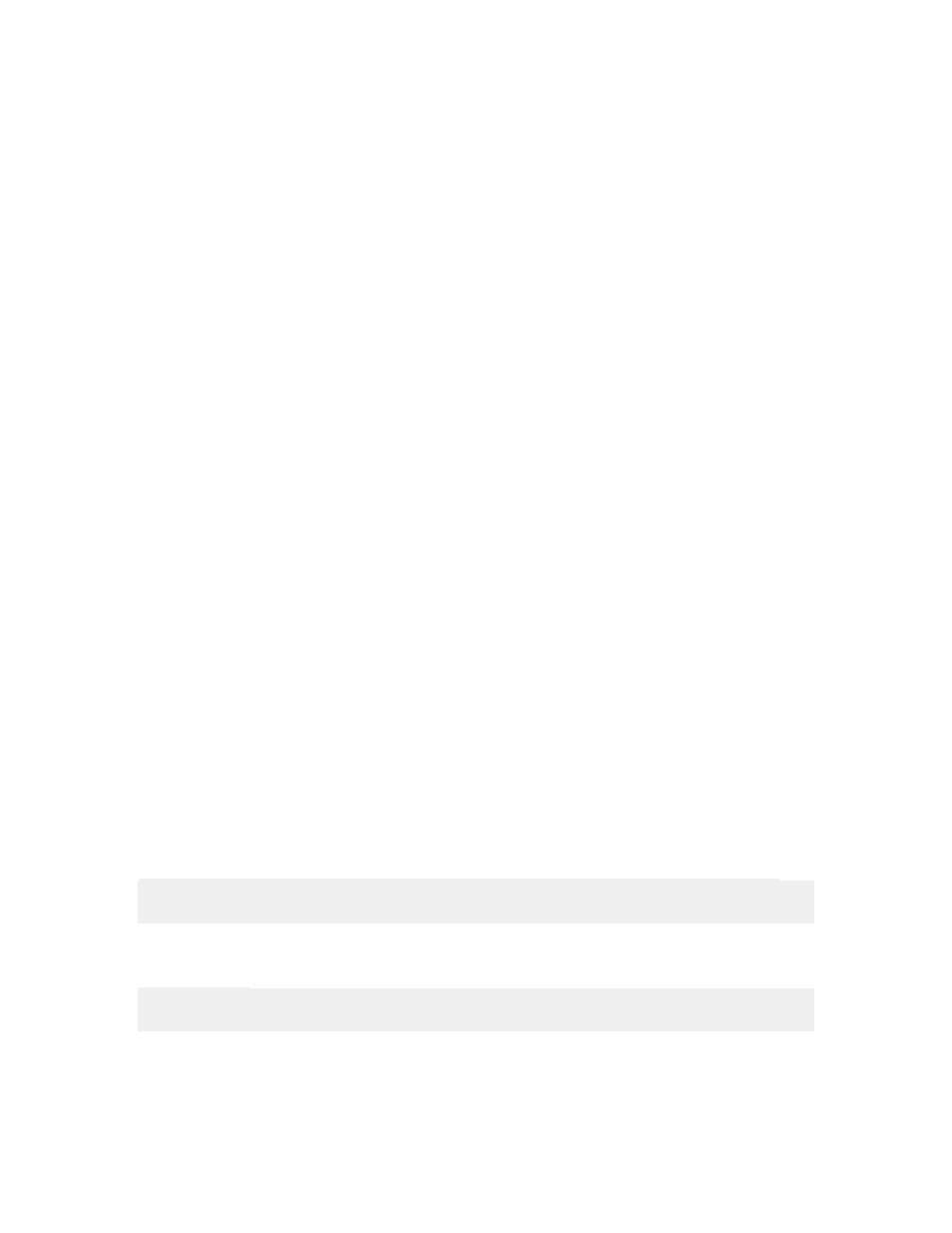
Automating the Software
82
NiceWatch User Guide
SESSIONEND
The function closes data stream.
SESSIONPRINT
SESSIONPRINT quantity [, skip]
You send the data stream to printer using this function. You can use multiple
SessionPrint commands one after another and join them in single data stream. The stream
is not closed until the command SessionEnd occurs. The meaning of quantity and skip
parameters is the same as with NiceCommand PRINT.
SESSIONSTART
All three commands(SessionStart, SessionPrint, SessionEnd) are used together. If
ordinary command SessionPrint is used, every time a complete data stream for printer is
sent. If you want to join multiple Print commands into one data stream, you can use the
command SessionStart followed with any number of SessionPrint commands and in the
end use the command SessionEnd. The stream is not closed until the command
SessionEnd occurs.
These commands offer a way of optimal label printing. It is not necessary to generate a
complete data stream for each print session, you can join more sessions in one stream.
SET
SET name=variable_value, [,step[, quantity_of_repetition]]
Name is the name of the variable defined on the label. If the variable isn't on the label, an
error will occur. Step and Quantity_of_repetition are option parameter. These
parameters tell the increment of the variable and the number of the labels before change.
If Variable_value contains space characters or commas, you have to enclose the text in
the text qualifier marks. By default the text qualifier is a double quote character, but you
can use any other character (refer to the command TEXTQUALIFIER).
If you want to assign multi-line value to a variable, use the syntax "\r\n" to encode
newline character. "\r" is replaced with CR (Carriage Return) and "\n" is replaced with
LF (Line Feed). Both, CR and LF, represent newline character in Windows operating
system.
Note: Be careful when setting values to variables that provide data for pictures on the
label, as backslash characters might be replaced with some other characters.
For example, if you assign a value "c:\My Pictures\raw.jpg" to the variable, the "\r" will
be replaced with CR character and the final result is this:
c:\My Pictures
aw.jpg