Label designer single user edition, Installing nicewatch enterprise, Run middleware integration server installation – QuickLabel NiceWatch User Manual
Page 17
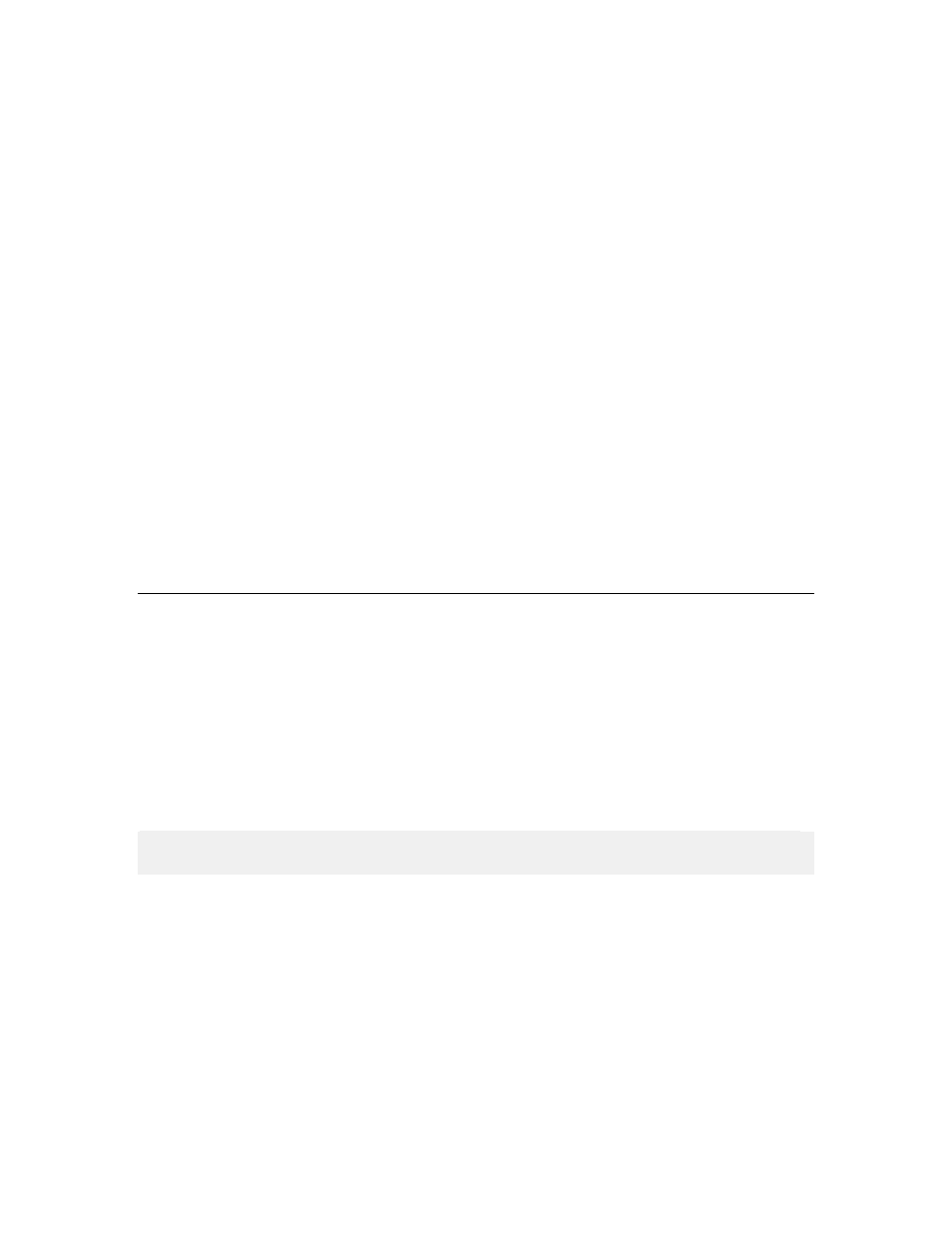
Installation and Activation
17
NiceWatch User Guide
• Microsoft SQL Server 2005 Workgroup Edition, Standard Edition, Developer
Edition
Or
Microsoft SQL Server 2000
Label Designer Single User Edition
To install and run the program you need at least the following:
• Computer with Intel or compatible Pentium III processor 500 MHz or higher
processor (1 GHz or faster recommended)
• At least 128 MB of RAM
• Hard disk with 160 to 550 MB of free disk space (depending on the installation
options)
• One of the 32-bit and 64-bit Windows operating systems starting with Microsoft
Windows 2000, XP, 2003, Vista, 2008 or 7
• CD-ROM drive
• Administrator rights to the local computer during installation
Installing NiceWatch Enterprise
Run Middleware Integration Server Installation
Use the installation wizard to install NiceWatch Enterprise product on your server. To
install the NiceWatch Enterprise software, do the following:
1. To ensure complete installation, close all open software applications before you
start installing the NiceWatch Enterprise software.
2. Put the NiceLabel 5 Enterprise Series CD in your CD-ROM drive. An installation
window will open automatically.
Note: If the installation wizard does not start automatically, go to the main CD directory
of your NiceLabel 5 Enterprise Series CD and double-click on the file START.EXE.
3. Select Install Enterprise Products and click on NiceWatch Enterprise in the
next screen.
4. The installation of NiceWatch Enterprise will start.
5. Follow the on-screen prompts. There are two important steps during the
installation.
6. Make sure you allow the NiceWatch Server and Label Services to communicate
through your firewall. The status of label printing and similar useful information
are sent to the Enteprise Print Manager (EPM). If you do not open the