Nicewatch enterprise, Overview, Nicewatch and nicewatch server – QuickLabel NiceWatch User Manual
Page 12
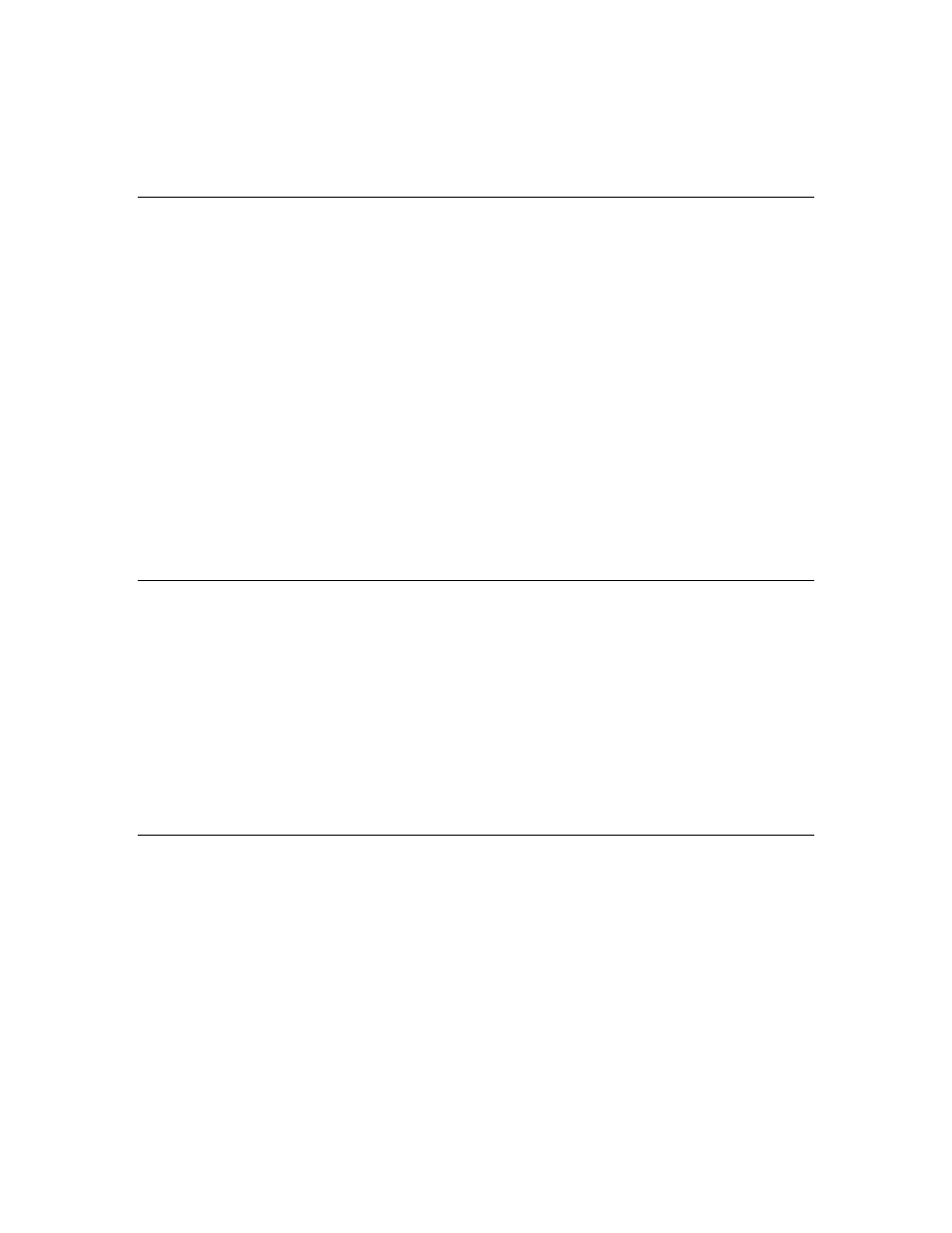
NiceWatch Enterprise
12
NiceWatch User Guide
NiceWatch Enterprise
Overview
Today organizations use a wide variety of information systems, like enterprise resource
planning or data warehousing solutions, where business-critical data is stored. Typically
modifications of such systems are expensive or not possible at all. When labels need to be
printed, organisations are seeking for labeling solutions capable to integrate into such
environments with minimal or no changes to existing solution.
NiceLabel family of Enterprise products has a member specifically designed for such
environments, called NiceWatch Enterprise.
NiceWatch Enterprise provides a true real-time, on-demand and automated label printing
solution for any IT environment, while it’s setup does not require any programming
skills or changes in your IT systems.
NiceWatch Enterprise consists out of three components: NiceWatch Server,
NiceLabelEnterprise Print Manager and NiceLabel Pro.
NiceWatch and NiceWatch Server
NiceLabel family offers the NiceWatch product in the Standard Series range. It differs
from NiceWatch Server in a very important aspect: it is intended for single print
environments, where only a limited number of requests happen simultaneously and there
is no central log and alert possibilities with NiceLabelEnterprise Print Manager.
On the other hand, NiceWatch Server was built with a basic goal to create a robust
solution for environments with several printers and numerous simultaneous print
requests.
Functionality of the Middleware Integration Products
The middleware integration servers are an integration product capable of receiving label
printing data by monitoring different resources such as a file, serial port, TCPIP port or e-
mail message. A set of actions are defined which are triggered if predefined events
happen. These actions can open a pre-designed label, connect it to a database, retrieve the
variable values and print such filled label on a chosen printer. Here is a list of features:
• Automated bar code and RFID label printing.