QuickLabel NiceWatch User Manual
Page 24
Advertising
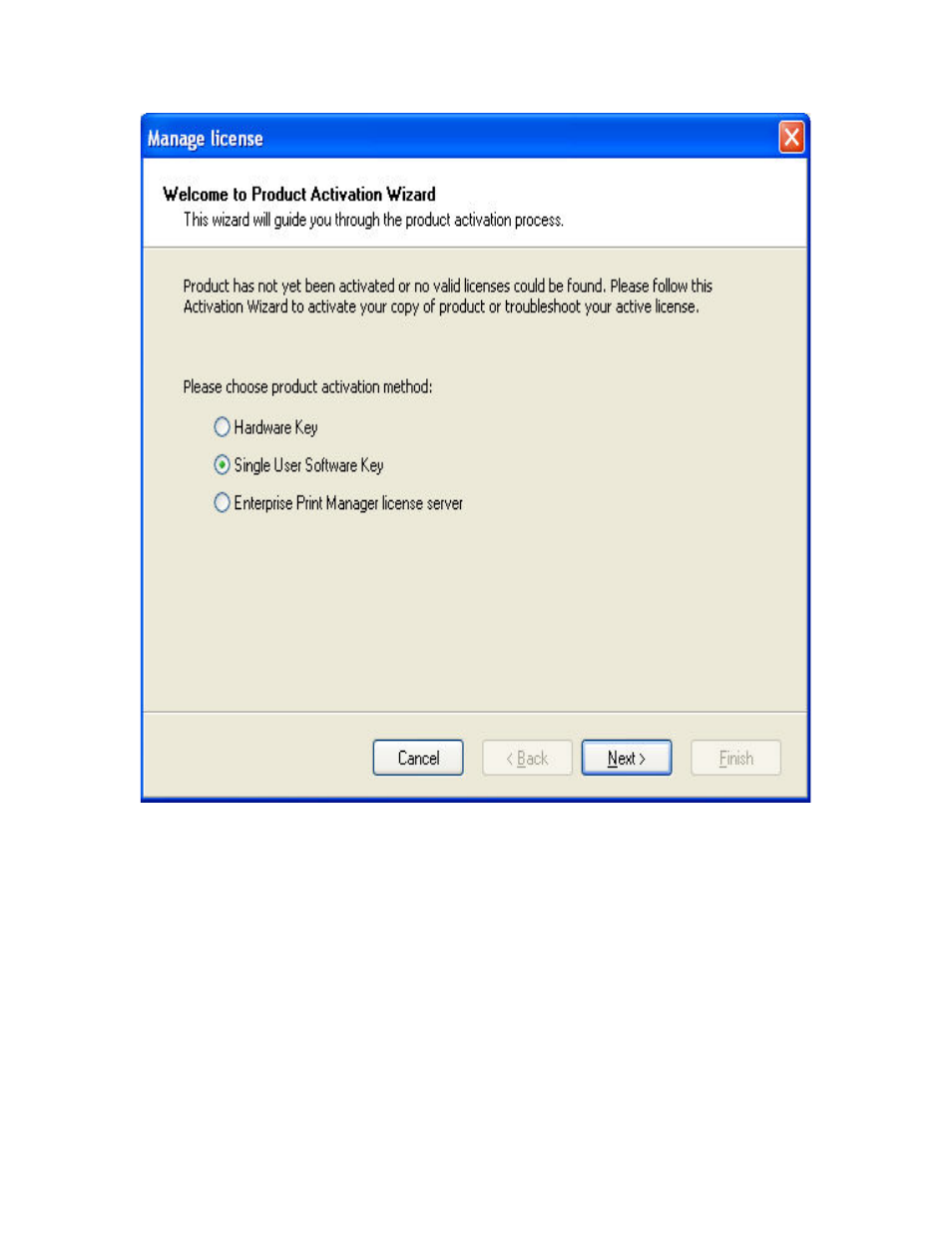
Installation and Activation
24
NiceWatch User Guide
Select Single-User Software Key activation method
3. Select Single-user Software Key and click on Next.
4. Enter the required customer information and the key number.
5. Click on the Next button. The window Manage License – Activation Code will
open.
6. To activate the software automatically, click on the link Connect to the Activation
server (recommended).
7. To activate the software manually, click on the Internet link for Web page
activation. Your Internet browser will open the Key Number Activation Web site.
You must enter at least the field marked with the asterisk (*) character.
Advertising