Command-line parameters – QuickLabel NiceWatch User Manual
Page 76
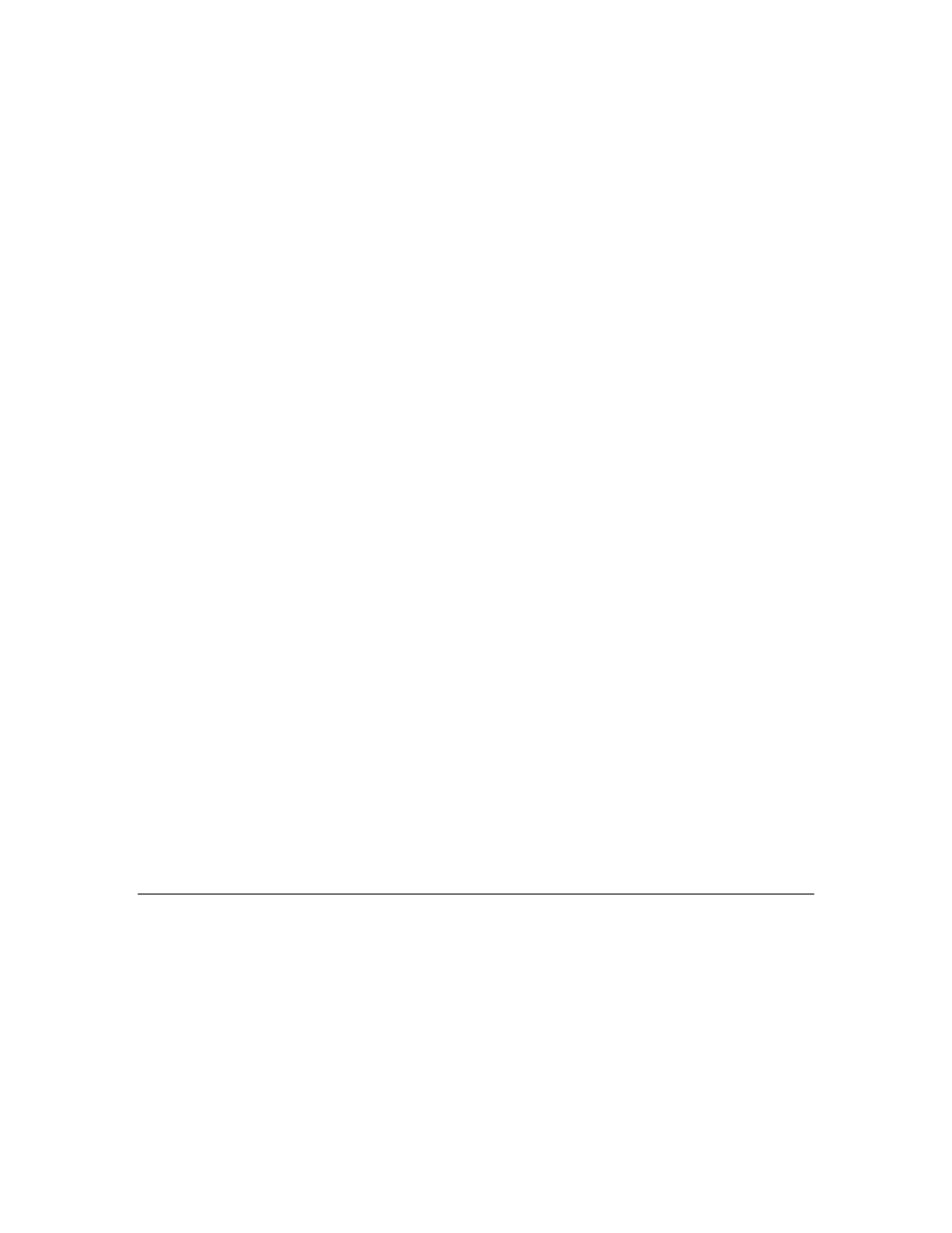
Automating the Software
76
NiceWatch User Guide
Print_Job: The element that unions the commands for printing labels. You can use this
element several times within the command file.
•
printer
: Use this attribute to override the printer defined on the label. Print the label
to some other printer. The other printer must be accessible from this computer. Use
the printer name for value of this attribute. Not required.
•
quantity
: Use this attribute to specify the number of labels to print. Possible values:
numeric value, VARIABLE or UNLIMITED. Required.
•
skip
: Use this attribute to specify how many labels to skip at the beginning. This
feature is useful if you print sheet of labels to laser printer, but the sheet is partial
already printed. Not required.
•
job_name
: Use this attribute to specify the name of your job file. The specified
name is visible in the print spooler. Not required.
•
print_to_file
: Use this attribute to specify the file name where you want to save the
printer commands. Not required.
Session_Print_Job: The element that unions commands for printing labels. It considers
session print rules. You can use this element several times within the command file. For
available attributes lookup the attributes for the element Print_Job. All of them are valid,
you only cannot use the
quantity
attribute. See the description of the element Session to
find out how to specify label quantity in session printing.
Database: The element that overrides the database selection on the label. Use it
whenever you do not want to use data from the database that is configured on the label,
but some other database. You can use this element several times within the command file.
•
name
: The attribute contains the database name. Required.
Table: The element that overrides the table selection on the label. Use it whenever you
do not want to use data from the table that is configured on the label, but some other
table. You can use this element several times within the command file.
•
name
: The attribute contains the table name. Required.
Variable: The element that sets the value of variables on the label. You can use this
element several times within the command file.
•
name
: The attribute contains the variable name. Required.
Command-line Parameters
Command-line Parameters
Command line parameters are used to pass advanced commands to the middleware
integration server when program starts.
Parameter should be appended after program filename.