Messagebox, Oemtoansi, Port – QuickLabel NiceWatch User Manual
Page 80: Print
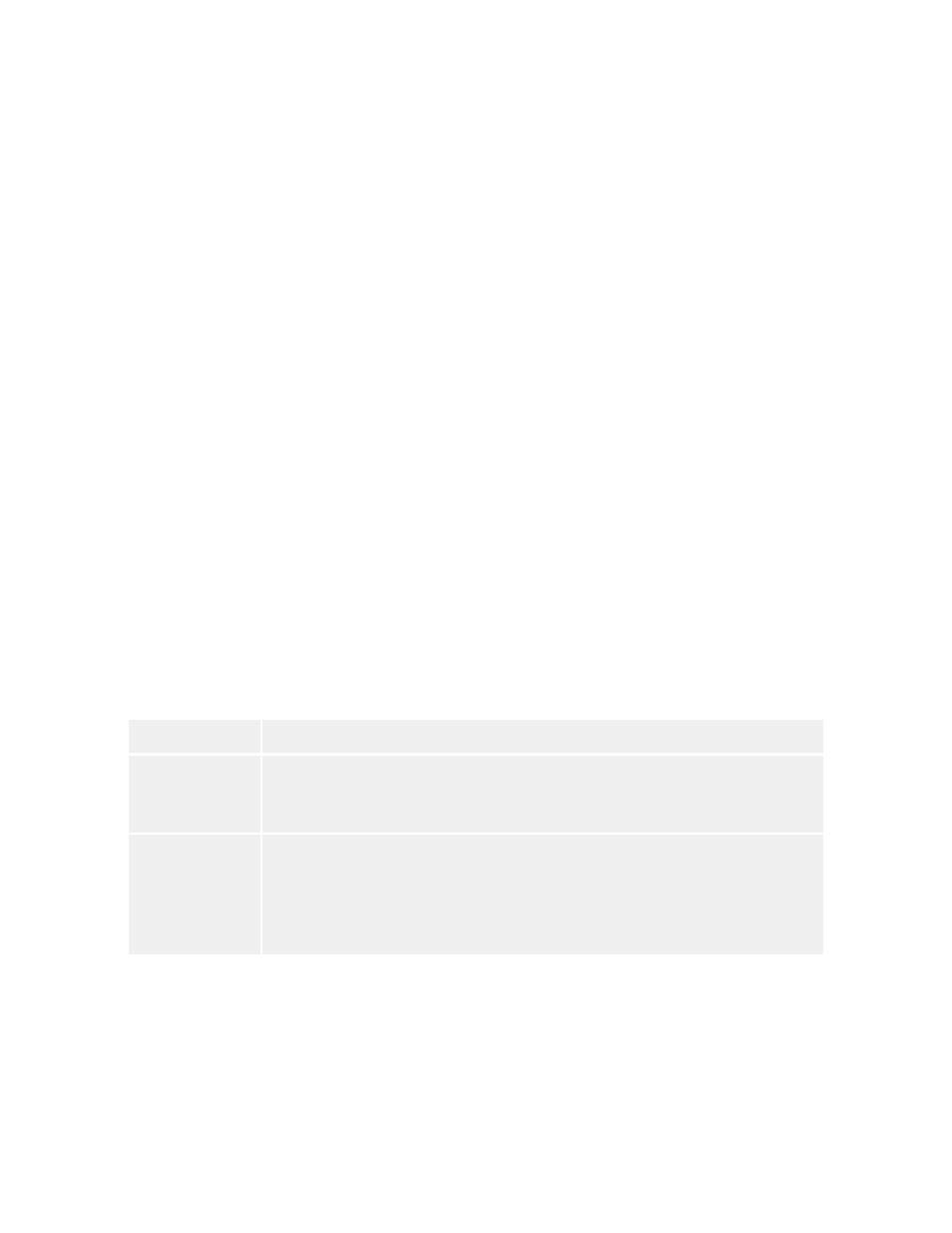
Automating the Software
80
NiceWatch User Guide
MESSAGEBOX
MESSAGEBOX message [, caption]
Displays the message in the message box. The second parameter is used to define the title
of the message dialog box.
If the variable value contains space characters or commas, you have to enclose the text in
quotation marks (e.g. MESSAGEBOX "Insert labels in printer", Warning).
OEMTOANSI
OEMTOANSI ON|OFF
This command works in conjunction with command SET. It puts the text that follows the
command SET in proper codepage, so that variable is assigned the proper value.
Use it to put the values following SET command to the proper codepage, so correct
values will be transferred to print engine at print time.
PORT
PORT <file_name>
This command overrides the printer's port name. This command is used to redirect print
output to a file. In this case specify the name of the file in the parameter file_name. If the
file path or filename contain space characters, enclose the whole string in double quotes.
PRINT quantity [, skip [, identical label copies [, number of label sets]]]
Command PRINT starts printing. The first parameter is the quantity of the labels that
should be printed.
<number>
This many labels will be printed.
VARIABLE
Some variable contains the information how many labels should be
printed. It can be label-defined prompted variable or a field from
the database.
UNLIMITED
If you use a database to acquire values for variable fields, unlimited
printing will print as many labels as there are record in the
database. If you do not use a database, there is not much sense to
use this option. In this case the maximum number of labels that
thermal printer internally supports will be printed.
The parameter skip in the command represents the number of the labels you want to omit
before first printed label on the page. The parameter is used for label printing on sheets of
paper. When the part of the page is already printed, you can re-use the same sheet by