Comment, Createfile, Deletefile – QuickLabel NiceWatch User Manual
Page 78: Exportlabel
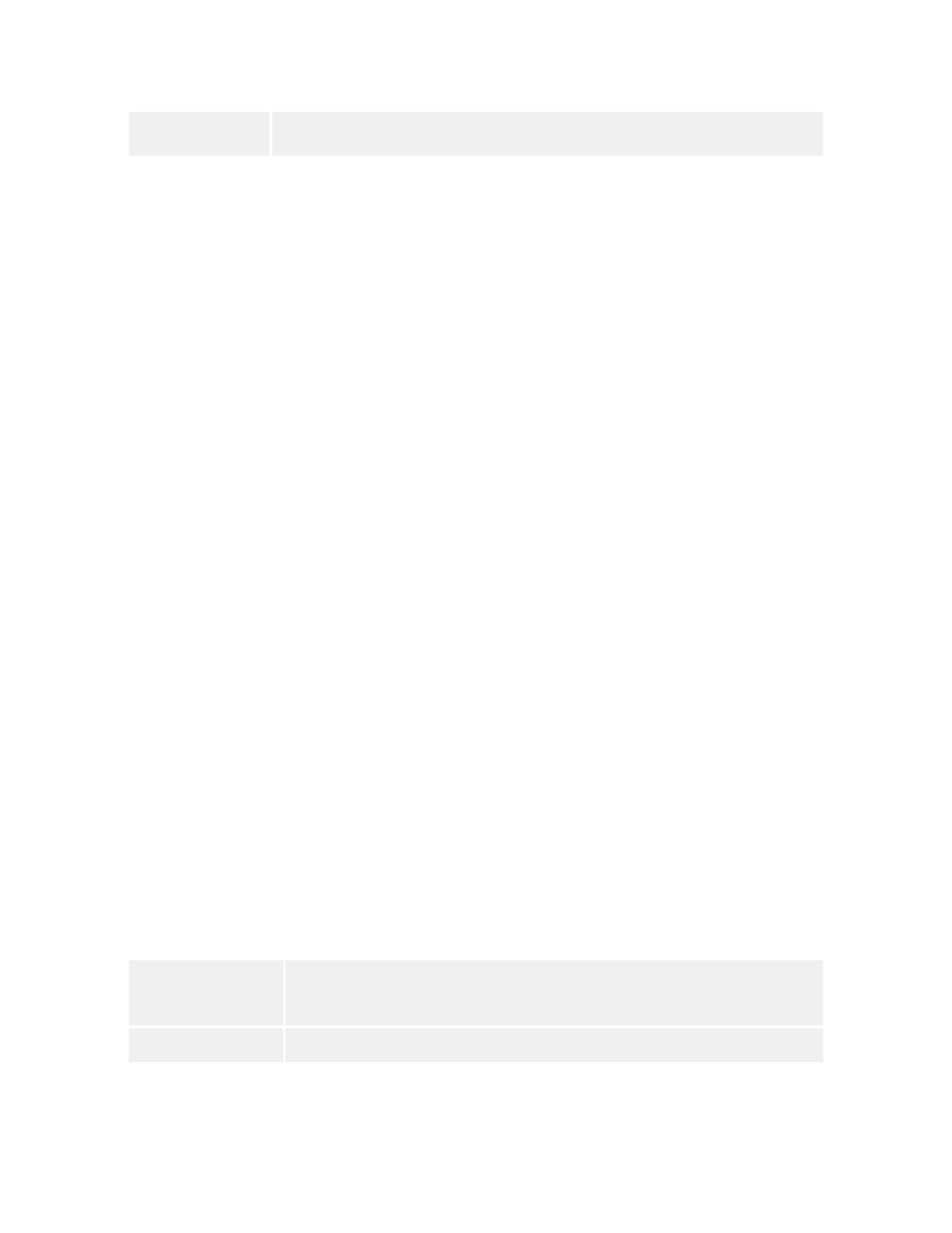
Automating the Software
78
NiceWatch User Guide
SET
Use this command to specify the value for the variables.
COMMENT
;
When developing program code or scripts it is very wise to well document your
commands. This will help you decode what the script really performs, when you will look
at the code after some time.
Use semicolon (;) on the beginning of the line. Everything following it will be treated as
script comment and will not be processed by application.
CREATEFILE
CREATEFILE <name_of_the_file>
This command will create a plain ASCII text file. The file will contain only one line of
text.
The purpose of creating such file is to signal some external application that the label
processing or printing has began or has ended.
The example of the CREATEFILE usage is printing labels with data from soem file. First
the external application prepares variable data for the labels and store it into particular
file. Then print engine is activated and printing starts. To inform the application when the
printing process is finished, a file can be created on the disk. It could can be a signal to
the application, that the printing application has an empty printing queue and new label
printing can be started.
DELETEFILE
DELETEFILE <name_of_the_file>
This command deletes the specified file. You can use it in combination with
CREATEFILE command.
EXPORTLABEL
EXPORTLABEL ExportFileName [, ExportVariant [, CreateLVXFile]]
The command is implemented to automate the "Export to printer" command. You can
manually access the command using File -> Export -> Export to printer. The label is
exported directly to the printer and stored in the memory for off-line printing. The user
can recall the label with keyboard on the printer or sending a command file to the printer.
ExportFileName
The parameter is mandatory and defines the filename of a
generated print stream for exporting label to the printer.
ExportVariant
Some printers support multiple export variants. When manually