Using the sap aii trigger input in labels, Using http trigger, What is the http trigger – QuickLabel NiceWatch User Manual
Page 42: Using the http trigger in sap
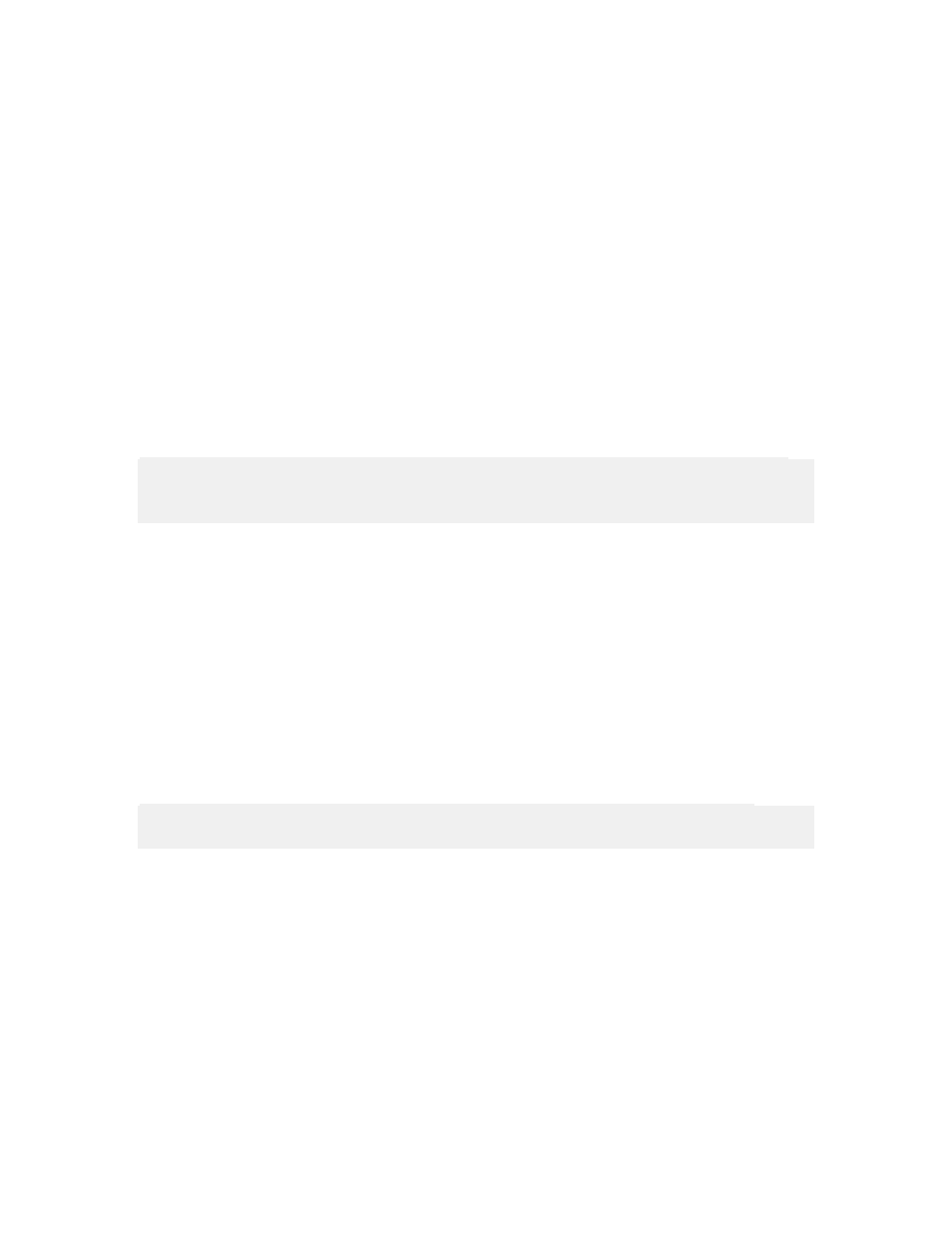
Working with Triggers
42
NiceWatch User Guide
To test the communication, go to SAP RFC destination settings and press the Test
connection button. If all settings are configured correctly:
• SAP will display a “Status http response 200”
• NiceWatch will display the “Trigger was executed” message.
Using the SAP AII Trigger Input in Labels
NiceWatch enables you to send data in various structured types. The most commonly
used formats are .csv and XML. Other types of data sources are also available, but are not
recommended as they require more complex setup.
The AII infrastructure features a pre-defined XML format, so there is no need to make
filter settings or connect variable values. The variables are predefined to match the fields
provided in the AII XML, and are ready to be used on labels.
Note: You can send the data from SAP to the NiceWatch RFC destination. NiceWatch
will save the data to your hard disk or network destination if you select the Save
incoming data to the file checkbox on the SAP AII trigger properties tab.
As the AII trigger gathers all needed information from the XML file, there is no need to
set actions to print a label. The actions editor is available primarily as a tool to append
other actions to the data gathering and printing operation.
Using HTTP Trigger
What is the HTTP Trigger
The HTTP Trigger detects incoming information from data sources through the
HTTP protocol.
In order for NiceWatch to receive data from SAP ERP, the RFC destination must be set
up in SAP ERP (transaction SM59).
Note: This functionality is only available with the NiceWatch Enterprise Business
Connector product.
Using the HTTP Trigger in SAP
Set a RFC destination (transaction SM59) - connection type G
In SAP ERP, on the Technical settings tab, make the following entries:
• In the Target host field, enter the IP of the NiceWatch Server.