Manual creation of a variable, Variable extraction from the label, Entering special characters – QuickLabel NiceWatch User Manual
Page 67
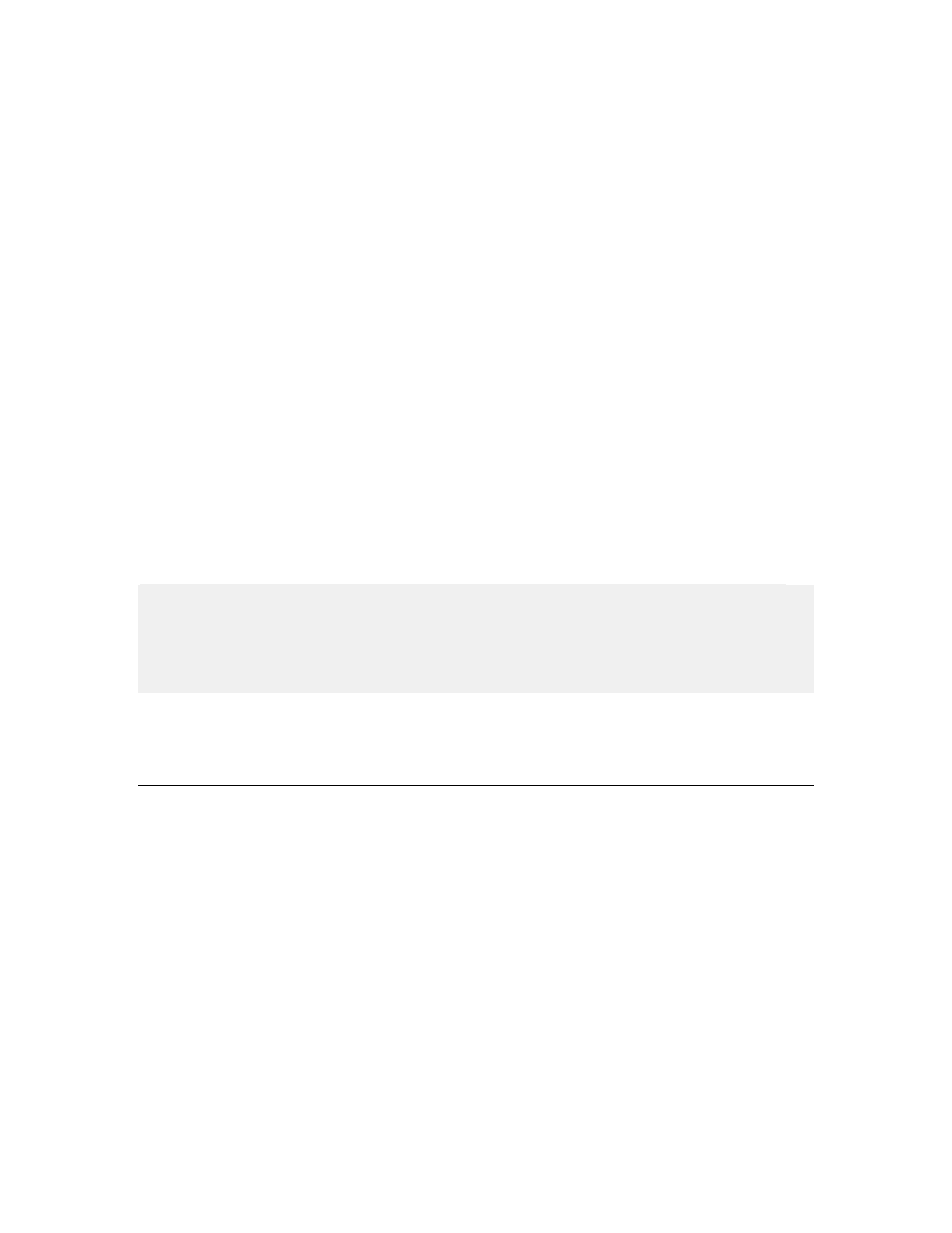
Working with Triggers
67
NiceWatch User Guide
Manual Creation of a Variable
To manually create a variable, do the following:
1. Open the properties of the trigger.
If you already have a trigger defined, you can just double click it. Otherwise create
a new trigger.
2. Go to the Variables tab.
3. Click on Add button. The Variable Properties dialog box will open.
4. Enter the variable properties then click OK.
5. Click OK to close the trigger properties.
Variable Extraction from the Label
To extract the variables from the label, do the following:
1. Open the properties of the trigger.
If you already have a trigger defined, you can just double click it. Otherwise create
a new trigger.
2. Go to the Variables tab.
3. Click on Get Variables button. The Select Label Files dialog box will open.
4. Browse to the label file from where you want to import the variables. Only
prompted variables will be imported into the trigger. The import procedure will
ignore any other type of variables that might exist in the label.
Note: When importing variables into the label, the link to the label is not remembered.
Once you have the variables imported, you can use them to set values to variables on
various labels, not necessarily only the label that you used to import the variables. When
setting the values of variables on the label the important fact is that you use the same
name of the variables.
5. Click OK to close the dialog box with list of variables.
6. Click OK to close the trigger properties.
Entering Special Characters
The easiest method of entering special characters is clicking on the small arrow button
next to the edit fields. The arrow will display a list of special characters. Just click on the
character you need.
Alternatively, you can use special characters by using hash sign (#) followed by two
characters that represent hexadecimal ASCII code of a character. You can also use caret
character (^) to specify escape (ESC, 27) character. To enter # or ^, type it twice one after
another (## or ^^).