Verilink WANsuite 5165 (34-00301.H) Product Manual User Manual
Page 114
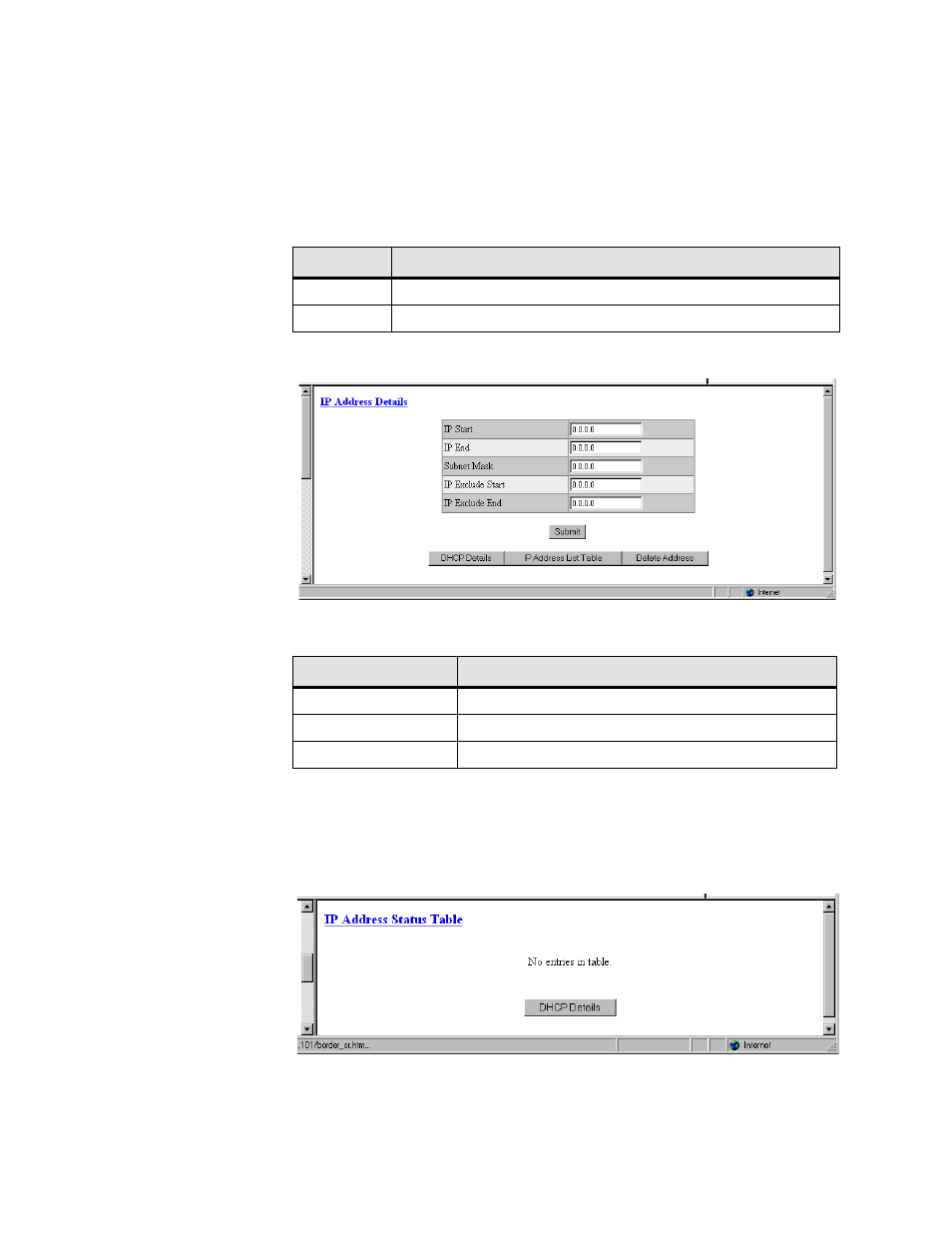
3-84
W A N s u i t e 5 1 6 5
Subnet Mask
Subnet Mask associated with the defined range.
Exclude Start
Beginning of “excluded” range.
Exclude End
End of “excluded” range.
The IP Address List screen provides the following user-activated buttons:
Figure 3.84
IP Address Details Screen
The IP Address Details screen provides the following user-activated buttons:
IP Address Status Table Screen
The IP Address Status Table screen (Figure 3.85) displays a list of all current
DHCP clients.
Figure 3.85
IP Address Status Table Screen
MAC Address
MAC Address of this DHCP client.
Button
Function
DHCP Details Returns the user to the previous screen.
Add New
Lets the user add an additional IP address.
Button
Function
DHCP Details
Returns the user to the DHCP Server Details screen.
IP Address List Table
Returns the user to the previous screen.
Delete Address
Deletes the specified IP Address.